Unix in a Nutshell. A Desktop Quick Reference - Covers GNU/Linux, Mac OS X,and Solaris. 4th Edition Arnold Robbins
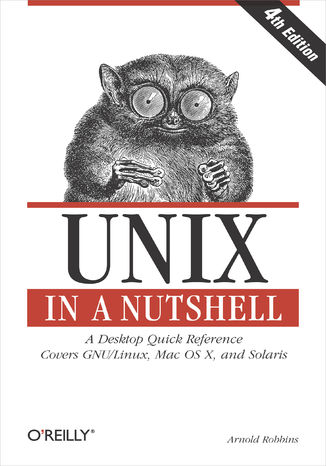
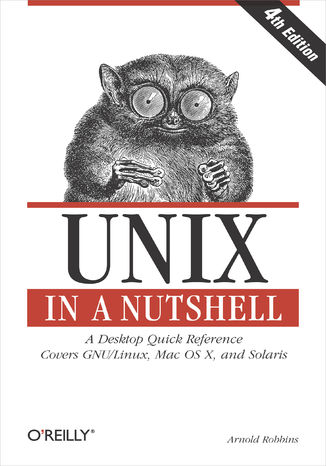
- Autor:
- Arnold Robbins
- Wydawnictwo:
- O'Reilly Media
- Ocena:
- Stron:
- 908
- Dostępne formaty:
-
ePubMobi
Opis
książki
:
Unix in a Nutshell. A Desktop Quick Reference - Covers GNU/Linux, Mac OS X,and Solaris. 4th Edition
As an open operating system, Unix can be improved on by anyone and everyone: individuals, companies, universities, and more. As a result, the very nature of Unix has been altered over the years by numerous extensions formulated in an assortment of versions. Today, Unix encompasses everything from Sun's Solaris to Apple's Mac OS X and more varieties of Linux than you can easily name.
The latest edition of this bestselling reference brings Unix into the 21st century. It's been reworked to keep current with the broader state of Unix in today's world and highlight the strengths of this operating system in all its various flavors.
Detailing all Unix commands and options, the informative guide provides generous descriptions and examples that put those commands in context. Here are some of the new features you'll find in Unix in a Nutshell, Fourth Edition:
- Solaris 10, the latest version of the SVR4-based operating system, GNU/Linux, and Mac OS X
- Bash shell (along with the 1988 and 1993 versions of ksh)
- tsch shell (instead of the original Berkeley csh)
- Package management programs, used for program installation on popular GNU/Linux systems, Solaris and Mac OS X
- GNU Emacs Version 21
- Introduction to source code management systems
- Concurrent versions system
- Subversion version control system
- GDB debugger
As Unix has progressed, certain commands that were once critical have fallen into disuse. To that end, the book has also dropped material that is no longer relevant, keeping it taut and current.
If you're a Unix user or programmer, you'll recognize the value of this complete, up-to-date Unix reference. With chapter overviews, specific examples, and detailed command.
Wybrane bestsellery
Arnold Robbins - pozostałe książki
O'Reilly Media - inne książki
Dzięki opcji "Druk na żądanie" do sprzedaży wracają tytuły Grupy Helion, które cieszyły sie dużym zainteresowaniem, a których nakład został wyprzedany.
Dla naszych Czytelników wydrukowaliśmy dodatkową pulę egzemplarzy w technice druku cyfrowego.
Co powinieneś wiedzieć o usłudze "Druk na żądanie":
- usługa obejmuje tylko widoczną poniżej listę tytułów, którą na bieżąco aktualizujemy;
- cena książki może być wyższa od początkowej ceny detalicznej, co jest spowodowane kosztami druku cyfrowego (wyższymi niż koszty tradycyjnego druku offsetowego). Obowiązująca cena jest zawsze podawana na stronie WWW książki;
- zawartość książki wraz z dodatkami (płyta CD, DVD) odpowiada jej pierwotnemu wydaniu i jest w pełni komplementarna;
- usługa nie obejmuje książek w kolorze.
Masz pytanie o konkretny tytuł? Napisz do nas: sklep@ebookpoint.pl
Książka drukowana


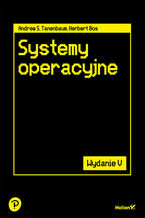
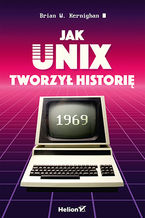









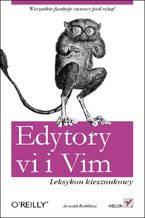
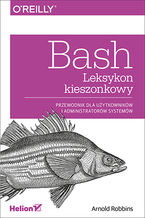


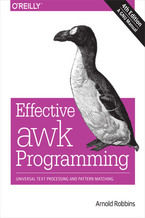
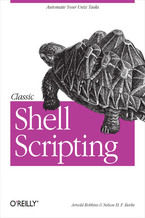
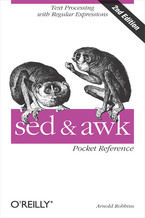
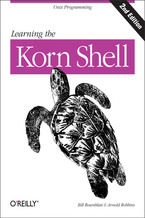
















Oceny i opinie klientów: Unix in a Nutshell. A Desktop Quick Reference - Covers GNU/Linux, Mac OS X,and Solaris. 4th Edition Arnold Robbins
(0)