Learning the vi and Vim Editors. 8th Edition Arnold Robbins, Elbert Hannah


- Autorzy:
- Arnold Robbins, Elbert Hannah
- Wydawnictwo:
- O'Reilly Media
- Ocena:
- Stron:
- 548
- Dostępne formaty:
-
ePubMobi
Opis
książki
:
Learning the vi and Vim Editors. 8th Edition
Among the text editors being used in the programming community, perhaps the most important family is vi and its derivatives. With this updated edition, Unix and Linux users will learn text editing basics for both vi and Vim ("vi improved") before moving on to advanced editing tools for each editor. Authors Arnold Robbins and Elbert Hannah cover the latest major releases of Vim, including 8.0 and 8.2.
If you're a programmer or computer analyst, or you work with browsers or command-line interfaces, using Vim can speed up your work and make complex tasks easier. You'll examine multiwindow editing, global search and replacement, and power tools for programmers, and learn how to write interactive macros and scripts to extend the editor--all in the easy-to-follow style that's made this book a classic.
- Go beyond the basics to learn which vi commands fit your specific needs
- Learn advanced vi tools that shift most of the editing burden to the computer
- Explore Vim tools that provide major improvements over vi
- Examine Vimâ??s multiwindow editing feature, a significant upgrade over vi
- Use Vim scripts to customize and tailor Vim to your needs
- Look at Vim in modern GUI environments with Graphical Vim (gvim)
- See Vim in the broader programming milieu, including usingit as an IDE
Wybrane bestsellery
Arnold Robbins, Elbert Hannah - pozostałe książki
O'Reilly Media - inne książki
Dzięki opcji "Druk na żądanie" do sprzedaży wracają tytuły Grupy Helion, które cieszyły sie dużym zainteresowaniem, a których nakład został wyprzedany.
Dla naszych Czytelników wydrukowaliśmy dodatkową pulę egzemplarzy w technice druku cyfrowego.
Co powinieneś wiedzieć o usłudze "Druk na żądanie":
- usługa obejmuje tylko widoczną poniżej listę tytułów, którą na bieżąco aktualizujemy;
- cena książki może być wyższa od początkowej ceny detalicznej, co jest spowodowane kosztami druku cyfrowego (wyższymi niż koszty tradycyjnego druku offsetowego). Obowiązująca cena jest zawsze podawana na stronie WWW książki;
- zawartość książki wraz z dodatkami (płyta CD, DVD) odpowiada jej pierwotnemu wydaniu i jest w pełni komplementarna;
- usługa nie obejmuje książek w kolorze.
Masz pytanie o konkretny tytuł? Napisz do nas: sklep@ebookpoint.pl
Książka drukowana






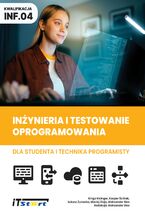





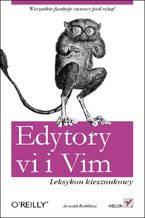
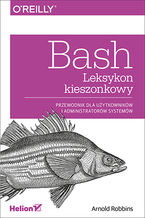
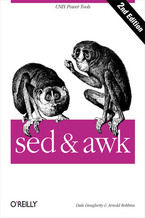



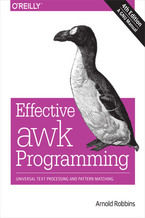

















Oceny i opinie klientów: Learning the vi and Vim Editors. 8th Edition Arnold Robbins, Elbert Hannah
(0)