QuickBooks 2006: The Missing Manual
- Autor:
- Bonnie Biafore
- Niedostępna
- +109 pkt
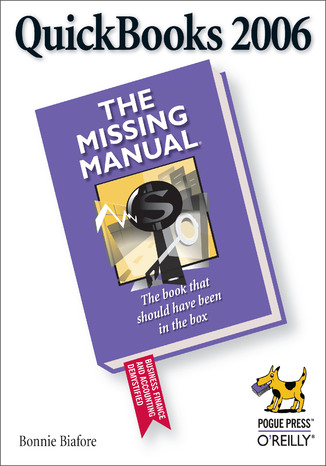
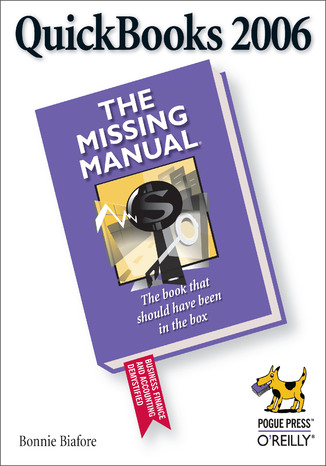
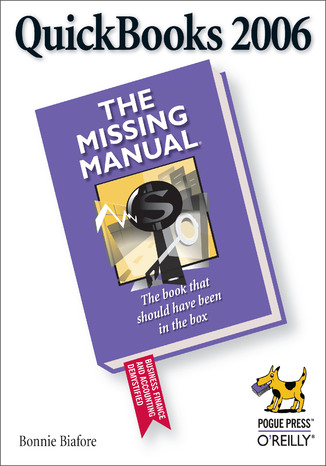
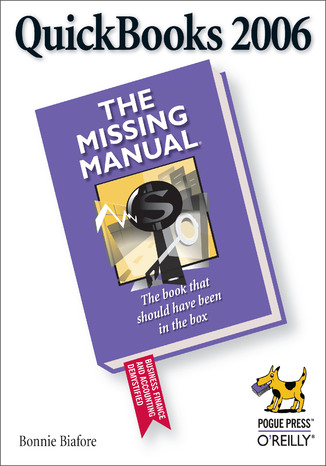
- Ocena:
- Bądź pierwszym, który oceni tę książkę
- Stron:
- 624
- Dostępne formaty:
-
ePubMobi
Opis
książki
:
QuickBooks 2006: The Missing Manual
If your company is ready to minimize paperwork and maximize productivity, control spending and boost sales, QuickBooks 2006 can help you make it happen--but only if you know how to use it. And it doesn't come with a manual. Lucky for you, there's QuickBooks 2006: The Missing Manual, the comprehensive, up-to-date guide to saving time and money while beefing up business with QuickBooks.
Award-winning author and financial whiz Bonnie Biafore helps you select the best fit for your company from Intuit's QuickBooks line of financial management software, which includes five products ranging from basic accounting software for small businesses to sophisticated industry-specific enterprise solutions. She then shows you how to tweak and tailor it to your company's needs so you can manage your finances more effectively and efficiently than ever before.
If you're new to QuickBooks or to the 2006 version, you'll get started with ease and become quickly proficient with Biafore's tutorials on making and managing a company file and creating accounts, customers, jobs, invoice items, and other lists. If you're a more advanced user, you'll find countless tips, tricks, and shortcuts for becoming a QuickBooks pro. And everyone at every level will benefit from Biafore's seasoned, sensible advice on business accounting and finance.
Under Biafore's expert direction, you will be able to use QuickBooks for a lot more than everyday bookkeeping. Beyond billing and payroll servicing, generating business forms and easing end-of-year tax preparation, QuickBooks 2006: The Missing Manual shows you how to use QuickBooks to accomplish things like inventory control, budget building, and report creation for evaluating every aspect of an enterprise.
With Biafore's clear and friendly explanations and step-by-step instructions for every QuickBooks feature (along with plenty of real-world examples), you'll learn how to take advantage of online banking options, data exchange with other programs, and sophisticated planning and tracking tools for achieving maximum business success. QuickBooks 2006: The Missing Manual makes QuickBooks more powerful than you thought possible.
Wybrane bestsellery
-
Promocja
 Learn how to transform your SDLC fast by developing the key skills to shift left and complete projects in record time. This book will give you the knowledge to start your own DevOps release management initiative and transform your company.
Learn how to transform your SDLC fast by developing the key skills to shift left and complete projects in record time. This book will give you the knowledge to start your own DevOps release management initiative and transform your company.-
- PDF + ePub 107 pkt
(29,90 zł najniższa cena z 30 dni)
107.10 zł
119.00 zł (-10%) -
-
Promocja
 Whether you are a technical or functional consultant, this book will help you master Power Platform tools and equip you for convergence scenarios, where Dataverse, the Power Platform, and Dynamics 365 F&O will unfold countless possibilities.
Whether you are a technical or functional consultant, this book will help you master Power Platform tools and equip you for convergence scenarios, where Dataverse, the Power Platform, and Dynamics 365 F&O will unfold countless possibilities.-
- PDF + ePub 125 pkt
(29,90 zł najniższa cena z 30 dni)
125.10 zł
139.00 zł (-10%) -
-
Promocja
 Learn how to use ChatGPT to craft user stories, configure Salesforce, develop Flows, perform Apex development, write custom Lightning Web Components, and test effectively with this guide to transforming Salesforce project delivery at every stage.
Learn how to use ChatGPT to craft user stories, configure Salesforce, develop Flows, perform Apex development, write custom Lightning Web Components, and test effectively with this guide to transforming Salesforce project delivery at every stage.-
- PDF + ePub 116 pkt
(29,90 zł najniższa cena z 30 dni)
116.10 zł
129.00 zł (-10%) -
-
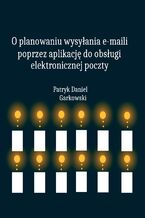 Patryk Daniel Garkowski - urodził się on 23 sierpnia 1996 roku. Jest wybitnym pisarzem, poetą, piosenkarzem, artystą, blogerem, rysownikiem, aktorem, kompozytorem muzyki, działaczem społecznym oraz naukowcem. Pierwsze poważniejsze i znamienite utwory, w tym między innymi piosenki, wiersze i traktaty, pisał już w wieku 12 lat. Artysta ten jest osobą
Patryk Daniel Garkowski - urodził się on 23 sierpnia 1996 roku. Jest wybitnym pisarzem, poetą, piosenkarzem, artystą, blogerem, rysownikiem, aktorem, kompozytorem muzyki, działaczem społecznym oraz naukowcem. Pierwsze poważniejsze i znamienite utwory, w tym między innymi piosenki, wiersze i traktaty, pisał już w wieku 12 lat. Artysta ten jest osobą -
Promocja
 Salesforce Flow Builder is an immensely powerful tool for automating business processes through clicks and low code to build complex business solutions. This is your guide to identifying business automation candidates, applying Salesforce Flow concepts, and gaining the knowledge necessary to automate your business processes using Salesforce Flows.
Salesforce Flow Builder is an immensely powerful tool for automating business processes through clicks and low code to build complex business solutions. This is your guide to identifying business automation candidates, applying Salesforce Flow concepts, and gaining the knowledge necessary to automate your business processes using Salesforce Flows.-
- PDF + ePub 107 pkt
(29,90 zł najniższa cena z 30 dni)
107.10 zł
119.00 zł (-10%) -
-
Promocja
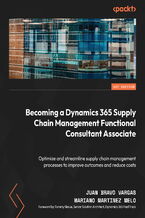 Becoming a Dynamics 365 Supply Chain Functional Consultant Associate will provide you with all the tools and techniques needed to implement supply chain processes in Dynamics 365. You’ll learn various ways and techniques to define flows in supply chain management to meet your customer’s needs.
Becoming a Dynamics 365 Supply Chain Functional Consultant Associate will provide you with all the tools and techniques needed to implement supply chain processes in Dynamics 365. You’ll learn various ways and techniques to define flows in supply chain management to meet your customer’s needs.-
- PDF + ePub 116 pkt
(29,90 zł najniższa cena z 30 dni)
116.10 zł
129.00 zł (-10%) -
-
Promocja
 Dla kogo jest ta książka Ta książka jest kierowana dla osób programujących w .NET Core i .NET. Przeznaczona głównie dla juniorów i "midów". Ale wierzę, że niejeden senior też znajdzie w niej coś ciekawego. Książka zdecydowanie NIE JEST dla osób zajmujących się bezpieczeństwem aplikacji, administratorów ani hakerów. Przykłady Tworząc tę prac
Dla kogo jest ta książka Ta książka jest kierowana dla osób programujących w .NET Core i .NET. Przeznaczona głównie dla juniorów i "midów". Ale wierzę, że niejeden senior też znajdzie w niej coś ciekawego. Książka zdecydowanie NIE JEST dla osób zajmujących się bezpieczeństwem aplikacji, administratorów ani hakerów. Przykłady Tworząc tę prac- PDF + ePub + Mobi 25 pkt
(5,90 zł najniższa cena z 30 dni)
25.46 zł
29.95 zł (-15%) -
Promocja
 This book provides pragmatic guidance on service management as an organizational capability. The chapters will guide you through key information about various methods, best practices, and frameworks that form the foundation for a service management capability, along with common processes and key elements of a service management practice.
This book provides pragmatic guidance on service management as an organizational capability. The chapters will guide you through key information about various methods, best practices, and frameworks that form the foundation for a service management capability, along with common processes and key elements of a service management practice.-
- PDF + ePub 143 pkt
A Practical Guide to Service Management. Insights from industry experts for uncovering, implementing, and improving service management practices
Keith D. Sutherland, Lawrence J. "Butch" Sheets, Lisa Schwartz
(29,90 zł najniższa cena z 30 dni)
143.10 zł
159.00 zł (-10%) -
-
Promocja
 AWS DevOps Simplified covers in detail the most important AWS services to accelerate your DevOps journey in the cloud. The hands-on examples get you up to speed in no time to build and operate modern enterprise-grade software solutions on AWS, with increased reliability and confidence.
AWS DevOps Simplified covers in detail the most important AWS services to accelerate your DevOps journey in the cloud. The hands-on examples get you up to speed in no time to build and operate modern enterprise-grade software solutions on AWS, with increased reliability and confidence.-
- PDF + ePub 125 pkt
(29,90 zł najniższa cena z 30 dni)
125.10 zł
139.00 zł (-10%) -
-
Promocja
 Mobile DevOps Playbook is a comprehensive guide covering how to build, test, release, and monitor mobile applications. It is for everyone involved in mobile app development and provides practical knowledge and tools to implement mobile DevOps in your organization.
Mobile DevOps Playbook is a comprehensive guide covering how to build, test, release, and monitor mobile applications. It is for everyone involved in mobile app development and provides practical knowledge and tools to implement mobile DevOps in your organization.-
- PDF + ePub 116 pkt
Mobile DevOps Playbook. A practical guide for delivering high-quality mobile applications like a pro
(29,90 zł najniższa cena z 30 dni)
116.10 zł
129.00 zł (-10%) -
Bonnie Biafore - pozostałe książki
-
Promocja
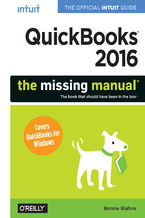 How can you make your bookkeeping workflow smoother and faster? Simple. With QuickBooks 2016: The Missing Manual (which covers the Windows version of QuickBooks), you’re in control: you get step-by-step instructions on how and when to use specific features, along with basic bookkeeping and accounting advice to guide you through the learning process
How can you make your bookkeeping workflow smoother and faster? Simple. With QuickBooks 2016: The Missing Manual (which covers the Windows version of QuickBooks), you’re in control: you get step-by-step instructions on how and when to use specific features, along with basic bookkeeping and accounting advice to guide you through the learning process-
- ePub + Mobi 126 pkt
(83,97 zł najniższa cena z 30 dni)
126.65 zł
149.00 zł (-15%) -
-
Promocja
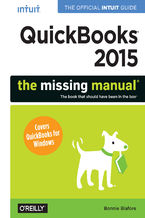 How can you make your bookkeeping workflow smoother and faster? Simple. With this Missing Manual, you’re in control: you get step-by-step instructions on how and when to use specific features, along with basic bookkeeping and accounting advice to guide you through the learning process. Discover new and improved features like the Insights dashboard
How can you make your bookkeeping workflow smoother and faster? Simple. With this Missing Manual, you’re in control: you get step-by-step instructions on how and when to use specific features, along with basic bookkeeping and accounting advice to guide you through the learning process. Discover new and improved features like the Insights dashboard-
- ePub + Mobi 118 pkt
(77,72 zł najniższa cena z 30 dni)
118.15 zł
139.00 zł (-15%) -
-
Promocja
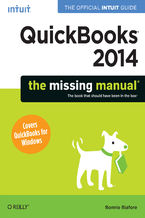 How can you make your bookkeeping workflow smoother and faster? Simple. With this Missing Manual, you’re in control of QuickBooks 2014 for Windows. You get step-by-step instructions on how and when to use specific features, along with basic accounting advice to guide you through the learning process. That’s why this book is the Official Intuit Guid
How can you make your bookkeeping workflow smoother and faster? Simple. With this Missing Manual, you’re in control of QuickBooks 2014 for Windows. You get step-by-step instructions on how and when to use specific features, along with basic accounting advice to guide you through the learning process. That’s why this book is the Official Intuit Guid-
- ePub + Mobi 126 pkt
(83,46 zł najniższa cena z 30 dni)
126.65 zł
149.00 zł (-15%) -
-
Promocja
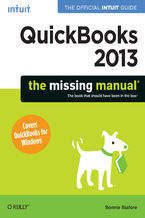 The Official Intuit Guide to QuickBooks 2013 for WindowsYour bookkeeping workflow will be smoother and faster with QuickBooks 2013 for Windows, and as the program's Official Guide, this Missing Manual puts you firmly in control. You get step-by-step instructions on how and when to use specific features, along with basic accounting advice to guide y
The Official Intuit Guide to QuickBooks 2013 for WindowsYour bookkeeping workflow will be smoother and faster with QuickBooks 2013 for Windows, and as the program's Official Guide, this Missing Manual puts you firmly in control. You get step-by-step instructions on how and when to use specific features, along with basic accounting advice to guide y-
- ePub + Mobi 126 pkt
(83,03 zł najniższa cena z 30 dni)
126.65 zł
149.00 zł (-15%) -
-
Promocja
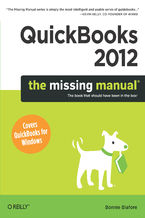 Your bookkeeping workflow will be smoother and faster with QuickBooks 2012 for Windows—but only if you spend more time using the program than figuring out how it works. This book puts you in control: you get step-by-step instructions on how and when to use specific features, along with basic accounting advice to guide you through the learning proce
Your bookkeeping workflow will be smoother and faster with QuickBooks 2012 for Windows—but only if you spend more time using the program than figuring out how it works. This book puts you in control: you get step-by-step instructions on how and when to use specific features, along with basic accounting advice to guide you through the learning proce-
- ePub + Mobi 109 pkt
(101,15 zł najniższa cena z 30 dni)
109.65 zł
129.00 zł (-15%) -
-
 Quicken is a convenient way to keep track of personal finances, but many people are unaware of Quicken's power and end up using only the basic features. Sometimes Quicken raises more questions than it answers: Return of capital from stock? Net worth? What are they and why do you need to know about them? Luckily, Quicken 2009: The Missing Manual pic
Quicken is a convenient way to keep track of personal finances, but many people are unaware of Quicken's power and end up using only the basic features. Sometimes Quicken raises more questions than it answers: Return of capital from stock? Net worth? What are they and why do you need to know about them? Luckily, Quicken 2009: The Missing Manual pic-
- ePub + Mobi 89 pkt
Niedostępna
-
-
Promocja
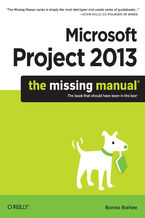 Get up to speed on Microsoft Project 2013 and learn how to manage projects large and small. This crystal-clear book not only guides you step-by-step through Project 2013’s new features, it also gives you real-world guidance: how to prep a project before touching your PC, and which Project tools will keep you on target. With this Missing Manual, you
Get up to speed on Microsoft Project 2013 and learn how to manage projects large and small. This crystal-clear book not only guides you step-by-step through Project 2013’s new features, it also gives you real-world guidance: how to prep a project before touching your PC, and which Project tools will keep you on target. With this Missing Manual, you-
- ePub + Mobi 126 pkt
(84,07 zł najniższa cena z 30 dni)
126.65 zł
149.00 zł (-15%) -
-
Promocja
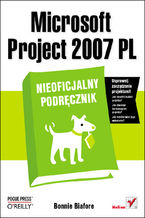 Microsoft Project 2007 PL. Nieoficjalny podręcznik to rewelacyjna propozycja, oszczędzająca Twój czas, odkryje przed Tobą wszystkie swoje tajemnice i da Ci do ręki użyteczne funkcje. Po przeczytaniu tej książki będziesz wiedział, jak przygotować plan projektu, który będzie przejrzysty, czytelny i - co najważniejsze - łatwy w utrzymaniu, aktualizowaniu i codziennej analizie.
Microsoft Project 2007 PL. Nieoficjalny podręcznik to rewelacyjna propozycja, oszczędzająca Twój czas, odkryje przed Tobą wszystkie swoje tajemnice i da Ci do ręki użyteczne funkcje. Po przeczytaniu tej książki będziesz wiedział, jak przygotować plan projektu, który będzie przejrzysty, czytelny i - co najważniejsze - łatwy w utrzymaniu, aktualizowaniu i codziennej analizie.- PDF + ePub + Mobi
- Druk 49 pkt
(34,90 zł najniższa cena z 30 dni)
49.50 zł
99.00 zł (-50%) -
Promocja
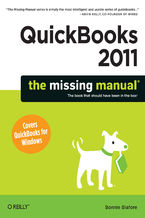 Your bookkeeping workflow will be smoother and faster with QuickBooks 2011 -- but only if you spend more time using the program than figuring out how it works. This Missing Manual puts you in control: You'll not only find out how and when to use specific features, you'll also get basic accounting advice to help you through the learning process.Set
Your bookkeeping workflow will be smoother and faster with QuickBooks 2011 -- but only if you spend more time using the program than figuring out how it works. This Missing Manual puts you in control: You'll not only find out how and when to use specific features, you'll also get basic accounting advice to help you through the learning process.Set-
- ePub + Mobi 109 pkt
(101,15 zł najniższa cena z 30 dni)
109.65 zł
129.00 zł (-15%) -
-
Promocja
 Microsoft Project is brimming with features to help you manage any project, large or small. But learning the software is only half the battle. What you really need is real-world guidance: how to prep your project before touching your PC, which Project tools work best, and which ones to use with care. This book explains it all, helping you go from p
Microsoft Project is brimming with features to help you manage any project, large or small. But learning the software is only half the battle. What you really need is real-world guidance: how to prep your project before touching your PC, which Project tools work best, and which ones to use with care. This book explains it all, helping you go from p-
- ePub + Mobi 118 pkt
(82,13 zł najniższa cena z 30 dni)
118.15 zł
139.00 zł (-15%) -
Ebooka "QuickBooks 2006: The Missing Manual" przeczytasz na:
-
czytnikach Inkbook, Kindle, Pocketbook, Onyx Boox i innych
-
systemach Windows, MacOS i innych
-
systemach Windows, Android, iOS, HarmonyOS
-
na dowolnych urządzeniach i aplikacjach obsługujących formaty: PDF, EPub, Mobi
Masz pytania? Zajrzyj do zakładki Pomoc »
Audiobooka "QuickBooks 2006: The Missing Manual" posłuchasz:
-
w aplikacji Ebookpoint na Android, iOS, HarmonyOs
-
na systemach Windows, MacOS i innych
-
na dowolonych urządzeniach i aplikacjach obsługujących format MP3 (pliki spakowane w ZIP)
Masz pytania? Zajrzyj do zakładki Pomoc »
Kurs Video "QuickBooks 2006: The Missing Manual" zobaczysz:
-
w aplikacjach Ebookpoint i Videopoint na Android, iOS, HarmonyOs
-
na systemach Windows, MacOS i innych z dostępem do najnowszej wersji Twojej przeglądarki internetowej
Szczegóły książki
- ISBN Ebooka:
- 978-05-965-5363-0, 9780596553630
- Data wydania ebooka :
-
2005-12-23
 Data wydania ebooka często jest dniem wprowadzenia tytułu do sprzedaży i może nie być równoznaczna
z datą wydania książki papierowej. Dodatkowe informacje możesz znaleźć w darmowym fragmencie.
Jeśli masz wątpliwości skontaktuj się z nami sklep@ebookpoint.pl.
Data wydania ebooka często jest dniem wprowadzenia tytułu do sprzedaży i może nie być równoznaczna
z datą wydania książki papierowej. Dodatkowe informacje możesz znaleźć w darmowym fragmencie.
Jeśli masz wątpliwości skontaktuj się z nami sklep@ebookpoint.pl.
- Język publikacji:
- angielski
- Rozmiar pliku ePub:
- 12.3MB
- Rozmiar pliku Mobi:
- 12.3MB
Spis treści książki
- QuickBooks 2006: The Missing Manual
- SPECIAL OFFER: Upgrade this ebook with OReilly
- The Missing Credits
- About the Author
- About the Creative Team
- Acknowledgements
- The Missing Manual Series
- Introduction
- Whats New in QuickBooks 2006
- Getting to Know QuickBooks
- Choosing the Right QuickBooks Product
- The QuickBooks Premier Choices
- Accounting BasicsThe Important Stuff
- About This Book
- About the Outline
- The Very Basics
- About These Arrows
- About MissingManuals.com
- Safari Enabled
- I. Getting Started
- 1. Creating a Company in QuickBooks
- 1.1. Opening QuickBooks
- 1.2. Creating a New Company
- 1.3. Steps to Take Before You Create Your Company File
- 1.3.1. A Start Date
- 1.3.2. Account Balances
- 1.3.3. Other Important Information
- 1.4. Starting the EasyStep Interview
- 1.4.1. Company Information
- 1.4.2. The Administrator Password
- 1.4.3. Create Your Company File
- 1.4.4. Customizing Your Company File
- 1.5. What's Next
- 1.6. Open an Existing Company File
- 1.7. Convert a Quicken File to QuickBooks
- 1.8. Restore a Backup File
- 1.9. Modifying Company Information
- 2. Setting Up a Chart of Accounts
- 2.1. Obtaining a Chart of Accounts
- 2.2. Account Naming and Numbering
- 2.2.1. Setting Up Account Numbers
- 2.2.2. Standardizing Account Names
- 2.3. Creating Accounts and Subaccounts
- 2.3.1. Creating an Account
- 2.3.2. Viewing Account Names and Numbers
- 2.4. Modifying Accounts
- 2.5. Merging Accounts
- 2.6. Hiding and Deleting Accounts
- 2.6.1. Hiding Accounts
- 2.6.2. Deleting Accounts
- 3. Setting Up Customers and Jobs
- 3.1. What to Do Before You Create Customers and Jobs
- 3.1.1. Categorizing Customers and Jobs
- 3.1.1.1. Creating types of customers
- 3.1.1.2. Categorizing jobs
- 3.1.1. Categorizing Customers and Jobs
- 3.2. Creating Customers in QuickBooks
- 3.2.1. Creating a New Customer
- 3.2.1.1. Entering address information
- 3.2.1.2. Specifying additional customer information
- 3.2.1.3. Designating payment information
- 3.2.1. Creating a New Customer
- 3.3. Importing and Exporting Customer Information
- 3.3.1. Exporting Customer Information
- 3.3.1.1. Exporting to Excel
- 3.3.1.2. Customized exports using the Contact List report
- 3.3.1.3. Exporting a text file
- 3.3.2. Importing Customer Information
- 3.3.1. Exporting Customer Information
- 3.4. Creating Jobs in QuickBooks
- 3.4.1. Creating a New Job
- 3.5. Modifying Customer and Job Information
- 3.6. Adding Notes About Customers
- 3.7. Merging Customer Records
- 3.8. Hiding and Deleting Customers
- 3.8.1. Deleting Customers
- 3.8.2. Hiding Customers
- 3.1. What to Do Before You Create Customers and Jobs
- 4. Setting Up Invoice Items
- 4.1. What Items Do
- 4.2. When You Don't Need Items
- 4.3. Should You Track Inventory with Items?
- 4.4. The QuickBooks Item Types
- 4.4.1. Items for Services
- 4.4.2. Items for Products
- 4.4.3. Other Items
- 4.5. Planning Your Items
- 4.5.1. Generic or Specific?
- 4.5.2. Item Naming
- 4.5.3. Subitems
- 4.5.4. Taxing Decisions
- 4.6. Setting Up Sales Tax
- 4.6.1. Sales Tax Codes
- 4.6.1.1. Assigning tax codes to customers
- 4.6.1.2. Assigning tax codes to items
- 4.6.1.3. Creating additional sales tax codes
- 4.6.2. Sales Tax Items
- 4.6.1. Sales Tax Codes
- 4.7. Creating Items
- 4.7.1. Service Fields
- 4.7.2. Inventory Part Fields
- 4.7.3. Non-inventory Part Fields
- 4.7.4. Other Charge Fields
- 4.7.5. Subtotal
- 4.7.6. Group
- 4.7.7. Discount
- 4.7.8. Payment
- 4.7.9. Sales Tax Item
- 4.8. Modifying Items
- 4.9. Hiding and Deleting Items
- 4.9.1. Hiding Items
- 4.9.2. Deleting Items
- 5. Setting Up Other QuickBooks Lists
- 5.1. The Vendor List
- 5.1.1. Entering Address Information
- 5.1.2. Additional Info
- 5.2. Classes
- 5.3. Price Levels
- 5.4. Customer & Vendor Profile Lists
- 5.4.1. Sales Rep List
- 5.4.2. Customer Type List
- 5.4.3. Vendor Type List
- 5.4.4. Job Type List
- 5.4.5. Terms List
- 5.4.6. Customer Message
- 5.4.7. Payment Method List
- 5.4.8. Ship Via List
- 5.4.9. Vehicle List
- 5.5. Memorized Transactions
- 5.6. Fixed Asset Items
- 5.7. Creating and Editing List Entries
- 5.7.1. Creating Entries
- 5.7.2. Editing Entries
- 5.8. Merging List Entries
- 5.9. Hiding and Deleting List Entries
- 5.9.1. Hiding Entries
- 5.9.2. Deleting Entries
- 5.10. Sorting Lists
- 5.11. Printing Lists
- 5.11.1. Blasting Out a Quick List
- 5.11.2. Customizing a Printed List
- 5.1. The Vendor List
- 6. Configuring Preferences to Fit Your Company
- 6.1. An Introduction to Preferences
- 6.2. Accounting Preferences
- 6.3. Checking
- 6.3.1. Choosing the Bank Accounts You Use
- 6.3.2. Setting the Way Company Checks Work
- 6.3.3. Choosing Company-Wide Payroll Accounts
- 6.4. Desktop View
- 6.4.1. Window Preferences
- 6.4.2. Preferences for Saving the Desktop
- 6.4.3. Choosing a Color Scheme
- 6.4.4. Setting Up the QuickBooks Home Page
- 6.5. Finance Charge
- 6.6. General
- 6.6.1. Tuning QuickBooks to Your Liking
- 6.6.2. Company-Wide General Preferences
- 6.7. Jobs & Estimates
- 6.8. Payroll & Employees
- 6.9. Purchases & Vendors
- 6.10. Reminders
- 6.10.1. Reminders on the My Preferences Tab
- 6.10.2. Reminders for Everyone
- 6.11. Reports and Graphs
- 6.11.1. Preferences for the Reports You Generate
- 6.11.2. Preferences That Apply to Every Company Report
- 6.12. Sales & Customers
- 6.13. Sales Tax
- 6.14. Send Forms
- 6.15. Spelling
- 6.16. Tax: 1099
- 6.17. Time Tracking
- 7. Managing QuickBooks Files
- 7.1. Where to Store Your Company Files
- 7.2. Backing Up Files
- 7.2.1. Manual Backups
- 7.2.2. Choosing Standard Settings for Your Backups
- 7.2.3. Automated QuickBooks Backups
- 7.2.4. Unattended Backups
- 7.3. Restoring Backups
- 7.4. Sending Company Files to Others
- 7.4.1. Creating a Portable Company File
- 7.4.2. Opening a Portable Company File
- 7.5. Verifying Your QuickBooks Data
- 7.5.1. Running the Verify Data Utility
- 7.5.2. Reviewing Problems
- 7.5.3. Running the Rebuild Data Utility
- 7.6. Cleaning Up Data
- 7.6.1. Running the Clean Up Company File Tool
- 7.7. Deleting Files
- 1. Creating a Company in QuickBooks
- II. Accounting with QuickBooks
- 8. Invoicing
- 8.1. Choosing the Right Type of Form
- 8.1.1. Sales Receipts
- 8.1.2. Statements
- 8.1.3. Invoices
- 8.2. Creating Invoices
- 8.3. Filling in Invoice Header Fields
- 8.3.1. Choosing an Invoice Template
- 8.3.2. Choosing the Customer or Job
- 8.4. The Rest of the Header Fields
- 8.5. Entering Invoice Line Items
- 8.5.1. Inserting and Deleting Line Items
- 8.5.2. Invoicing for Billable Time and Costs
- 8.5.2.1. Assigning time and expenses to customers or jobs
- 8.5.2.2. Adding billable time and expenses to invoices
- 8.5.3. Applying Subtotals, Discounts, and Percentage Charges
- 8.5.4. Adding a Message to the Customer
- 8.5.5. Choosing How to Send the Invoice
- 8.5.6. Adding a Memo to Yourself
- 8.6. Invoicing for Backordered Products
- 8.6.1. Using Pending Invoices for Backorders
- 8.6.2. Using Sales Orders for Backorders
- 8.7. Memorizing Recurring Invoices
- 8.7.1. Editing a Memorized Invoice
- 8.8. Estimating Jobs
- 8.8.1. Creating an Estimate
- 8.8.2. Creating Multiple Estimates
- 8.9. Creating Progress Invoices
- 8.9.1. Progress Invoicing Options
- 8.9.2. Fine-Tuning a Progress Invoice
- 8.10. Producing Statements
- 8.10.1. Creating Statement Charges
- 8.10.2. Generating Customer Statements
- 8.10.2.1. Choosing the date range
- 8.10.2.2. Selecting customers
- 8.10.2.3. Setting printing options
- 8.10.3. Previewing Statements
- 8.10.4. Generating Statements
- 8.11. Finding Invoices (and Other Sales Forms)
- 8.12. Editing Invoices and Sales Receipts
- 8.13. Voiding and Deleting Invoices and Sales Receipts
- 8.14. Handling Refunds and Credits
- 8.14.1. Creating Credit Memos
- 8.14.2. Creating Refund Checks
- 8.14.3. Applying Credits to Invoices
- 8.15. Sending Sales Forms
- 8.15.1. Setting Print Options
- 8.15.2. Aligning Forms and Paper
- 8.15.3. Choosing a Send Method
- 8.15.4. Print One Form
- 8.15.5. Printing in Batches
- 8.15.6. Printing Mailing and Shipping Labels
- 8.15.7. Printing Packing Slips
- 8.15.8. Emailing Sales Forms
- 8.15.9. Emailing One Form
- 8.15.10. Emailing in Batches
- 8.1. Choosing the Right Type of Form
- 9. Managing Accounts Receivable
- 9.1. The Aging of Receivables
- 9.1.1. Accounts Receivable Aging Reports
- 9.1.2. Customer & Job Reports
- 9.2. Receiving Payments for Invoiced Income
- 9.3. Applying Credits to Invoices
- 9.4. Discounting for Early Payment
- 9.5. Deposits, Down Payments, and Retainers
- 9.5.1. Setting Up QuickBooks for Prepayments
- 9.5.2. Recording Prepayments
- 9.5.3. Applying a Deposit, Down Payment, or Retainer to an Invoice
- 9.5.4. Refunding Prepayments
- 9.6. Applying Finance Charges
- 9.6.1. Finance Charge Preferences
- 9.6.2. Assessing Finance Charges on Overdue Balances
- 9.7. Cash Sales
- 9.7.1. Creating Sales Receipts
- 9.7.2. Creating a Batch Sales Template
- 9.7.3. Reconciling Excess and Short Cash
- 9.8. Making Deposits
- 9.8.1. Choosing Payments to Deposit
- 9.8.2. Recording Deposits
- 9.8.3. Depositing Money from Merchant Card Accounts
- 9.1. The Aging of Receivables
- 10. Paying for Expenses
- 10.1. When to Pay Expenses
- 10.2. Entering Bills in QuickBooks
- 10.3. Automating Recurring Bills
- 10.3.1. Memorizing a Bill
- 10.3.2. Creating Memorized Groups of Bills
- 10.3.3. Using a Memorized Bill
- 10.4. Purchasing Inventory
- 10.4.1. Creating Purchase Orders
- 10.4.2. Receiving Inventory and Bills Simultaneously
- 10.4.3. Receiving Inventory Before the Bill
- 10.5. Handling Reimbursable Expenses
- 10.5.1. Setting Up Reimbursements as Income
- 10.5.2. Recording Reimbursable Expenses
- 10.6. Paying Your Bills
- 10.6.1. Selecting Bills to Pay
- 10.6.2. Modifying Payment Amounts
- 10.6.3. Applying Discounts and Credits
- 10.6.3.1. Applying discounts manually
- 10.6.3.2. Applying credits manually
- 10.6.4. Setting the Payment Method and Account
- 10.6.5. Saving Paid Bills
- 10.7. Producing Checks
- 10.7.1. Writing Checks by Hand
- 10.7.2. Setting Up QuickBooks for Printing Checks
- 10.7.3. Printing Checks
- 10.8. Writing Checks Without Entering Bills
- 10.8.1. Using the Write Checks Dialog Box
- 10.8.2. Adding Checks to an Account Register
- 10.9. Paying with Cash
- 10.10. Paying with Credit Cards
- 10.11. Recording Vendor Credits
- 10.12. Paying Sales Tax
- 10.12.1. Sales Tax Payment Preferences
- 10.12.2. Producing Reports of the Sales Tax You Owe
- 10.12.3. Remitting Sales Taxes
- 11. Payroll
- 11.1. Choosing a Payroll Service
- 11.2. Applying for a Payroll Service
- 11.3. Setting Up Payroll
- 11.3.1. Setting Up Compensation and Benefits
- 11.3.2. Setting Up Employees
- 11.3.2.1. Setting employee defaults
- 11.3.2.2. Creating employee records
- 11.3.3. Setting Up Payroll Taxes
- 11.4. Entering Historical Payroll
- 11.5. Running Payroll
- 11.5.1. Selecting Employees
- 11.5.2. Fill in Paycheck Data
- 11.5.3. Printing Paychecks and Pay Stubs
- 11.6. Paying Payroll Taxes
- 11.7. Preparing Payroll Tax Forms
- 12. Bank Accounts, Credit Cards, and Petty Cash
- 12.1. Entering Transactions in an Account Register
- 12.1.1. Opening a Register Window
- 12.1.2. Creating a Transaction in an Account Register
- 12.2. Handling Bounced Checks
- 12.2.1. Setting Up QuickBooks to Handle Bounced Checks
- 12.2.1.1. Bounced check item
- 12.2.1.2. Service charges for bounced checks
- 12.2.2. Recording Bank Charges
- 12.2.3. Bounced Checks
- 12.2.1. Setting Up QuickBooks to Handle Bounced Checks
- 12.3. Transferring Funds
- 12.4. Reconciling Accounts
- 12.4.1. Preparing for the First Reconciliation
- 12.4.2. Preparing for Every Reconciliation
- 12.4.3. Starting a Reconciliation
- 12.4.4. Reconciling Transactions
- 12.4.5. Reconciliation Reports
- 12.4.6. Modifying Transactions During Reconciliation
- 12.4.7. Stopping and Restarting a Reconciliation
- 12.4.8. Correcting Discrepancies
- 12.4.8.1. The Discrepancy Report
- 12.4.8.2. Other ways to find discrepancies
- 12.4.9. Undoing the Last Reconciliation
- 12.4.10. When Your Bank Makes a Mistake
- 12.5. Managing Loans
- 12.5.1. Setting Up a Loan
- 12.5.2. Adding a Loan to Loan Manager
- 12.5.2.1. Basic setup
- 12.5.2.2. Payment information
- 12.5.2.3. Interest rate information
- 12.5.3. Modifying Loan Terms
- 12.5.4. Setting Up Payments
- 12.5.5. What If Scenarios
- 12.6. Tracking Petty Cash
- 12.6.1. Recording ATM Withdrawals and Deposits to Petty Cash
- 12.6.2. Recording Purchases Made with Petty Cash
- 12.1. Entering Transactions in an Account Register
- 13. Making Journal Entries
- 13.1. Balancing Debit and Credit Amounts
- 13.2. Some Reasons to Use Journal Entries
- 13.3. Creating General Journal Entries
- 13.4. Filling in General Journal Entry Fields
- 13.5. Checking General Journal Entries
- 13.6. Reclassifications and Corrections
- 13.7. Depreciation
- 14. Working with Financial Statements
- 14.1. The Profit & Loss Report
- 14.1.1. Understanding the Profit & Loss Report
- 14.1.2. Generating a Profit & Loss Report
- 14.1.3. Other Profit & Loss Reports
- 14.2. The Balance Sheet
- 14.2.1. Understanding the Balance Sheet
- 14.2.2. Generating a Balance Sheet Report
- 14.3. The Statement of Cash Flows
- 14.3.1. Understanding the Statement of Cash Flows
- 14.3.2. Generating a Statement of Cash Flows
- 14.1. The Profit & Loss Report
- 8. Invoicing
- III. Managing Your Business
- 15. End-of-Year Tasks
- 15.1. Viewing the Trial Balance
- 15.2. Generating Year-End Financial Reports
- 15.2.1. The Year-End Profit & Loss Report
- 15.2.2. The Year-End Balance Sheet
- 15.3. Generating Tax Reports
- 15.4. Sharing the Company File with Your Accountant
- 15.4.1. Creating an Accountant's Review Copy
- 15.4.2. Merging Accountant Changes into Your Company File
- 15.4.3. Canceling an Accountant's Review Copy
- 15.5. 1099s
- 15.5.1. Generating 1099 Reports
- 15.5.2. Printing 1099-MISC Forms
- 15.6. Closing the Books for the Year
- 16. Managing Inventory
- 16.1. The QuickBooks Inventory Process
- 16.1.1. Setting Up Inventory Items
- 16.1.2. Ordering and Purchasing Inventory
- 16.1.3. Selling Inventory
- 16.2. Running Inventory Reports
- 16.2.1. Inventory Valuation: How Much Is Inventory Worth?
- 16.2.1.1. The Inventory Valuation Summary report
- 16.2.1.2. The Inventory Valuation Detail report
- 16.2.2. Inventory Stock Status
- 16.2.3. Viewing One Inventory Item
- 16.2.1. Inventory Valuation: How Much Is Inventory Worth?
- 16.3. Performing a Physical Inventory
- 16.4. Adjusting Inventory in QuickBooks
- 16.4.1. Adjusting Quantities
- 16.4.2. Adjusting Quantities and Values
- 16.1. The QuickBooks Inventory Process
- 17. Tracking Time and Mileage
- 17.1. Setting Up Time Tracking
- 17.1.1. Turning on Time Tracking
- 17.1.2. Setting Up the People Who Track Time
- 17.1.3. Setting Up Items and Customers for Time Tracking
- 17.2. Entering Time in Timesheets
- 17.2.1. Filling in Weekly Timesheets
- 17.2.2. Entering Time for One Activity
- 17.3. Setting Up the Standalone Timer
- 17.3.1. Exporting Lists for Timer Users
- 17.3.2. Distributing Timer
- 17.3.3. Importing Workers' Time into QuickBooks
- 17.4. Using Timer to Track Time
- 17.4.1. Installing the Timer on a Computer
- 17.4.2. Setting Up the Timer Program
- 17.4.3. Setting Up an Activity
- 17.4.4. Entering Time
- 17.4.4.1. Stopwatch timing
- 17.4.4.2. Typing in time
- 17.4.5. Creating an Export File of Your Time
- 17.5. Running Time Reports
- 17.6. Tracking Mileage
- 17.6.1. Adding a Vehicle
- 17.6.2. Setting the Mileage Rate
- 17.6.3. Recording Mileage Driven
- 17.7. Generating Mileage Reports
- 17.1. Setting Up Time Tracking
- 18. Budgeting and Planning
- 18.1. Types of Budgets
- 18.2. Ways to Build Budgets
- 18.3. Creating Budgets in QuickBooks
- 18.4. Filling in Budget Values
- 18.4.1. Copy Across the Columns
- 18.4.2. Adjust Row Amounts
- 18.5. Creating Additional Customer:Job or Class Budgets
- 18.6. Copying Budgets and Creating What-if Budgets
- 18.7. Running Budget Reports
- 18.7.1. The Budget Overview Report
- 18.7.1.1. Report layouts
- 18.7.2. Budget vs. Actual Report
- 18.7.3. Profit & Loss Budget Performance Report
- 18.7.4. Budget vs. Actual Graph
- 18.7.1. The Budget Overview Report
- 18.8. Planning with QuickBooks Decision Tools
- 19. Tracking Your Business with Reports
- 19.1. Finding the Right Reports
- 19.2. A Quick Guide to QuickBooks Reports
- 19.2.1. Company & Financial Reports
- 19.2.1.1. Profit & Loss reports
- 19.2.1.2. Income and expenses
- 19.2.1.3. Balance sheet
- 19.2.1.4. Statement of Cash Flows
- 19.2.2. Customers & Receivables Reports
- 19.2.2.1. Accounts Receivable Aging reports
- 19.2.2.2. Customer balance reports
- 19.2.2.3. Customer lists
- 19.2.3. Sales Reports
- 19.2.4. Jobs, Time & Mileage
- 19.2.4.1. Job reports
- 19.2.4.2. Time reports
- 19.2.4.3. Mileage reports
- 19.2.5. Vendors & Payables
- 19.2.5.1. A/P Aging and Vendor Balance reports
- 19.2.5.2. 1099 forms
- 19.2.5.3. Sales tax reports
- 19.2.6. Purchases
- 19.2.7. Inventory
- 19.2.8. Employees and Payroll
- 19.2.9. Banking
- 19.2.10. Accountant and Taxes
- 19.2.11. Budgets and Forecasts
- 19.2.12. List Reports
- 19.2.13. Custom Reports
- 19.2.1. Company & Financial Reports
- 19.3. A Review of Report Preferences
- 19.3.1. Company-Wide Report Preferences
- 19.3.2. Individual Preferences
- 19.4. Running Reports
- 19.4.1. Printing and Saving Reports
- 19.4.2. Printing Reports
- 19.4.3. Saving Reports to Files
- 19.5. Customizing Reports
- 19.6. Date Ranges
- 19.7. Subtotals
- 19.8. Customizing the Columns in Reports
- 19.8.1. Adding and Removing Columns
- 19.8.2. Resizing and Moving Columns
- 19.9. Sorting Reports
- 19.10. Filtering Reports
- 19.11. Report Headers and Footers
- 19.12. Fonts and Numbers
- 19.13. Memorizing Reports
- 19.14. Swapping Reports Between Company Files
- 19.14.1. Exporting a Report
- 19.15. Importing Report Templates
- 15. End-of-Year Tasks
- IV. QuickBooks Power
- 20. Online Banking Services
- 20.1. Setting Up Your Internet Connection
- 20.2. Setting Up Your Accounts for Online Services
- 20.2.1. Applying for Online Services
- 20.2.2. Activating Online Services for Your QuickBooks Account
- 20.3. Exchanging Data with Your Financial Institution
- 20.3.1. Downloading Statements with WebConnect
- 20.3.2. Exchanging Data via a Direct Connection
- 20.3.3. Working with Online Items
- 20.4. Creating Online Items for Direct Connections
- 20.4.1. Sending a Message to Your Bank
- 20.4.2. Transferring Funds Between Accounts
- 20.5. Viewing and Matching Downloaded Transactions
- 20.5.1. Matching the Transactions QuickBooks Couldn't Match
- 20.5.1.1. Unmatched checks
- 20.5.1.2. Unmatched deposits
- 20.5.1.3. Bank charges
- 20.5.1. Matching the Transactions QuickBooks Couldn't Match
- 20.6. Paying Bills Online
- 21. Sharing QuickBooks Data with Other Programs
- 21.1. Mail Merge to a Word Document
- 21.1.1. Creating Letters and Envelopes in QuickBooks
- 21.2. Synchronizing Contacts
- 21.2.1. Using QuickBooks Contact Sync for Outlook
- 21.2.2. Setting Up Contacts in Act!
- 21.2.3. Synchronizing Data with Act!
- 21.3. Finding Third-Party Integrated Applications
- 21.3.1. The QuickBooks Solutions Marketplace
- 21.3.2. Other Ways to Find Third-Party Programs
- 21.4. Setting Up an Integrated Application
- 21.5. Exporting QuickBooks Data
- 21.5.1. Exporting Lists and Addresses
- 21.5.1.1. Exporting lists
- 21.5.1.2. Exporting addresses
- 21.5.2. Exporting Reports
- 21.5.1. Exporting Lists and Addresses
- 21.6. Importing Data from Other Programs
- 21.6.1. Importing an Excel Spreadsheet
- 21.6.2. Importing a Delimited File
- 21.7. QuickBooks Add-on Services
- 21.7.1. Merchant Services
- 21.7.2. Intuit Payroll Services
- 21.7.3. QuickBooks Billing Solutions
- 21.1. Mail Merge to a Word Document
- 22. Customizing QuickBooks
- 22.1. Customizing the Home Page
- 22.2. Customizing the Icon Bar
- 22.2.1. Adding and Removing Icons
- 22.2.2. Changing Icon Appearance
- 22.2.3. Changing the Order of Icons
- 22.3. Customizing Forms
- 22.3.1. Editing an Existing Form
- 22.3.2. Creating a New Template
- 22.3.3. Customizing Form Content
- 22.3.4. Laying out Forms
- 22.3.5. Selecting Form Objects
- 22.3.6. Moving and Resizing Objects
- 22.3.6.1. Moving objects
- 22.3.6.2. Resizing objects
- 22.3.7. Adding, Removing, and Copying Objects
- 22.3.8. Formatting Forms
- 22.3.9. Other Handy Layout Tools
- 22.3.10. Managing Templates
- 22.3.10.1. Duplicate
- 22.3.10.2. Make active/inactive
- 22.3.10.3. Export
- 23. Keeping Your QuickBooks Data Secure
- 23.1. Setting Up the Administrator
- 23.1.1. Assigning the Administrator User Name and Password
- 23.1.2. Changing the QuickBooks Administrator
- 23.2. Creating QuickBooks Users
- 23.2.1. Adding New Users
- 23.3. Restricting Access to Features and Data
- 23.3.1. What the Access Areas Represent
- 23.3.2. Setting Access Rights
- 23.4. Audit Trails
- 23.1. Setting Up the Administrator
- 20. Online Banking Services
- V. Appendixes
- A. Installing QuickBooks
- A.1. Before You Install
- A.2. Installing QuickBooks
- A.3. Registering QuickBooks
- A.4. Setting Up QuickBooks on a Network
- A.4.1. Storing Company Files
- B. Finding Help
- B.1. QuickBooks Help
- B.2. Help As You Work
- B.3. Other Help Resources
- C. Keyboard Shortcuts
- C.1. Task Shortcuts
- C.2. Transaction Shortcuts
- C.3. Date Shortcuts
- C.4. Window Shortcuts
- C.5. Miscellaneous Shortcuts
- A. Installing QuickBooks
- Index
- About the Author
- Colophon
- SPECIAL OFFER: Upgrade this ebook with OReilly
O'Reilly Media - inne książki
-
Promocja
 With the shift from data warehouses to data lakes, data now lands in repositories before it's been transformed, enabling engineers to model raw data into clean, well-defined datasets. dbt (data build tool) helps you take data further. This practical book shows data analysts, data engineers, BI developers, and data scientists how to create a true se
With the shift from data warehouses to data lakes, data now lands in repositories before it's been transformed, enabling engineers to model raw data into clean, well-defined datasets. dbt (data build tool) helps you take data further. This practical book shows data analysts, data engineers, BI developers, and data scientists how to create a true se-
- ePub + Mobi 211 pkt
(203,15 zł najniższa cena z 30 dni)
211.65 zł
249.00 zł (-15%) -
-
Promocja
 Get a concise yet comprehensive overview of Airtable, one of the most versatile platforms to emerge from the no-code movement. Whether you're planning a new project, sharing data analysis within your organization, tracking a detailed initiative among stakeholders, or dealing with any other project that requires well-structured collaboration, this p
Get a concise yet comprehensive overview of Airtable, one of the most versatile platforms to emerge from the no-code movement. Whether you're planning a new project, sharing data analysis within your organization, tracking a detailed initiative among stakeholders, or dealing with any other project that requires well-structured collaboration, this p-
- ePub + Mobi 254 pkt
(245,65 zł najniższa cena z 30 dni)
254.15 zł
299.00 zł (-15%) -
-
Promocja
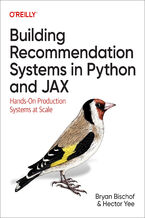 Implementing and designing systems that make suggestions to users are among the most popular and essential machine learning applications available. Whether you want customers to find the most appealing items at your online store, videos to enrich and entertain them, or news they need to know, recommendation systems (RecSys) provide the way.In this
Implementing and designing systems that make suggestions to users are among the most popular and essential machine learning applications available. Whether you want customers to find the most appealing items at your online store, videos to enrich and entertain them, or news they need to know, recommendation systems (RecSys) provide the way.In this-
- ePub + Mobi 254 pkt
(245,65 zł najniższa cena z 30 dni)
254.15 zł
299.00 zł (-15%) -
-
Promocja
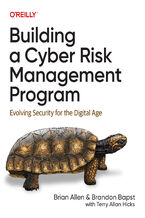 Cyber risk management is one of the most urgent issues facing enterprises today. This book presents a detailed framework for designing, developing, and implementing a cyber risk management program that addresses your company's specific needs. Ideal for corporate directors, senior executives, security risk practitioners, and auditors at many levels,
Cyber risk management is one of the most urgent issues facing enterprises today. This book presents a detailed framework for designing, developing, and implementing a cyber risk management program that addresses your company's specific needs. Ideal for corporate directors, senior executives, security risk practitioners, and auditors at many levels,-
- ePub + Mobi 194 pkt
(186,15 zł najniższa cena z 30 dni)
194.65 zł
228.99 zł (-15%) -
-
Promocja
 Learn the core concepts of Vue.js, the modern JavaScript framework for building frontend applications and interfaces from scratch. With concise, practical, and clear examples, this book takes web developers step-by-step through the tools and libraries in the Vue.js ecosystem and shows them how to create complete applications for real-world web proj
Learn the core concepts of Vue.js, the modern JavaScript framework for building frontend applications and interfaces from scratch. With concise, practical, and clear examples, this book takes web developers step-by-step through the tools and libraries in the Vue.js ecosystem and shows them how to create complete applications for real-world web proj-
- ePub + Mobi 211 pkt
(203,15 zł najniższa cena z 30 dni)
211.65 zł
249.00 zł (-15%) -
-
Promocja
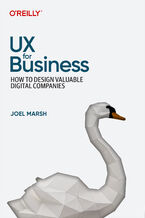 Many UX designers are surprised to learn that much of the job isn't about drawing things. It's about knowing what to draw and how to convince people to build it. Whether you're a one-person design team making products from scratch or a C-level product leader managing many products and strategies, UX for Business is your missing guide to real-world
Many UX designers are surprised to learn that much of the job isn't about drawing things. It's about knowing what to draw and how to convince people to build it. Whether you're a one-person design team making products from scratch or a C-level product leader managing many products and strategies, UX for Business is your missing guide to real-world-
- ePub + Mobi 160 pkt
(108,56 zł najniższa cena z 30 dni)
160.65 zł
189.00 zł (-15%) -
-
Promocja
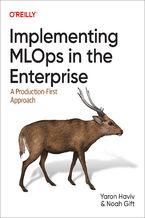 With demand for scaling, real-time access, and other capabilities, businesses need to consider building operational machine learning pipelines. This practical guide helps your company bring data science to life for different real-world MLOps scenarios. Senior data scientists, MLOps engineers, and machine learning engineers will learn how to tackle
With demand for scaling, real-time access, and other capabilities, businesses need to consider building operational machine learning pipelines. This practical guide helps your company bring data science to life for different real-world MLOps scenarios. Senior data scientists, MLOps engineers, and machine learning engineers will learn how to tackle-
- ePub + Mobi 254 pkt
(245,65 zł najniższa cena z 30 dni)
254.15 zł
299.00 zł (-15%) -
-
Promocja
 As tech products become more prevalent today, the demand for machine learning professionals continues to grow. But the responsibilities and skill sets required of ML professionals still vary drastically from company to company, making the interview process difficult to predict. In this guide, data science leader Susan Shu Chang shows you how to tac
As tech products become more prevalent today, the demand for machine learning professionals continues to grow. But the responsibilities and skill sets required of ML professionals still vary drastically from company to company, making the interview process difficult to predict. In this guide, data science leader Susan Shu Chang shows you how to tac-
- ePub + Mobi 254 pkt
(245,65 zł najniższa cena z 30 dni)
254.15 zł
299.00 zł (-15%) -
-
Promocja
 If your organization plans to modernize services and move to the cloud from legacy software or a private cloud on premises, this book is for you. Software developers, solution architects, cloud engineers, and anybody interested in cloud technologies will learn fundamental concepts for cloud computing, migration, transformation, and development usin
If your organization plans to modernize services and move to the cloud from legacy software or a private cloud on premises, this book is for you. Software developers, solution architects, cloud engineers, and anybody interested in cloud technologies will learn fundamental concepts for cloud computing, migration, transformation, and development usin-
- ePub + Mobi 211 pkt
(203,15 zł najniższa cena z 30 dni)
211.65 zł
249.00 zł (-15%) -
-
Promocja
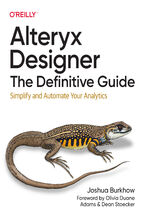 Analytics projects are frequently long, drawn-out affairs, requiring multiple teams and skills to clean, join, and eventually turn data into analysis for timely decision-making. Alteryx Designer changes all of that. With this low-code, self-service, drag-and-drop workflow platform, new and experienced data and business analysts can deliver results
Analytics projects are frequently long, drawn-out affairs, requiring multiple teams and skills to clean, join, and eventually turn data into analysis for timely decision-making. Alteryx Designer changes all of that. With this low-code, self-service, drag-and-drop workflow platform, new and experienced data and business analysts can deliver results-
- ePub + Mobi 254 pkt
(245,65 zł najniższa cena z 30 dni)
254.15 zł
299.00 zł (-15%) -
Dzięki opcji "Druk na żądanie" do sprzedaży wracają tytuły Grupy Helion, które cieszyły sie dużym zainteresowaniem, a których nakład został wyprzedany.
Dla naszych Czytelników wydrukowaliśmy dodatkową pulę egzemplarzy w technice druku cyfrowego.
Co powinieneś wiedzieć o usłudze "Druk na żądanie":
- usługa obejmuje tylko widoczną poniżej listę tytułów, którą na bieżąco aktualizujemy;
- cena książki może być wyższa od początkowej ceny detalicznej, co jest spowodowane kosztami druku cyfrowego (wyższymi niż koszty tradycyjnego druku offsetowego). Obowiązująca cena jest zawsze podawana na stronie WWW książki;
- zawartość książki wraz z dodatkami (płyta CD, DVD) odpowiada jej pierwotnemu wydaniu i jest w pełni komplementarna;
- usługa nie obejmuje książek w kolorze.
Masz pytanie o konkretny tytuł? Napisz do nas: sklep@ebookpoint.pl
Książka drukowana












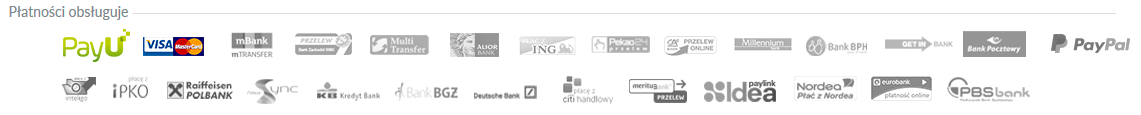
Oceny i opinie klientów: QuickBooks 2006: The Missing Manual Bonnie Biafore (0) Weryfikacja opinii następuje na podstawie historii zamowień na koncie Użytkownika umiejszczającego opinię.
Weryfikacja opinii następuje na podstawie historii zamowień na koncie Użytkownika umiejszczającego opinię.