QuickBooks 2014: The Missing Manual. The Official Intuit Guide to QuickBooks 2014 Bonnie Biafore
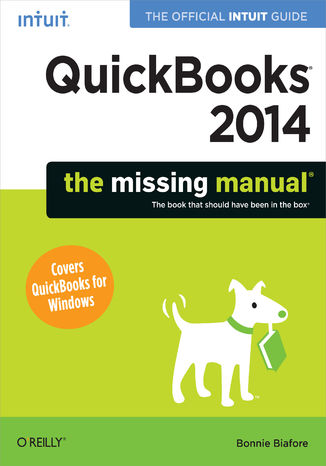
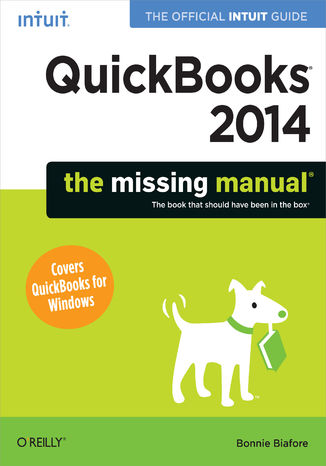
- Autor:
- Bonnie Biafore
- Wydawnictwo:
- O'Reilly Media
- Ocena:
- Stron:
- 810
- Dostępne formaty:
-
ePubMobi
Opis
książki
:
QuickBooks 2014: The Missing Manual. The Official Intuit Guide to QuickBooks 2014
How can you make your bookkeeping workflow smoother and faster? Simple. With this Missing Manual, you’re in control of QuickBooks 2014 for Windows. You get step-by-step instructions on how and when to use specific features, along with basic accounting advice to guide you through the learning process. That’s why this book is the Official Intuit Guide to QuickBooks 2014.
The important stuff you need to know:
- Get started. Quickly set up your accounts, customers, jobs, and invoice items.
- Learn new features. Get up to speed on the Bank Feed Center, Income Tracker, and other improvements.
- Follow the money. Track everything from billable time and expenses to income and profit.
- Spend less time on bookkeeping. Use QuickBooks to create and reuse bills, invoices, sales receipts, and timesheets.
- Keep your company financially fit. Examine budgets and actual spending, income, inventory, assets, and liabilities.
- Find key info fast. Rely on QuickBooks’ Search and Find features, as well as the Vendor, Customer, Inventory, and Employee Centers.
Wybrane bestsellery
Bonnie Biafore - pozostałe książki
O'Reilly Media - inne książki
Dzięki opcji "Druk na żądanie" do sprzedaży wracają tytuły Grupy Helion, które cieszyły sie dużym zainteresowaniem, a których nakład został wyprzedany.
Dla naszych Czytelników wydrukowaliśmy dodatkową pulę egzemplarzy w technice druku cyfrowego.
Co powinieneś wiedzieć o usłudze "Druk na żądanie":
- usługa obejmuje tylko widoczną poniżej listę tytułów, którą na bieżąco aktualizujemy;
- cena książki może być wyższa od początkowej ceny detalicznej, co jest spowodowane kosztami druku cyfrowego (wyższymi niż koszty tradycyjnego druku offsetowego). Obowiązująca cena jest zawsze podawana na stronie WWW książki;
- zawartość książki wraz z dodatkami (płyta CD, DVD) odpowiada jej pierwotnemu wydaniu i jest w pełni komplementarna;
- usługa nie obejmuje książek w kolorze.
Masz pytanie o konkretny tytuł? Napisz do nas: sklep@ebookpoint.pl
Książka drukowana


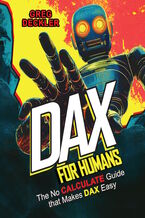

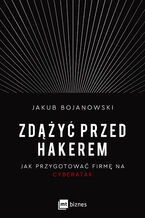

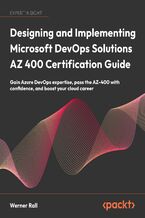






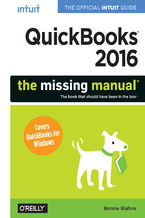
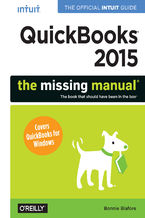
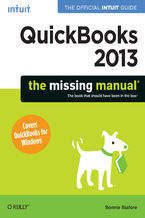
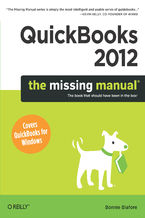
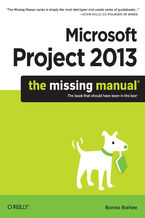
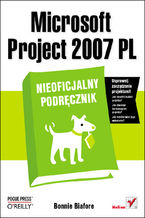
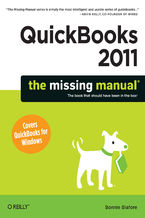

















Oceny i opinie klientów: QuickBooks 2014: The Missing Manual. The Official Intuit Guide to QuickBooks 2014 Bonnie Biafore
(0)