Microsoft Project 2013: The Missing Manual Bonnie Biafore
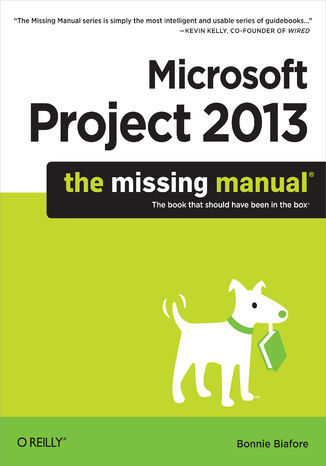
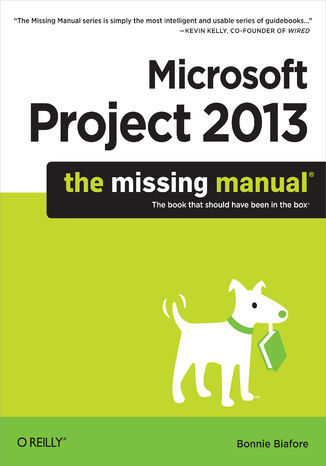
- Autor:
- Bonnie Biafore
- Wydawnictwo:
- O'Reilly Media
- Ocena:
- Stron:
- 808
- Dostępne formaty:
-
ePubMobi
Opis
książki
:
Microsoft Project 2013: The Missing Manual
Get up to speed on Microsoft Project 2013 and learn how to manage projects large and small. This crystal-clear book not only guides you step-by-step through Project 2013’s new features, it also gives you real-world guidance: how to prep a project before touching your PC, and which Project tools will keep you on target. With this Missing Manual, you’ll go from project manager to Project master.
The important stuff you need to know
- Learn Project 2013 inside out. Get hands-on instructions for the Standard and Professional editions.
- Start with a project management primer. Discover what it takes to handle a project successfully.
- Build and refine your plan. Put together your team, schedule, and budget.
- Achieve the results you want. Build realistic schedules with Project, and learn how to keep costs under control.
- Track your progress. Measure your performance, make course corrections, and manage changes.
- Create attractive reports. Communicate clearly to stakeholders and team members using charts, tables, and dashboards.
- Use Project’s power tools. Customize Project’s features and views, and transfer info via the cloud, using Microsoft SkyDrive.
Wybrane bestsellery
Bonnie Biafore - pozostałe książki
O'Reilly Media - inne książki
Dzięki opcji "Druk na żądanie" do sprzedaży wracają tytuły Grupy Helion, które cieszyły sie dużym zainteresowaniem, a których nakład został wyprzedany.
Dla naszych Czytelników wydrukowaliśmy dodatkową pulę egzemplarzy w technice druku cyfrowego.
Co powinieneś wiedzieć o usłudze "Druk na żądanie":
- usługa obejmuje tylko widoczną poniżej listę tytułów, którą na bieżąco aktualizujemy;
- cena książki może być wyższa od początkowej ceny detalicznej, co jest spowodowane kosztami druku cyfrowego (wyższymi niż koszty tradycyjnego druku offsetowego). Obowiązująca cena jest zawsze podawana na stronie WWW książki;
- zawartość książki wraz z dodatkami (płyta CD, DVD) odpowiada jej pierwotnemu wydaniu i jest w pełni komplementarna;
- usługa nie obejmuje książek w kolorze.
Masz pytanie o konkretny tytuł? Napisz do nas: sklep@ebookpoint.pl
Książka drukowana






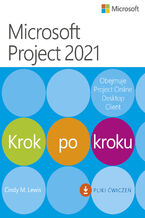




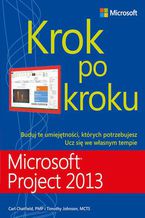
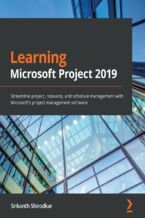
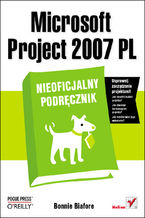

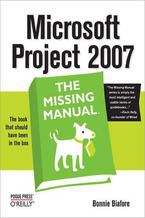
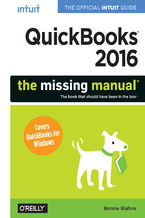
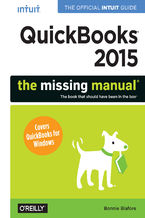
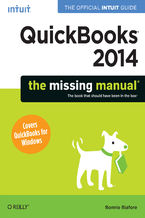
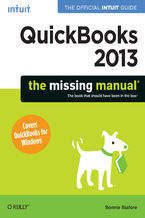
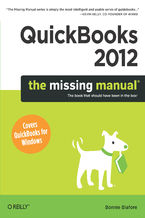
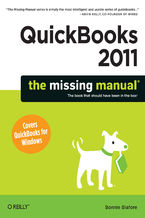
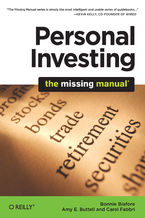
















Oceny i opinie klientów: Microsoft Project 2013: The Missing Manual Bonnie Biafore
(0)