QuickBooks 2005: The Missing Manual. The Missing Manual Bonnie Biafore
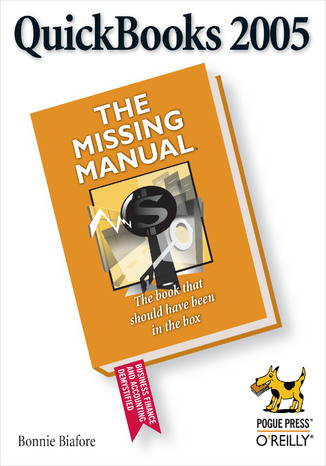
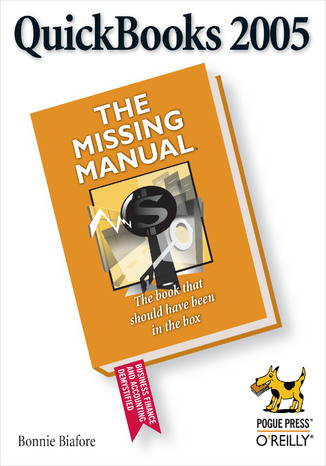
- Autor:
- Bonnie Biafore
- Wydawnictwo:
- O'Reilly Media
- Ocena:
- Stron:
- 608
- Dostępne formaty:
-
ePubMobi
Opis
książki
:
QuickBooks 2005: The Missing Manual. The Missing Manual
Every company large and small wants to boost its sales, control its spending, and keep the auditors at the Internal Revenue Service happy. But, no company wants to waste time on more paperwork. These days, a growing number of companies are turning to QuickBooks accounting software not only to speed up their bookkeeping efforts, but manage their businesses more effectively.Organizations come in all shapes, sizes, and business models, so it's no surprise that accounting practices can be a convoluted road to travel. QuickBooks can handle many of the financial tasks companies face, but the price you pay is an overabundance of software features. To make the learning curve even more challenging, QuickBooks doesn't come with a manual.Fortunately, to help pave the road to accounting success, there's QuickBooks 2005: The Missing Manual, a comprehensive guide from O'Reilly that examines everything the QuickBooks Pro edition has to offer, from invoices and inventory to assets and accounts payable.With QuickBooks 2005: The Missing Manual, financial managers can quickly learn how to use the program's tools to implement and maintain critical accounting processes. By covering details in a friendly and light-hearted way, the book explains when and why a feature is useful, and then offers indispensable, relevant advice. Each page of this Missing Manual provides insightful tips and tricks to help readers become more efficient, sophisticated users no matter what the extent of their existing knowledge is.Whether you're interested in QuickBooks for its basic bookkeeping features or its more powerful, business planning tools, the only way to truly harness its power is to read the book that should have been in the box: QuickBooks 2005: The Missing Manual.
Wybrane bestsellery
Bonnie Biafore - pozostałe książki
O'Reilly Media - inne książki
Dzięki opcji "Druk na żądanie" do sprzedaży wracają tytuły Grupy Helion, które cieszyły sie dużym zainteresowaniem, a których nakład został wyprzedany.
Dla naszych Czytelników wydrukowaliśmy dodatkową pulę egzemplarzy w technice druku cyfrowego.
Co powinieneś wiedzieć o usłudze "Druk na żądanie":
- usługa obejmuje tylko widoczną poniżej listę tytułów, którą na bieżąco aktualizujemy;
- cena książki może być wyższa od początkowej ceny detalicznej, co jest spowodowane kosztami druku cyfrowego (wyższymi niż koszty tradycyjnego druku offsetowego). Obowiązująca cena jest zawsze podawana na stronie WWW książki;
- zawartość książki wraz z dodatkami (płyta CD, DVD) odpowiada jej pierwotnemu wydaniu i jest w pełni komplementarna;
- usługa nie obejmuje książek w kolorze.
Masz pytanie o konkretny tytuł? Napisz do nas: sklep@ebookpoint.pl
Książka drukowana








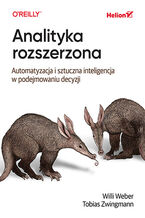



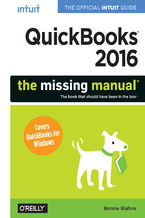

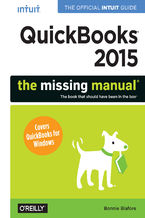
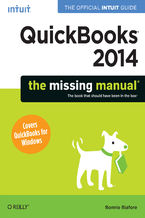
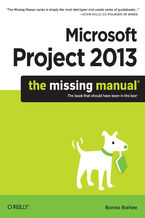
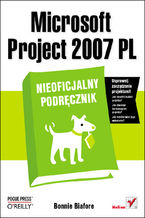
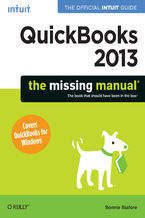
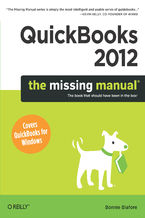
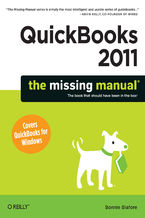

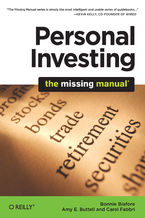
















Oceny i opinie klientów: QuickBooks 2005: The Missing Manual. The Missing Manual Bonnie Biafore
(0)