iWork '09: The Missing Manual. The Missing Manual Josh Clark
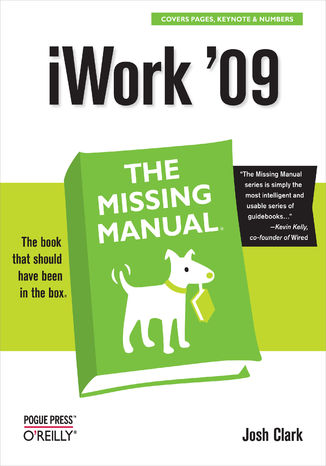
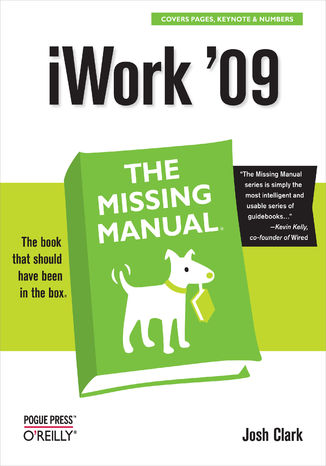
- Autor:
- Josh Clark
- Wydawnictwo:
- O'Reilly Media
- Ocena:
- Stron:
- 890
- Dostępne formaty:
-
ePubMobi
Opis
książki
:
iWork '09: The Missing Manual. The Missing Manual
With iWork '09, Apple's productivity applications have come of age. Unfortunately, their user guides are stuck in infancy. That's where iWork '09: The Missing Manual comes in. This book quickly guides you through everything you need to know about the Pages word-processor, the Numbers spreadsheet, and the Keynote presentation program that Al Gore and Steve Jobs made famous.
Friendly and entertaining, iWork '09: The Missing Manual gives you crystal-clear and jargon-free explanations of iWork's capabilities, its advantages over similar programs -- and its limitations. You'll see these programs through an objective lens that shows you which features work well and which don't. With this book, you will:
- Produce stunning documents and cinema-quality digital presentations
- Take advantage of Mac OS X's advanced typography and graphics capabilities
- Learn how to use the collection of themes and templates included with iWork
- Get undocumented tips, tricks, and secrets for each program
- Integrate with other iLife programs to use photos, audio, and video clips
Learn why iWork is the topic most requested by Missing Manual fans. One of the few sources available on Apple's incredible suite of programs, iWork '09: The Missing Manual will help you get the best performance out of Pages, Numbers, Keynote, and more in no time.
Wybrane bestsellery
Josh Clark - pozostałe książki
O'Reilly Media - inne książki
Dzięki opcji "Druk na żądanie" do sprzedaży wracają tytuły Grupy Helion, które cieszyły sie dużym zainteresowaniem, a których nakład został wyprzedany.
Dla naszych Czytelników wydrukowaliśmy dodatkową pulę egzemplarzy w technice druku cyfrowego.
Co powinieneś wiedzieć o usłudze "Druk na żądanie":
- usługa obejmuje tylko widoczną poniżej listę tytułów, którą na bieżąco aktualizujemy;
- cena książki może być wyższa od początkowej ceny detalicznej, co jest spowodowane kosztami druku cyfrowego (wyższymi niż koszty tradycyjnego druku offsetowego). Obowiązująca cena jest zawsze podawana na stronie WWW książki;
- zawartość książki wraz z dodatkami (płyta CD, DVD) odpowiada jej pierwotnemu wydaniu i jest w pełni komplementarna;
- usługa nie obejmuje książek w kolorze.
Masz pytanie o konkretny tytuł? Napisz do nas: sklep@ebookpoint.pl
Książka drukowana



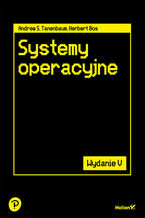








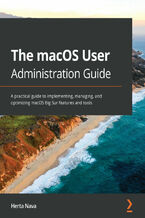
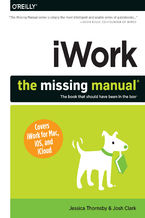
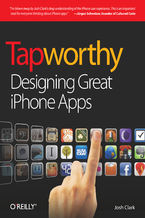


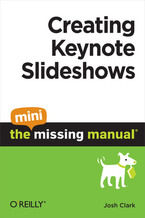
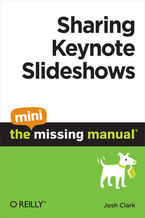
















Oceny i opinie klientów: iWork '09: The Missing Manual. The Missing Manual Josh Clark
(0)