iWork: The Missing Manual Jessica Thornsby, Josh Clark
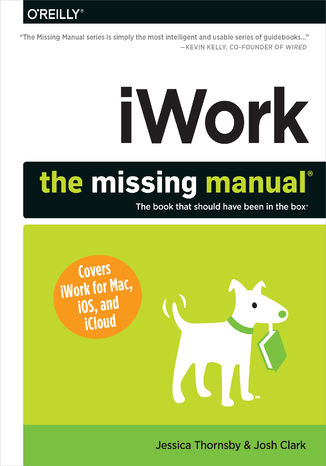
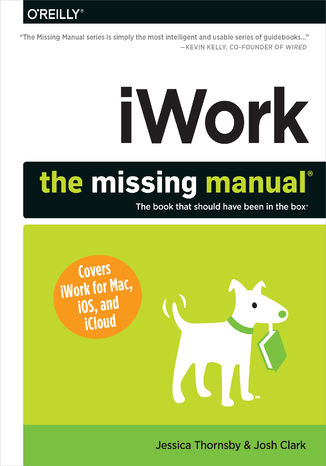
- Autorzy:
- Jessica Thornsby, Josh Clark
- Wydawnictwo:
- O'Reilly Media
- Ocena:
- Stron:
- 854
- Dostępne formaty:
-
ePubMobi
Opis
książki
:
iWork: The Missing Manual
Apple’s iWork is more versatile than ever now that there are versions for Mac, iOS, and even iCloud. The only thing iWork doesn’t include is its own how-to guide. That’s where this friendly, jargon-free Missing Manual comes in. With complete instructions and helpful examples, you’ll quickly learn how to create stunning documents, slideshows, and spreadsheets with iWork’s Pages, Keynote, and Numbers.
The important stuff you need to know:
- Create elegant files in minutes. Save tons of time by using iWork’s collection of prebuilt templates and themes.
- Craft a variety of documents. Use Pages to design attractive newsletters, catalogs, brochures, flyers, and posters.
- Build eye-popping presentations. Turn Keynote’s themes and easy-to-use cinematic effects into beautiful custom slideshows.
- Organize and clearly convey information. Jazz up your Numbers spreadsheets with charts, images, and videos.
- Always have your work on hand. Store your files in iCloud and have them sync automatically to your Mac and iOS devices.
- Work anywhere, any time. Use the web-based iWork for iCloud to create projects on any computer—even a PC.
This edition covers Pages for Mac 5.1, Keynote for Mac 6.1, Numbers for Mac 3.1, version 2.1 of each iOS app, and iWork for iCloud.
Wybrane bestsellery
Jessica Thornsby, Josh Clark - pozostałe książki
O'Reilly Media - inne książki
Dzięki opcji "Druk na żądanie" do sprzedaży wracają tytuły Grupy Helion, które cieszyły sie dużym zainteresowaniem, a których nakład został wyprzedany.
Dla naszych Czytelników wydrukowaliśmy dodatkową pulę egzemplarzy w technice druku cyfrowego.
Co powinieneś wiedzieć o usłudze "Druk na żądanie":
- usługa obejmuje tylko widoczną poniżej listę tytułów, którą na bieżąco aktualizujemy;
- cena książki może być wyższa od początkowej ceny detalicznej, co jest spowodowane kosztami druku cyfrowego (wyższymi niż koszty tradycyjnego druku offsetowego). Obowiązująca cena jest zawsze podawana na stronie WWW książki;
- zawartość książki wraz z dodatkami (płyta CD, DVD) odpowiada jej pierwotnemu wydaniu i jest w pełni komplementarna;
- usługa nie obejmuje książek w kolorze.
Masz pytanie o konkretny tytuł? Napisz do nas: sklep@ebookpoint.pl
Książka drukowana


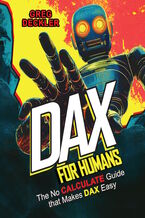

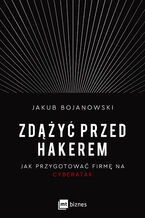

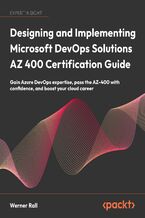






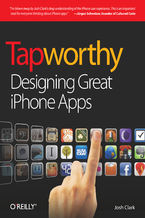


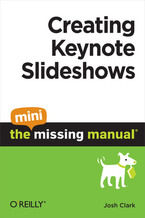
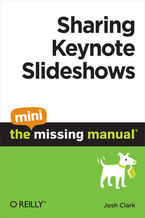
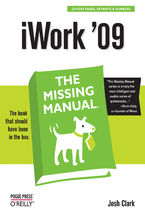
















Oceny i opinie klientów: iWork: The Missing Manual Jessica Thornsby, Josh Clark
(0)