Arduino Cookbook. Recipes to Begin, Expand, and Enhance Your Projects. 3rd Edition Michael Margolis, Brian Jepson, Nicholas Robert Weldin
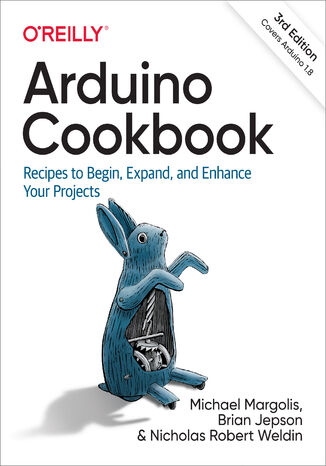
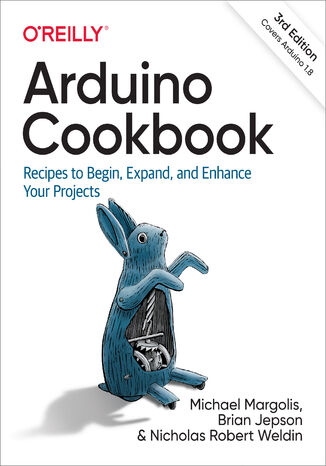
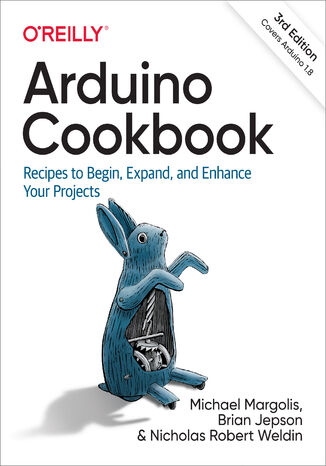
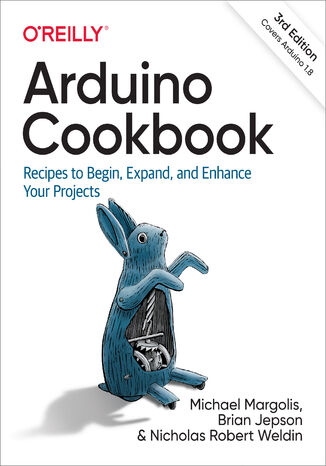
- Autorzy:
- Michael Margolis, Brian Jepson, Nicholas Robert Weldin
- Ocena:
- Bądź pierwszym, który oceni tę książkę
- Stron:
- 798
- Dostępne formaty:
-
ePubMobi
Opis
książki
:
Arduino Cookbook. Recipes to Begin, Expand, and Enhance Your Projects. 3rd Edition
Want to create devices that interact with the physical world? This cookbook is perfect for anyone who wants to experiment with the popular Arduino microcontroller and programming environment. You’ll find more than 200 tips and techniques for building a variety of objects and prototypes such as IoT solutions, environmental monitors, location and position-aware systems, and products that can respond to touch, sound, heat, and light.
Updated for the Arduino 1.8 release, the recipes in this third edition include practical examples and guidance to help you begin, expand, and enhance your projects right away—whether you’re an engineer, designer, artist, student, or hobbyist.
- Get up to speed on the Arduino board and essential software concepts quickly
- Learn basic techniques for reading digital and analog signals
- Use Arduino with a variety of popular input devices and sensors
- Drive visual displays, generate sound, and control several types of motors
- Connect Arduino to wired and wireless networks
- Learn techniques for handling time delays and time measurement
- Apply advanced coding and memory-handling techniques
Wybrane bestsellery
-
Promocja
 Jeśli marzysz o samodzielnym zbudowaniu i zaprogramowaniu robota, jesteś na dobrej drodze. Z pomocą tego przewodnika zrobisz wszystko samodzielnie, od początku do końca, szybko i sprawnie - zaskoczy Cię, jak przyjazna może być robotyka.
Jeśli marzysz o samodzielnym zbudowaniu i zaprogramowaniu robota, jesteś na dobrej drodze. Z pomocą tego przewodnika zrobisz wszystko samodzielnie, od początku do końca, szybko i sprawnie - zaskoczy Cię, jak przyjazna może być robotyka.-
ebook
-
książka
27 pkt
(23,90 zł najniższa cena z 30 dni)
27.45 zł
54.90 zł (-50%) -
-
Promocja
 Witaj w internecie rzeczy! Tutaj możliwości ogranicza jedynie Twoja wyobraźnia - a także to, czy potrafisz sprawnie się poruszać po świecie, którym rządzą mikrokontrolery. Dzisiejsze rozwiązania stosowane w modelach IoT stanowią klucz do zrozumienia i kształtowania przyszłości. Stosowane w nich układy ESP8266 i ESP32 wyróżniają się wszechstronnością, niskim kosztem i potężną mocą obliczeniową. To czyni je idealnym narzędziem dla entuzjastów, hobbystów i profesjonalistów pragnących testować swoje pomysły w praktyce.
Witaj w internecie rzeczy! Tutaj możliwości ogranicza jedynie Twoja wyobraźnia - a także to, czy potrafisz sprawnie się poruszać po świecie, którym rządzą mikrokontrolery. Dzisiejsze rozwiązania stosowane w modelach IoT stanowią klucz do zrozumienia i kształtowania przyszłości. Stosowane w nich układy ESP8266 i ESP32 wyróżniają się wszechstronnością, niskim kosztem i potężną mocą obliczeniową. To czyni je idealnym narzędziem dla entuzjastów, hobbystów i profesjonalistów pragnących testować swoje pomysły w praktyce.-
ebook
-
książka
24 pkt
(19,90 zł najniższa cena z 30 dni)
24.95 zł
49.90 zł (-50%) -
-
Promocja
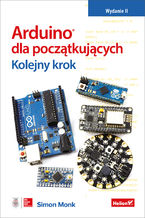 To drugie, starannie zaktualizowane wydanie przewodnika po programowaniu Arduino, przeznaczonego dla osób, które opanowały podstawy i chcą zdobyć umiejętności na wyższym, profesjonalnym poziomie. W książce dodatkowo ujęto zagadnienia wykorzystania Arduino do komunikacji z urządzeniami szeregowymi oraz z internetem rzeczy (IoT). Dowiesz się również, jak używać środowiska programistycznego Arduino do programowania kompatybilnych płytek. Prezentowane treści zostały zilustrowane praktycznymi przykładami stosowania omówionych technik. Nie zabrakło licznych kodów do pobrania, które ułatwią Ci pracę z nawet bardzo ambitnymi projektami.
To drugie, starannie zaktualizowane wydanie przewodnika po programowaniu Arduino, przeznaczonego dla osób, które opanowały podstawy i chcą zdobyć umiejętności na wyższym, profesjonalnym poziomie. W książce dodatkowo ujęto zagadnienia wykorzystania Arduino do komunikacji z urządzeniami szeregowymi oraz z internetem rzeczy (IoT). Dowiesz się również, jak używać środowiska programistycznego Arduino do programowania kompatybilnych płytek. Prezentowane treści zostały zilustrowane praktycznymi przykładami stosowania omówionych technik. Nie zabrakło licznych kodów do pobrania, które ułatwią Ci pracę z nawet bardzo ambitnymi projektami.-
ebook
-
książka
27 pkt
(19,90 zł najniższa cena z 30 dni)
27.45 zł
54.90 zł (-50%) -
-
Promocja
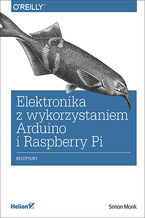 Niniejsza książka jest solidnym punktem wyjścia dla elektroników amatorów i osób pragnących zająć się tą dziedziną profesjonalnie. Szczególnie ważnym elementem książki jest omówienie podstaw elektroniki oraz zagadnień stosowania mikrokontrolerów, tworzenia zasilaczy różnego rodzaju, używania odpowiednich tranzystorów do różnych celów, stosowania analogowych i cyfrowych układów scalonych, a także budowania projektów i prototypów oraz posługiwania się sprzętem badawczym. Książkę zorganizowano w ten sposób, aby ułatwić szybkie odnalezienie potrzebnego zagadnienia i skorzystanie z odpowiedniego przepisu.
Niniejsza książka jest solidnym punktem wyjścia dla elektroników amatorów i osób pragnących zająć się tą dziedziną profesjonalnie. Szczególnie ważnym elementem książki jest omówienie podstaw elektroniki oraz zagadnień stosowania mikrokontrolerów, tworzenia zasilaczy różnego rodzaju, używania odpowiednich tranzystorów do różnych celów, stosowania analogowych i cyfrowych układów scalonych, a także budowania projektów i prototypów oraz posługiwania się sprzętem badawczym. Książkę zorganizowano w ten sposób, aby ułatwić szybkie odnalezienie potrzebnego zagadnienia i skorzystanie z odpowiedniego przepisu.-
ebook
-
książka
49 pkt
(29,90 zł najniższa cena z 30 dni)
49.50 zł
99.00 zł (-50%) -
-
Promocja
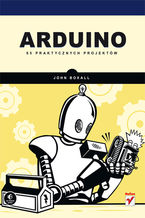 W tej książce zebrano 65 interesujących projektów o zróżnicowanym stopniu trudności. Dzięki nim błyskawicznie opanujesz zasady wykorzystania platformy oraz zbudujesz urządzenia, które przydadzą Ci się w codziennym użyciu. Pierwsze projekty pozwolą Ci zapoznać się z Arduino - jeden z nich polega na przykład na tworzeniu fali migających diod LED. Wykonanie kolejnych pozwoli Ci osiągnąć wyższy stopień wtajemniczenia: sterowanie ruchem samochodowym, testowanie baterii, elektroniczna kostka do gry, pomiar temperatury czy wykorzystanie systemu GPS to tylko niektóre z nich.
W tej książce zebrano 65 interesujących projektów o zróżnicowanym stopniu trudności. Dzięki nim błyskawicznie opanujesz zasady wykorzystania platformy oraz zbudujesz urządzenia, które przydadzą Ci się w codziennym użyciu. Pierwsze projekty pozwolą Ci zapoznać się z Arduino - jeden z nich polega na przykład na tworzeniu fali migających diod LED. Wykonanie kolejnych pozwoli Ci osiągnąć wyższy stopień wtajemniczenia: sterowanie ruchem samochodowym, testowanie baterii, elektroniczna kostka do gry, pomiar temperatury czy wykorzystanie systemu GPS to tylko niektóre z nich.-
ebook
-
książka
34 pkt
(19,90 zł najniższa cena z 30 dni)
34.50 zł
69.00 zł (-50%) -
-
Promocja
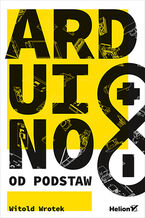 Arduino od podstaw to praktyczny przewodnik adresowany do wszystkich, którzy chcą się zapoznać z możliwościami urządzenia - od tych, którzy dotąd nie mieli styczności z komputerami jednopłytkowymi, po tych bardziej zaawansowanych. Począwszy od podstaw, jak również przedstawienia możliwości i potencjalnych zastosowań, książka wprowadza w konkretne zagadnienia, w tym programowanie kontrolera. W przystępny sposób wyjaśnia konstrukcję Arduino i działanie zintegrowanego środowiska programistycznego, pozwala również na stworzenie swoich pierwszych projektów.
Arduino od podstaw to praktyczny przewodnik adresowany do wszystkich, którzy chcą się zapoznać z możliwościami urządzenia - od tych, którzy dotąd nie mieli styczności z komputerami jednopłytkowymi, po tych bardziej zaawansowanych. Począwszy od podstaw, jak również przedstawienia możliwości i potencjalnych zastosowań, książka wprowadza w konkretne zagadnienia, w tym programowanie kontrolera. W przystępny sposób wyjaśnia konstrukcję Arduino i działanie zintegrowanego środowiska programistycznego, pozwala również na stworzenie swoich pierwszych projektów.-
ebook
-
książka
24 pkt
(19,90 zł najniższa cena z 30 dni)
24.95 zł
49.90 zł (-50%) -
-
Promocja
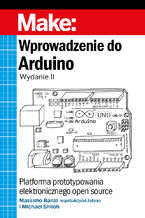 Platforma prototypowania elektronicznego open source Massimo Banzi współzałożyciel Arduino i Michael Shiloh Arduino to otwarta platforma prototypowania elektronicznego, która zawojowała świat projektantów i hobbystów. To solidne i dogłębne wprowadzenie, uaktualnione o najnowsze wydanie IDE i nowe płytki oparte na procesorach ARM, pomoże od razu prz
Platforma prototypowania elektronicznego open source Massimo Banzi współzałożyciel Arduino i Michael Shiloh Arduino to otwarta platforma prototypowania elektronicznego, która zawojowała świat projektantów i hobbystów. To solidne i dogłębne wprowadzenie, uaktualnione o najnowsze wydanie IDE i nowe płytki oparte na procesorach ARM, pomoże od razu prz-
ebook
49 pkt
(24,90 zł najniższa cena z 30 dni)
49.98 zł
58.80 zł (-15%) -
-
Promocja
 Oto proste na pierwszy rzut oka pytanie: jak można realizować podstawowe pomiary za pomocą Arduino, Raspberry Pi lub komputera PC? W większości przypadków rzeczywiście potrafimy wykorzystywać mikrokontrolery, czujniki i umiejętności programistyczne w celu gromadzenia danych. W tej książce autor poszedł jednak o krok dalej i zaprezentował, jak można
Oto proste na pierwszy rzut oka pytanie: jak można realizować podstawowe pomiary za pomocą Arduino, Raspberry Pi lub komputera PC? W większości przypadków rzeczywiście potrafimy wykorzystywać mikrokontrolery, czujniki i umiejętności programistyczne w celu gromadzenia danych. W tej książce autor poszedł jednak o krok dalej i zaprezentował, jak można-
ebook
76 pkt
(38,90 zł najniższa cena z 30 dni)
76.49 zł
89.99 zł (-15%) -
-
Promocja
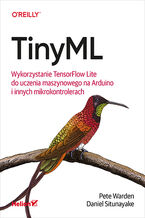 Ta książka jest przystępnym wprowadzeniem do skomplikowanego świata, w którym za pomocą techniki TinyML wdraża się głębokie uczenie maszynowe w systemach wbudowanych. Nie musisz mieć żadnego doświadczenia z zakresu uczenia maszynowego czy pracy z mikrokontrolerami. W książce wyjaśniono, jak można trenować modele na tyle małe, by mogły działać w każdym środowisku — również Arduino. Dokładnie opisano sposoby użycia techniki TinyML w tworzeniu systemów wbudowanych opartych na zastosowaniu ucze nia maszynowego. Zaprezentowano też kilka ciekawych projektów, na przykład dotyczący budowy urządzenia rozpoznającego mowę, magicznej różdżki reagującej na gesty, a także rozszerzenia możliwości kamery o wykrywanie ludzi.
Ta książka jest przystępnym wprowadzeniem do skomplikowanego świata, w którym za pomocą techniki TinyML wdraża się głębokie uczenie maszynowe w systemach wbudowanych. Nie musisz mieć żadnego doświadczenia z zakresu uczenia maszynowego czy pracy z mikrokontrolerami. W książce wyjaśniono, jak można trenować modele na tyle małe, by mogły działać w każdym środowisku — również Arduino. Dokładnie opisano sposoby użycia techniki TinyML w tworzeniu systemów wbudowanych opartych na zastosowaniu ucze nia maszynowego. Zaprezentowano też kilka ciekawych projektów, na przykład dotyczący budowy urządzenia rozpoznającego mowę, magicznej różdżki reagującej na gesty, a także rozszerzenia możliwości kamery o wykrywanie ludzi.-
ebook
-
książka
49 pkt
(39,90 zł najniższa cena z 30 dni)
49.50 zł
99.00 zł (-50%) -
-
Promocja
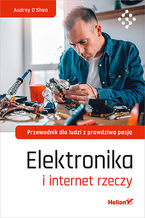 Dzięki tej książce łatwo wkroczysz w pasjonujący świat elektroniki, nowych technologii i internetu rzeczy. Równolegle z poznawaniem podstaw teoretycznych będziesz tworzyć proste obwody i przełączniki, aby stopniowo zajmować się coraz bardziej złożonymi projektami. Dowiesz się, jak korzystać z płytki Arduino i tworzyć programy sterujące zbudowanymi przez Ciebie urządzeniami. Nauczysz się w bezpieczny sposób podłączać te urządzenia do internetu. Zawarte tutaj wskazówki nie tylko ułatwią Ci eksperymentowanie, ale także pozwolą uniknąć często popełnianych błędów. Wśród przykładów opisanych w książce znajdziesz projekty służące do poważnych zadań, ale również takie, które przede wszystkim są zabawne i pozwalają na rozwinięcie kreatywności!
Dzięki tej książce łatwo wkroczysz w pasjonujący świat elektroniki, nowych technologii i internetu rzeczy. Równolegle z poznawaniem podstaw teoretycznych będziesz tworzyć proste obwody i przełączniki, aby stopniowo zajmować się coraz bardziej złożonymi projektami. Dowiesz się, jak korzystać z płytki Arduino i tworzyć programy sterujące zbudowanymi przez Ciebie urządzeniami. Nauczysz się w bezpieczny sposób podłączać te urządzenia do internetu. Zawarte tutaj wskazówki nie tylko ułatwią Ci eksperymentowanie, ale także pozwolą uniknąć często popełnianych błędów. Wśród przykładów opisanych w książce znajdziesz projekty służące do poważnych zadań, ale również takie, które przede wszystkim są zabawne i pozwalają na rozwinięcie kreatywności!-
ebook
-
książka
44 pkt
(34,90 zł najniższa cena z 30 dni)
44.50 zł
89.00 zł (-50%) -
O autorach książki
Michael Margolis od ponad trzydziestu lat zajmuje się systemami czasu rzeczywistego. Doświadczenie zdobywał w takich firmach jak Sony, Microsoft i Lucent/Bell Lab.
Brian Jepson pracuje w LinkedIn Learning, gdzie zarządza kursami z zakresu projektowania i inżynierii.
Nicholas Robert Weldin pracuje w Rix Centre przy University of East London - pomaga osobom z trudnościami korzystać ze źródeł internetowych.
Michael Margolis, Brian Jepson, Nicholas Robert Weldin - pozostałe książki
-
Promocja
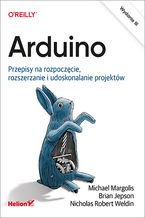 Książka stanowi zbiór ponad dwustu receptur ułatwiających wykorzystanie potencjału Arduino 1.8. Jest dostosowana do potrzeb osób, które chcą po prostu szybko znaleźć rozwiązanie problemu ze sprzętem czy z kodem. Zawiera informacje potrzebne do pomyślnej realizacji szerokiej gamy projektów oraz dostosowania ich do szczególnych potrzeb. Nie ma tu przydługawych rozważań teoretycznych, za to są wskazówki pozwalające na błyskawiczne napisanie działającego kodu. Praktyczne receptury umożliwiające wykonanie wielu popularnych zadań przydadzą się zarówno adeptom Arduino, jak i doświadczonym programistom, którzy chcą skutecznie korzystać z niskopoziomowych zasobów kontrolera AVR.
Książka stanowi zbiór ponad dwustu receptur ułatwiających wykorzystanie potencjału Arduino 1.8. Jest dostosowana do potrzeb osób, które chcą po prostu szybko znaleźć rozwiązanie problemu ze sprzętem czy z kodem. Zawiera informacje potrzebne do pomyślnej realizacji szerokiej gamy projektów oraz dostosowania ich do szczególnych potrzeb. Nie ma tu przydługawych rozważań teoretycznych, za to są wskazówki pozwalające na błyskawiczne napisanie działającego kodu. Praktyczne receptury umożliwiające wykonanie wielu popularnych zadań przydadzą się zarówno adeptom Arduino, jak i doświadczonym programistom, którzy chcą skutecznie korzystać z niskopoziomowych zasobów kontrolera AVR.-
ebook
-
książka
74 pkt
(39,90 zł najniższa cena z 30 dni)
74.50 zł
149.00 zł (-50%) -
-
Promocja
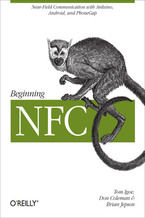 Jump into the world of Near Field Communications (NFC), the fast-growing technology that lets devices in close proximity exchange data, using radio signals. With lots of examples, sample code, exercises, and step-by-step projects, this hands-on guide shows you how to build NFC applications for Android, the Arduino microcontroller, and embedded Linu
Jump into the world of Near Field Communications (NFC), the fast-growing technology that lets devices in close proximity exchange data, using radio signals. With lots of examples, sample code, exercises, and step-by-step projects, this hands-on guide shows you how to build NFC applications for Android, the Arduino microcontroller, and embedded Linu-
-
ebook
84 pkt
(29,90 zł najniższa cena z 30 dni)
84.92 zł
99.90 zł (-15%) -
-
Promocja
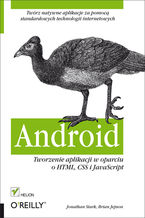 Jeśli znasz HTML, CSS i JavaScript, jesteś gotowy na tworzenie aplikacji dla Androida. Ten praktyczny podręcznik pomoże Ci wejść w świat aplikacji przeznaczonych dla platformy Android, tworzonych w oparciu o otwarte standardy internetowe — przede wszystkim HTML5 — oraz dodatkowe narzędzia, takie jak choćby PhoneGap. Dowiesz się, jak budować aplikacje internetowe i jak wykorzystać bezpłatny framework Adobe PhoneGap do przekonwertowania ich na natywne aplikacje dla Androida. Na własnej skórze przekonasz się, że tak tworzone aplikacje są przyszłością mobilnego świata. Dzięki tej książce będziesz tworzyć elastyczne rozwiązania dla szerokiego grona odbiorców.
Jeśli znasz HTML, CSS i JavaScript, jesteś gotowy na tworzenie aplikacji dla Androida. Ten praktyczny podręcznik pomoże Ci wejść w świat aplikacji przeznaczonych dla platformy Android, tworzonych w oparciu o otwarte standardy internetowe — przede wszystkim HTML5 — oraz dodatkowe narzędzia, takie jak choćby PhoneGap. Dowiesz się, jak budować aplikacje internetowe i jak wykorzystać bezpłatny framework Adobe PhoneGap do przekonwertowania ich na natywne aplikacje dla Androida. Na własnej skórze przekonasz się, że tak tworzone aplikacje są przyszłością mobilnego świata. Dzięki tej książce będziesz tworzyć elastyczne rozwiązania dla szerokiego grona odbiorców.-
ebook
-
książka
17 pkt
(14,90 zł najniższa cena z 30 dni)
17.45 zł
34.90 zł (-50%) -
-
Promocja
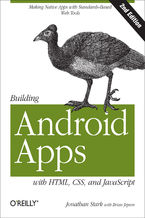 If you know HTML, CSS, and JavaScript, you already have the tools you need to develop Android applications. Now updated for HTML5, the second edition of this hands-on guide shows you how to use open source web standards to design and build apps that can be adapted for any Android device.You’ll learn how to create an Android-friendly web app on the
If you know HTML, CSS, and JavaScript, you already have the tools you need to develop Android applications. Now updated for HTML5, the second edition of this hands-on guide shows you how to use open source web standards to design and build apps that can be adapted for any Android device.You’ll learn how to create an Android-friendly web app on the-
-
ebook
118 pkt
(29,90 zł najniższa cena z 30 dni)
118.15 zł
139.00 zł (-15%) -
-
Promocja
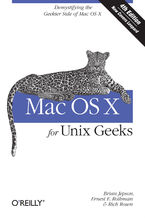 If you're a developer or system administrator lured to Mac OS X because of its Unix roots, you'll quickly discover that performing Unix tasks on a Mac is different than what you're accustomed to. Mac OS X for Unix Geeks serves as a bridge between Apple's Darwin OS and the more traditional Unix systems. This clear, concise guide gives you a tour of
If you're a developer or system administrator lured to Mac OS X because of its Unix roots, you'll quickly discover that performing Unix tasks on a Mac is different than what you're accustomed to. Mac OS X for Unix Geeks serves as a bridge between Apple's Darwin OS and the more traditional Unix systems. This clear, concise guide gives you a tour of-
-
ebook
92 pkt
(29,90 zł najniższa cena z 30 dni)
92.65 zł
109.00 zł (-15%) -
-
Promocja
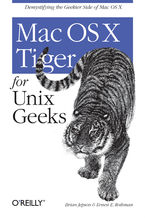 If you're one of the many Unix developers drawn to Mac OS X for its Unix core, you'll find yourself in surprisingly unfamiliar territory. Unix and Mac OS X are kissing cousins, but there are enough pitfalls and minefields in going from one to another that even a Unix guru can stumble, and most guides to Mac OS X are written for Mac aficionados. For
If you're one of the many Unix developers drawn to Mac OS X for its Unix core, you'll find yourself in surprisingly unfamiliar territory. Unix and Mac OS X are kissing cousins, but there are enough pitfalls and minefields in going from one to another that even a Unix guru can stumble, and most guides to Mac OS X are written for Mac aficionados. For-
-
ebook
92 pkt
(29,90 zł najniższa cena z 30 dni)
92.65 zł
109.00 zł (-15%) -
-
Promocja
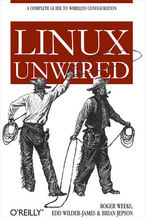 In Linux Unwired, you'll learn the basics of wireless computing, from the reasons why you'd want to go wireless in the first place, to setting up your wireless network or accessing wireless data services on the road. The book provides a complete introduction to all the wireless technologies supported by Linux. You'll learn how to install and config
In Linux Unwired, you'll learn the basics of wireless computing, from the reasons why you'd want to go wireless in the first place, to setting up your wireless network or accessing wireless data services on the road. The book provides a complete introduction to all the wireless technologies supported by Linux. You'll learn how to install and config-
-
ebook
72 pkt
(29,90 zł najniższa cena z 30 dni)
72.24 zł
84.99 zł (-15%) -
-
Promocja
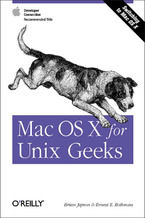 If you're one of the many Unix developers drawn to Mac OS X for its BSD core, you'll find yourself in surprisingly unfamiliar territory. Even if you're an experienced Mac user, Mac OS X is unlike earlier Macs, and it's radically different from the Unix you've used before, too.Enter "Mac OS X for Unix Geeks" by Brian Jepson and Ernest E. Rothman, tw
If you're one of the many Unix developers drawn to Mac OS X for its BSD core, you'll find yourself in surprisingly unfamiliar territory. Even if you're an experienced Mac user, Mac OS X is unlike earlier Macs, and it's radically different from the Unix you've used before, too.Enter "Mac OS X for Unix Geeks" by Brian Jepson and Ernest E. Rothman, tw-
-
ebook
67 pkt
(29,90 zł najniższa cena z 30 dni)
67.92 zł
79.89 zł (-15%) -
Kup polskie wydanie:
Arduino. Przepisy na rozpoczęcie, rozszerzanie i udoskonalanie projektów. Wydanie III
104,30 zł
149,00 zł
(89.4 zł najniższa cena z 30 dni)
Ebooka "Arduino Cookbook. Recipes to Begin, Expand, and Enhance Your Projects. 3rd Edition" przeczytasz na:
-
czytnikach Inkbook, Kindle, Pocketbook, Onyx Boox i innych
-
systemach Windows, MacOS i innych
-
systemach Windows, Android, iOS, HarmonyOS
-
na dowolnych urządzeniach i aplikacjach obsługujących formaty: PDF, EPub, Mobi
Masz pytania? Zajrzyj do zakładki Pomoc »
Szczegóły książki
- ISBN Ebooka:
- 978-14-919-0348-3, 9781491903483
- Data wydania ebooka :
-
2020-04-17
 Data wydania ebooka często jest dniem wprowadzenia tytułu do sprzedaży i może nie być równoznaczna
z datą wydania książki papierowej. Dodatkowe informacje możesz znaleźć w darmowym fragmencie.
Jeśli masz wątpliwości skontaktuj się z nami sklep@ebookpoint.pl.
Data wydania ebooka często jest dniem wprowadzenia tytułu do sprzedaży i może nie być równoznaczna
z datą wydania książki papierowej. Dodatkowe informacje możesz znaleźć w darmowym fragmencie.
Jeśli masz wątpliwości skontaktuj się z nami sklep@ebookpoint.pl.
- Język publikacji:
- angielski
- Rozmiar pliku ePub:
- 10.9MB
- Rozmiar pliku Mobi:
- 22.9MB
Dostępność produktu
Produkt nie został jeszcze oceniony pod kątem ułatwień dostępu lub nie podano żadnych informacji o ułatwieniach dostępu lub są one niewystarczające. Prawdopodobnie Wydawca/Dostawca jeszcze nie umożliwił dokonania walidacji produktu lub nie przekazał odpowiednich informacji na temat jego dostępności.
Spis treści książki
- Preface
- Who This Book Is For
- How This Book Is Organized
- What Was Left Out
- Code Style (About the Code)
- Arduino Platform Release Notes
- Notes on the Third Edition
- Conventions Used in This Book
- Using Code Examples
- OReilly Online Learning
- How to Contact Us
- Acknowledgments for the Second Edition (Michael Margolis)
- Acknowledgments for the Third Edition (Brian Jepson)
- 1. Getting Started
- 1.0 Introduction
- Arduino Software and Sketches
- Arduino Hardware
- 1.1 Installing the Integrated Development Environment (IDE)
- Problem
- Solution
- Discussion
- See Also
- 1.2 Setting Up the Arduino Board
- Problem
- Solution
- Discussion
- See Also
- 1.3 Using the Integrated Development Environment to Prepare an Arduino Sketch
- Problem
- Solution
- Discussion
- See Also
- 1.4 Uploading and Running the Blink Sketch
- Problem
- Solution
- Discussion
- See Also
- 1.5 Creating and Saving a Sketch
- Problem
- Solution
- Discussion
- 1.6 An Easy First Arduino Project
- Problem
- Solution
- Discussion
- See Also
- 1.7 Using Arduino with Boards Not Included in the Standard Distribution
- Problem
- Solution
- Discussion
- See Also
- Problem
- 1.8 Using a 32-Bit Arduino (or Compatible)
- Problem
- Solution
- Discussion
- See Also
- 1.0 Introduction
- 2. Arduino Programming
- 2.0 Introduction
- 2.1 A Typical Arduino Sketch
- Problem
- Solution
- Discussion
- See Also
- 2.2 Using Simple Primitive Types (Variables)
- Problem
- Solution
- Discussion
- See Also
- 2.3 Using Floating-Point Numbers
- Problem
- Solution
- Discussion
- See Also
- 2.4 Working with Groups of Values
- Problem
- Solution
- Discussion
- See Also
- 2.5 Using Arduino String Functionality
- Problem
- Solution
- Discussion
- Choosing between Arduino Strings and C character arrays
- See Also
- 2.6 Using C Character Strings
- Problem
- Solution
- Discussion
- See Also
- 2.7 Splitting Comma-Separated Text into Groups
- Problem
- Solution
- Discussion
- See Also
- 2.8 Converting a Number to a String
- Problem
- Solution
- Discussion
- 2.9 Converting a String to a Number
- Problem
- Solution
- Discussion
- See Also
- 2.10 Structuring Your Code into Functional Blocks
- Problem
- Solution
- Discussion
- See Also
- 2.11 Returning More than One Value from a Function
- Problem
- Solution
- Discussion
- 2.12 Taking Actions Based on Conditions
- Problem
- Solution
- Discussion
- See Also
- 2.13 Repeating a Sequence of Statements
- Problem
- Solution
- Discussion
- See Also
- 2.14 Repeating Statements with a Counter
- Problem
- Solution
- Discussion
- See Also
- 2.15 Breaking Out of Loops
- Problem
- Solution
- Discussion
- See Also
- 2.16 Taking a Variety of Actions Based on a Single Variable
- Problem
- Solution
- Discussion
- See Also
- 2.17 Comparing Character and Numeric Values
- Problem
- Solution
- Discussion
- See Also
- 2.18 Comparing Strings
- Problem
- Solution
- Discussion
- See Also
- 2.19 Performing Logical Comparisons
- Problem
- Solution
- Discussion
- 2.20 Performing Bitwise Operations
- Problem
- Solution
- Discussion
- See Also
- 2.21 Combining Operations and Assignment
- Problem
- Solution
- Discussion
- See Also
- 3. Mathematical Operations
- 3.0 Introduction
- 3.1 Adding, Subtracting, Multiplying, and Dividing
- Problem
- Solution
- Discussion
- See Also
- 3.2 Incrementing and Decrementing Values
- Problem
- Solution
- Discussion
- See Also
- 3.3 Finding the Remainder After Dividing Two Values
- Problem
- Solution
- Discussion
- See Also
- 3.4 Determining the Absolute Value
- Problem
- Solution
- Discussion
- See Also
- 3.5 Constraining a Number to a Range of Values
- Problem
- Solution
- Discussion
- See Also
- 3.6 Finding the Minimum or Maximum of Some Values
- Problem
- Solution
- Discussion
- See Also
- 3.7 Raising a Number to a Power
- Problem
- Solution
- Discussion
- 3.8 Taking the Square Root
- Problem
- Solution
- Discussion
- 3.9 Rounding Floating-Point Numbers Up and Down
- Problem
- Solution
- Discussion
- 3.10 Using Trigonometric Functions
- Problem
- Solution
- Discussion
- See Also
- 3.11 Generating Random Numbers
- Problem
- Solution
- Discussion
- See Also
- 3.12 Setting and Reading Bits
- Problem
- Solution
- Discussion
- See Also
- 3.13 Shifting Bits
- Problem
- Solution
- Discussion
- See Also
- 3.14 Extracting High and Low Bytes in an int or long
- Problem
- Solution
- Discussion
- See Also
- 3.15 Forming an int or long from High and Low Bytes
- Problem
- Solution
- Discussion
- See Also
- 4. Serial Communications
- 4.0 Introduction
- Serial Hardware
- Serial Hardware Behavior
- Emulate Serial Hardware with Digital Pins
- Message Protocols
- Arduino Serial Notes
- 4.1 Sending Information from Arduino to Your Computer
- Problem
- Solution
- Discussion
- See Also
- 4.2 Sending Formatted Text and Numeric Data from Arduino
- Problem
- Solution
- Discussion
- See Also
- 4.3 Receiving Serial Data in Arduino
- Problem
- Solution
- Discussion
- See Also
- 4.4 Sending Multiple Text Fields from Arduino in a Single Message
- Problem
- Solution
- Discussion
- See Also
- 4.5 Receiving Multiple Text Fields in a Single Message in Arduino
- Problem
- Solution
- Discussion
- See Also
- 4.6 Sending Binary Data from Arduino
- Problem
- Solution
- Discussion
- See Also
- 4.7 Receiving Binary Data from Arduino on a Computer
- Problem
- Solution
- Discussion
- See Also
- 4.8 Sending Binary Values from Processing to Arduino
- Problem
- Solution
- Discussion
- 4.9 Sending the Values of Multiple Arduino Pins
- Problem
- Solution
- Discussion
- See Also
- 4.10 Logging Arduino Data to a File on Your Computer
- Problem
- Solution
- Discussion
- See Also
- 4.11 Sending Data to More than One Serial Device
- Problem
- Solution
- Discussion
- See Also
- 4.12 Receiving Serial Data from More than One Serial Device
- Problem
- Solution
- Discussion
- Receiving data from multiple SoftwareSerial ports
- See Also
- 4.13 Using Arduino with the Raspberry Pi
- Problem
- Solution
- Discussion
- 4.0 Introduction
- 5. Simple Digital and Analog Input
- 5.0 Introduction
- 5.1 Using a Switch
- Problem
- Solution
- Discussion
- See Also
- 5.2 Using a Switch Without External Resistors
- Problem
- Solution
- Discussion
- 5.3 Reliably Detect (Debounce) When a Switch Is Pressed
- Problem
- Solution
- Discussion
- See Also
- 5.4 Determining How Long a Switch Is Pressed
- Problem
- Solution
- Discussion
- 5.5 Reading a Keypad
- Problem
- Solution
- Discussion
- See Also
- 5.6 Reading Analog Values
- Problem
- Solution
- Discussion
- See Also
- 5.7 Changing the Range of Values
- Problem
- Solution
- Discussion
- See Also
- 5.8 Reading More than Six Analog Inputs
- Problem
- Solution
- Discussion
- See Also
- 5.9 Measuring Voltages Up to 5V
- Problem
- Solution
- Discussion
- 5.10 Responding to Changes in Voltage
- Problem
- Solution
- Discussion
- 5.11 Measuring Voltages More than 5V (Voltage Dividers)
- Problem
- Solution
- Discussion
- 6. Getting Input from Sensors
- 6.0 Introduction
- See Also
- 6.1 You Want an Arduino with Many Built-in Sensors
- Problem
- Solution
- Discussion
- See Also
- 6.2 Detecting Movement
- Problem
- Solution
- Discussion
- See Also
- 6.3 Detecting Light
- Problem
- Solution
- Discussion
- See Also
- 6.4 Detecting Motion of Living Things
- Problem
- Solution
- Discussion
- 6.5 Measuring Distance
- Problem
- Solution
- Discussion
- See Also
- 6.6 Measuring Distance Precisely
- Problem
- Solution
- Discussion
- See Also
- 6.7 Detecting Vibration
- Problem
- Solution
- Discussion
- 6.8 Detecting Sound
- Problem
- Solution
- Discussion
- 6.9 Measuring Temperature
- Problem
- Solution
- Discussion
- See Also
- 6.10 Reading RFID (NFC) Tags
- Problem
- Solution
- Discussion
- 6.11 Tracking Rotary Movement
- Problem
- Solution
- Discussion
- 6.12 Tracking Rotary Movement in a Busy Sketch with Interrupts
- Problem
- Solution
- Discussion
- See Also
- 6.13 Using a Mouse
- Problem
- Solution
- Discussion
- See Also
- 6.14 Getting Location from a GPS
- Problem
- Solution
- Discussion
- See Also
- 6.15 Detecting Rotation Using a Gyroscope
- Problem
- Solution
- Discussion
- See Also
- 6.16 Detecting Direction
- Problem
- Solution
- Discussion
- 6.17 Reading Acceleration
- Problem
- Solution
- Discussion
- See Also
- 6.0 Introduction
- 7. Visual Output
- 7.0 Introduction
- Digital Output
- Analog Output
- Controlling Light
- LED specifications
- Multiplexing
- Maximum pin current
- 7.1 Connecting and Using LEDs
- Problem
- Solution
- Discussion
- See Also
- 7.2 Adjusting the Brightness of an LED
- Problem
- Solution
- Discussion
- See Also
- 7.3 Driving High-Power LEDs
- Problem
- Solution
- Discussion
- How to exceed 40 mA on an ATmega chip
- See Also
- 7.4 Adjusting the Color of an LED
- Problem
- Solution
- Discussion
- See Also
- 7.5 Controlling Lots of Color LEDs
- Problem
- Solution
- Discussion
- See Also
- 7.6 Sequencing Multiple LEDs: Creating a Bar Graph
- Problem
- Solution
- Discussion
- See Also
- 7.7 Sequencing Multiple LEDs: Making a Chase Sequence
- Problem
- Solution
- Discussion
- 7.8 Controlling an LED Matrix Using Multiplexing
- Problem
- Solution
- Discussion
- 7.9 Displaying Images on an LED Matrix
- Problem
- Solution
- Discussion
- See Also
- 7.10 Controlling a Matrix of LEDs: Charlieplexing
- Problem
- Solution
- Discussion
- See Also
- 7.11 Driving a 7-Segment LED Display
- Problem
- Solution
- Discussion
- 7.12 Driving Multidigit, 7-Segment LED Displays: Multiplexing
- Problem
- Solution
- Discussion
- 7.13 Driving Multidigit, 7-Segment LED Displays with the Fewest Pins
- Problem
- Solution
- Solution
- 7.14 Controlling an Array of LEDs by Using MAX72xx Shift Registers
- Problem
- Solution
- Discussion
- See Also
- 7.15 Increasing the Number of Analog Outputs Using PWM Extender Chips
- Problem
- Solution
- Discussion
- See Also
- 7.16 Using an Analog Panel Meter as a Display
- Problem
- Solution
- Discussion
- See Also
- 7.0 Introduction
- 8. Physical Output
- 8.0 Introduction
- Servos
- Solenoids and Relays
- Brushed and Brushless Motors
- Stepper Motors
- 8.1 Controlling Rotational Position with a Servo
- Problem
- Solution
- Discussion
- 8.2 Controlling Servo Rotation with a Potentiometer or Sensor
- Problem
- Solution
- Discussion
- 8.3 Controlling the Speed of Continuous Rotation Servos
- Problem
- Solution
- Discussion
- 8.4 Controlling Servos Using Computer Commands
- Problem
- Solution
- Discussion
- See Also
- 8.5 Driving a Brushless Motor (Using a Hobby Speed Controller)
- Problem
- Solution
- Discussion
- 8.6 Controlling Solenoids and Relays
- Problem
- Solution
- Discussion
- 8.7 Making an Object Vibrate
- Problem
- Solution
- Discussion
- 8.8 Driving a Brushed Motor Using a Transistor
- Problem
- Solution
- Discussion
- 8.9 Controlling the Direction of a Brushed Motor with an H-Bridge
- Problem
- Solution
- Discussion
- 8.10 Controlling the Direction and Speed of a Brushed Motor with an H-Bridge
- Problem
- Solution
- Discussion
- 8.11 Using Sensors to Control the Direction and Speed of Brushed Motors
- Problem
- Solution
- Discussion
- See Also
- 8.12 Driving a Bipolar Stepper Motor
- Problem
- Solution
- Discussion
- See Also
- 8.13 Driving a Bipolar Stepper Motor (Using the EasyDriver Board)
- Problem
- Solution
- Discussion
- 8.14 Driving a Unipolar Stepper Motor with the ULN2003A Driver Chip
- Problem
- Solution
- Discussion
- See Also
- 8.0 Introduction
- 9. Audio Output
- 9.0 Introduction
- 9.1 Playing Tones
- Problem
- Solution
- See Also
- 9.2 Playing a Simple Melody
- Problem
- Solution
- 9.3 Generating More than One Simultaneous Tone
- Problem
- Solution
- Discussion
- 9.4 Generating Audio Tones Without Interfering with PWM
- Problem
- Solution
- Discussion
- See Also
- 9.5 Controlling MIDI
- Problem
- Solution
- Discussion
- See Also
- 9.6 Making an Audio Synthesizer
- Problem
- Solution
- Discussion
- See Also
- 9.7 Attain High-Quality Audio Synthesis
- Problem
- Solution
- Discussion
- See Also
- 10. Remotely Controlling External Devices
- 10.0 Introduction
- 10.1 Responding to an Infrared Remote Control
- Problem
- Solution
- Discussion
- See Also
- 10.2 Decoding Infrared Remote Control Signals
- Problem
- Solution
- Discussion
- See Also
- 10.3 Imitating Remote Control Signals
- Problem
- Solution
- Discussion
- See Also
- 10.4 Controlling a Digital Camera
- Problem
- Solution
- Discussion
- See Also
- 10.5 Controlling AC Devices by Hacking a Remote-Controlled Switch
- Problem
- Solution
- Discussion
- See Also
- 11. Using Displays
- 11.0 Introduction
- 11.1 Connecting and Using a Text LCD Display
- Problem
- Solution
- Discussion
- See Also
- 11.2 Formatting Text
- Problem
- Solution
- Discussion
- See Also
- 11.3 Turning the Cursor and Display On or Off
- Problem
- Solution
- Discussion
- 11.4 Scrolling Text
- Problem
- Solution
- Discussion
- 11.5 Displaying Special Symbols
- Problem
- Solution
- Discussion
- See Also
- 11.6 Creating Custom Characters
- Problem
- Solution
- Discussion
- 11.7 Displaying Symbols Larger than a Single Character
- Problem
- Solution
- Discussion
- See Also
- 11.8 Displaying Pixels Smaller than a Single Character
- Problem
- Solution
- Discussion
- 11.9 Selecting a Graphical LCD Display
- Problem
- Solution
- Discussion
- See Also
- 11.10 Control a Full-Color LCD Display
- Problem
- Solution
- Discussion
- See Also
- 11.11 Control a Monochrome OLED Display
- Problem
- Solution
- Discussion
- See Also
- 12. Using Time and Dates
- 12.0 Introduction
- 12.1 Using millis to Determine Duration
- Problem
- Solution
- Discussion
- See Also
- 12.2 Creating Pauses in Your Sketch
- Problem
- Solution
- Discussion
- See Also
- 12.3 More Precisely Measuring the Duration of a Pulse
- Problem
- Solution
- Discussion
- See Also
- 12.4 Using Arduino as a Clock
- Problem
- Solution
- Discussion
- See Also
- 12.5 Creating an Alarm to Periodically Call a Function
- Problem
- Solution
- Discussion
- 12.6 Using a Real-Time Clock
- Problem
- Solution
- Discussion
- See Also
- 13. Communicating Using I2C and SPI
- 13.0 Introduction
- I2C
- Using 3.3-Volt Devices with 5-Volt Boards
- SPI
- See Also
- 13.1 Connecting Multiple I2C Devices
- Problem
- Solution
- Discussion
- See Also
- 13.2 Connecting Multiple SPI Devices
- Problem
- Solution
- Discussion
- See Also
- 13.3 Working with an I2C Integrated Circuit
- Problem
- Solution
- Discussion
- See Also
- 13.4 Increase I/O with an I2C Port Expander
- Problem
- Solution
- Discussion
- See Also
- 13.5 Communicating Between Two or More Arduino Boards
- Problem
- Solution
- Discussion
- See Also
- 13.6 Using the Wii Nunchuck Accelerometer
- Problem
- Solution
- Discussion
- See Also
- 13.0 Introduction
- 14. Simple Wireless Communication
- 14.0 Introduction
- 14.1 Sending Messages Using Low-Cost Wireless Modules
- Problem
- Solution
- Discussion
- See Also
- 14.2 Connecting Arduino over a ZigBee or 802.15.4 Network
- Problem
- Solution
- Discussion
- XBee configuration
- Talking to the Arduino
- See Also
- 14.3 Sending a Message to a Particular XBee
- Problem
- Solution
- Discussion
- See Also
- 14.4 Sending Sensor Data Between XBees
- Problem
- Solution
- Discussion
- Configuration
- See Also
- 14.5 Activating an Actuator Connected to an XBee
- Problem
- Solution
- Discussion
- Series 2 and Series 3 XBees
- Series 1 XBees
- See Also
- 14.6 Communicating with Classic Bluetooth Devices
- Problem
- Solution
- Discussion
- See Also
- 14.7 Communicating with Bluetooth Low Energy Devices
- Problem
- Solution
- Discussion
- See Also
- 15. WiFi and Ethernet
- 15.0 Introduction
- 15.1 Connecting to an Ethernet Network
- Problem
- Solution
- Discussion
- See Also
- 15.2 Obtaining Your IP Address Automatically
- Problem
- Solution
- Discussion
- 15.3 Sending and Receiving Simple Messages (UDP)
- Problem
- Solution
- Discussion
- 15.4 Use an Arduino with Built-in WiFi
- Problem
- Solution
- Discussion
- 15.5 Connect to WiFi with Low-Cost Modules
- Problem
- Solution
- Discussion
- See Also
- 15.6 Extracting Data from a Web Response
- Problem
- Solution
- Discussion
- See Also
- 15.7 Requesting Data from a Web Server Using XML
- Problem
- Solution
- Discussion
- 15.8 Setting Up an Arduino to Be a Web Server
- Problem
- Solution
- Discussion
- 15.9 Handling Incoming Web Requests
- Problem
- Solution
- Discussion
- 15.10 Handling Incoming Requests for Specific Pages
- Problem
- Solution
- Discussion
- 15.11 Using HTML to Format Web Server Responses
- Problem
- Solution
- Discussion
- See Also
- 15.12 Requesting Web Data Using Forms (POST)
- Problem
- Solution
- Discussion
- 15.13 Serving Web Pages Containing Large Amounts of Data
- Problem
- Solution
- Discussion
- See Also
- 15.14 Sending Twitter Messages
- Problem
- Solution
- Discussion
- See Also
- 15.15 Exchanging Data for the Internet of Things
- Problem
- Solution
- Discussion
- See Also
- 15.16 Publishing Data to an MQTT Broker
- Problem
- Solution
- Discussion
- See Also
- 15.17 Subscribing to Data on an MQTT Broker
- Problem
- Solution
- Discussion
- 15.18 Getting the Time from an Internet Time Server
- Problem
- Solution
- Discussion
- See Also
- 16. Using, Modifying, and Creating Libraries
- 16.0 Introduction
- 16.1 Using the Built-in Libraries
- Problem
- Solution
- Discussion
- See Also
- 16.2 Installing Third-Party Libraries
- Problem
- Solution
- Discussion
- 16.3 Modifying a Library
- Problem
- Solution
- Discussion
- See Also
- 16.4 Creating Your Own Library
- Problem
- Solution
- Discussion
- See Also
- 16.5 Creating a Library That Uses Other Libraries
- Problem
- Solution
- Discussion
- 16.6 Updating Third-Party Libraries for Arduino 1.0
- Problem
- Solution
- Discussion
- 17. Advanced Coding and Memory Handling
- 17.0 Introduction
- Preprocessor
- See Also
- 17.1 Understanding the Arduino Build Process
- Problem
- Solution
- Discussion
- See Also
- 17.2 Determining the Amount of Free and Used RAM
- Problem
- Solution
- Discussion
- See Also
- 17.3 Storing and Retrieving Numeric Values in Program Memory
- Problem
- Solution
- Discussion
- See Also
- 17.4 Storing and Retrieving Strings in Program Memory
- Problem
- Solution
- Discussion
- See Also
- 17.5 Using #define and const Instead of Integers
- Problem
- Solution
- Discussion
- See Also
- 17.6 Using Conditional Compilations
- Problem
- Solution
- Discussion
- See Also
- 17.0 Introduction
- 18. Using the Controller Chip Hardware
- 18.0 Introduction
- Registers
- Interrupts
- Timers
- Analog and Digital Pins
- See Also
- 18.1 Storing Data in Permanent EEPROM Memory
- Problem
- Solution
- Discussion
- See Also
- 18.2 Take Action Automatically When a Pin State Changes
- Problem
- Solution
- Discussion
- See Also
- 18.3 Perform Periodic Actions
- Problem
- Solution
- Discussion
- See Also
- 18.4 Setting Timer Pulse Width and Duration
- Problem
- Solution
- Discussion
- See Also
- 18.5 Creating a Pulse Generator
- Problem
- Solution
- Discussion
- See Also
- 18.6 Changing a Timers PWM Frequency
- Problem
- Solution
- Discussion
- See Also
- 18.7 Counting Pulses
- Problem
- Solution
- Discussion
- See Also
- 18.8 Measuring Pulses More Accurately
- Problem
- Solution
- Discussion
- See Also
- 18.9 Measuring Analog Values Quickly
- Problem
- Solution
- Discussion
- See Also
- 18.10 Reducing Battery Drain
- Problem
- Solution
- Discussion
- See Also
- 18.11 Setting Digital Pins Quickly
- Problem
- Solution
- Discussion
- 18.12 Uploading Sketches Using a Programmer
- Problem
- Solution
- Discussion
- See Also
- 18.13 Replacing the Arduino Bootloader
- Problem
- Solution
- Discussion
- See Also
- 18.14 Move the Mouse Cursor on a PC or Mac
- Problem
- Solution
- Discussion
- See Also
- 18.0 Introduction
- A. Electronic Components
- Capacitor
- Diode
- Integrated Circuit
- Keypad
- LED
- Motor (DC)
- Optocoupler
- Photocell (Photoresistor)
- Piezo
- Pot (Potentiometer)
- Relay
- Resistor
- Solenoid
- Speaker
- Stepper Motor
- Switch
- Transistor
- See Also
- B. Using Schematic Diagrams and Datasheets
- How to Read a Datasheet
- Choosing and Using Transistors for Switching
- C. Building and Connecting the Circuit
- Using a Breadboard
- Connecting and Using External Power Supplies and Batteries
- Using Capacitors for Decoupling
- Using Snubber Diodes with Inductive Loads
- Working with AC Line Voltages
- D. Tips on Troubleshooting Software Problems
- Code That Wont Compile
- Code That Compiles but Does Not Work as Expected
- E. Tips on Troubleshooting Hardware Problems
- Still Stuck?
- F. Digital and Analog Pins
- G. ASCII and Extended Character Sets
- Index
O'Reilly Media - inne książki
-
Promocja
 Becoming a tech lead is one of the most challenging transitions in a technical career. You're no longer just writing code; now you're guiding people, aligning teams, and translating strategy into execution. Suddenly, your calendar's packed, Slack is blowing up, and you're still somehow expected to ship code. You're not building systems anymore, you
Becoming a tech lead is one of the most challenging transitions in a technical career. You're no longer just writing code; now you're guiding people, aligning teams, and translating strategy into execution. Suddenly, your calendar's packed, Slack is blowing up, and you're still somehow expected to ship code. You're not building systems anymore, you-
-
ebook
135 pkt
(29,90 zł najniższa cena z 30 dni)
135.15 zł
159.00 zł (-15%) -
-
Promocja
 To prepare legacy software for the future, it's essential to modernize it. Domain-Driven Transformation provides an effective approach for transforming large legacy systems—either by breaking them into microservices or by converting them into maintainable modular monoliths. In this guide, Carola Lilienthal and Henning Schwentner present their metho
To prepare legacy software for the future, it's essential to modernize it. Domain-Driven Transformation provides an effective approach for transforming large legacy systems—either by breaking them into microservices or by converting them into maintainable modular monoliths. In this guide, Carola Lilienthal and Henning Schwentner present their metho-
-
ebook
203 pkt
(29,90 zł najniższa cena z 30 dni)
203.15 zł
239.00 zł (-15%) -
-
Promocja
 Elevate your AI system performance capabilities with this definitive guide to maximizing efficiency across every layer of your AI infrastructure. In today's era of ever-growing generative models, AI Systems Performance Engineering provides engineers, researchers, and developers with a hands-on set of actionable optimization strategies. Learn to co-
Elevate your AI system performance capabilities with this definitive guide to maximizing efficiency across every layer of your AI infrastructure. In today's era of ever-growing generative models, AI Systems Performance Engineering provides engineers, researchers, and developers with a hands-on set of actionable optimization strategies. Learn to co--
-
ebook
279 pkt
(29,90 zł najniższa cena z 30 dni)
279.65 zł
329.00 zł (-15%) -
-
Promocja
 In the fast-paced world of software engineering, developing technical skills often takes precedence. However, if you're seeking career advancement, enhancing your technical skills alone is not enough; you also need to deepen your empathy for users—a skill frequently overlooked in traditional engineering roles. Understanding user needs and the broad
In the fast-paced world of software engineering, developing technical skills often takes precedence. However, if you're seeking career advancement, enhancing your technical skills alone is not enough; you also need to deepen your empathy for users—a skill frequently overlooked in traditional engineering roles. Understanding user needs and the broad-
-
ebook
203 pkt
(29,90 zł najniższa cena z 30 dni)
203.15 zł
239.00 zł (-15%) -
-
Promocja
 As a Java enterprise developer or architect, you know that embracing AI isn't just optional—it's critical to keeping your competitive edge. The question is, how can you skillfully incorporate these groundbreaking AI technologies into your applications without getting mired in complexity? Enter this clear-cut, no-nonsense guide to integrating genera
As a Java enterprise developer or architect, you know that embracing AI isn't just optional—it's critical to keeping your competitive edge. The question is, how can you skillfully incorporate these groundbreaking AI technologies into your applications without getting mired in complexity? Enter this clear-cut, no-nonsense guide to integrating genera-
-
ebook
186 pkt
(29,90 zł najniższa cena z 30 dni)
186.15 zł
219.00 zł (-15%) -
-
Promocja
 Get up to speed on a new unified approach to building machine learning (ML) systems with a feature store. Using this practical book, data scientists and ML engineers will learn in detail how to develop and operate batch, real-time, and agentic ML systems. Author Jim Dowling introduces fundamental principles and practices for developing, testing, an
Get up to speed on a new unified approach to building machine learning (ML) systems with a feature store. Using this practical book, data scientists and ML engineers will learn in detail how to develop and operate batch, real-time, and agentic ML systems. Author Jim Dowling introduces fundamental principles and practices for developing, testing, an-
-
ebook
228 pkt
(29,90 zł najniższa cena z 30 dni)
228.65 zł
269.00 zł (-15%) -
-
Promocja
 What do you need to know to be a successful software engineer? Undergraduate curricula and bootcamps may teach the fundamentals of algorithms and writing code, but they rarely cover topics vital to your career advancement. With this practical book, you'll learn the skills you need to succeed and thrive. Authors Nathaniel Schutta and Dan Vega guide
What do you need to know to be a successful software engineer? Undergraduate curricula and bootcamps may teach the fundamentals of algorithms and writing code, but they rarely cover topics vital to your career advancement. With this practical book, you'll learn the skills you need to succeed and thrive. Authors Nathaniel Schutta and Dan Vega guide-
-
ebook
186 pkt
(29,90 zł najniższa cena z 30 dni)
186.15 zł
219.00 zł (-15%) -
-
Promocja
 The third edition of this trusted guide demonstrates the practical advantages of test-driven development (TDD) with Python and describes how to develop a real web application. You'll learn how to write and run tests before building each part of your app and then develop the minimum amount of code required to pass those tests. The result? Clean code
The third edition of this trusted guide demonstrates the practical advantages of test-driven development (TDD) with Python and describes how to develop a real web application. You'll learn how to write and run tests before building each part of your app and then develop the minimum amount of code required to pass those tests. The result? Clean code-
-
ebook
228 pkt
(29,90 zł najniższa cena z 30 dni)
228.65 zł
269.00 zł (-15%) -
-
Promocja
 The potential of machine learning today is extraordinary, yet many aspiring developers and tech professionals find themselves daunted by its complexity. Whether you're looking to enhance your skill set and apply machine learning to real-world projects or are simply curious about how AI systems function, this book is your jumping-off place. With an
The potential of machine learning today is extraordinary, yet many aspiring developers and tech professionals find themselves daunted by its complexity. Whether you're looking to enhance your skill set and apply machine learning to real-world projects or are simply curious about how AI systems function, this book is your jumping-off place. With an-
-
ebook
254 pkt
(29,90 zł najniższa cena z 30 dni)
254.15 zł
299.00 zł (-15%) -
-
Promocja
 Many engineers assume their organization doesn't have an engineering strategy—when in fact, they often do. It just may not be working. In Crafting Engineering Strategy, Will Larson (author of An Elegant Puzzle, Staff Engineer, and The Engineering Executive's Primer) offers a practical, example-rich guide to navigating technical and organizational c
Many engineers assume their organization doesn't have an engineering strategy—when in fact, they often do. It just may not be working. In Crafting Engineering Strategy, Will Larson (author of An Elegant Puzzle, Staff Engineer, and The Engineering Executive's Primer) offers a practical, example-rich guide to navigating technical and organizational c-
-
ebook
118 pkt
(29,90 zł najniższa cena z 30 dni)
118.15 zł
139.00 zł (-15%) -
Dzięki opcji "Druk na żądanie" do sprzedaży wracają tytuły Grupy Helion, które cieszyły sie dużym zainteresowaniem, a których nakład został wyprzedany.
Dla naszych Czytelników wydrukowaliśmy dodatkową pulę egzemplarzy w technice druku cyfrowego.
Co powinieneś wiedzieć o usłudze "Druk na żądanie":
- usługa obejmuje tylko widoczną poniżej listę tytułów, którą na bieżąco aktualizujemy;
- cena książki może być wyższa od początkowej ceny detalicznej, co jest spowodowane kosztami druku cyfrowego (wyższymi niż koszty tradycyjnego druku offsetowego). Obowiązująca cena jest zawsze podawana na stronie WWW książki;
- zawartość książki wraz z dodatkami (płyta CD, DVD) odpowiada jej pierwotnemu wydaniu i jest w pełni komplementarna;
- usługa nie obejmuje książek w kolorze.
Masz pytanie o konkretny tytuł? Napisz do nas: sklep@ebookpoint.pl
Książka drukowana









Oceny i opinie klientów: Arduino Cookbook. Recipes to Begin, Expand, and Enhance Your Projects. 3rd Edition Michael Margolis, Brian Jepson, Nicholas Robert Weldin
(0)