iPad: The Missing Manual. 7th Edition David Pogue
- Niedostępna
- +84 pkt
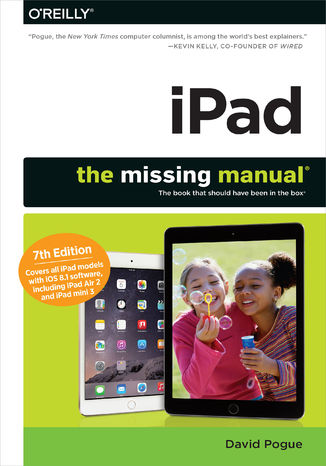
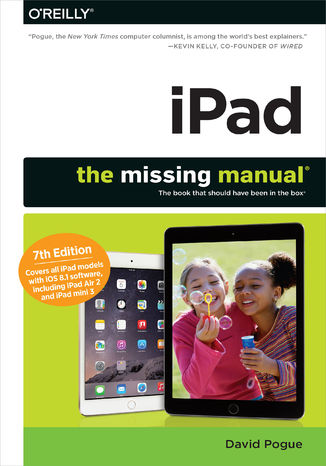
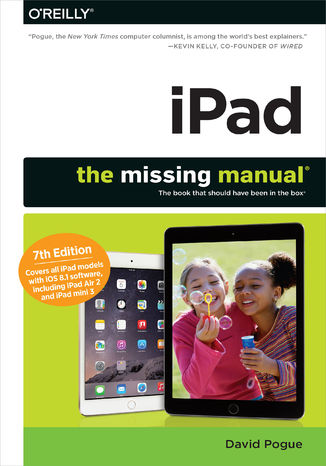
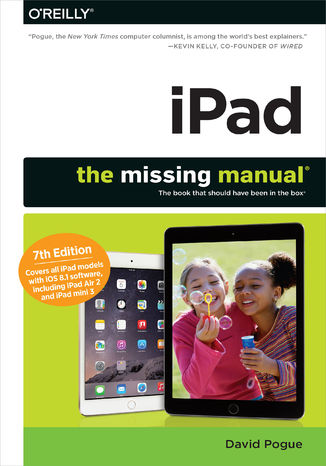
- Autor:
- David Pogue
- Ocena:
- Bądź pierwszym, który oceni tę książkę
- Stron:
- 560
- Dostępne formaty:
-
ePubMobi
Opis
książki
:
iPad: The Missing Manual. 7th Edition
iOS 8 for the iPad is the biggest iOS release ever, and this all-new Missing Manual includes everything you need to know about iPad’s exciting features and new user interface. Missing Manual series creator David Pogue takes you on a guided iPad tour, complete with step-by-step instructions, crystal-clear explanations, and lots of tips, tricks, and surprises along the way.
- Learn how to sync and work on any file anywhere, on any device, with iCloud Drive
- Use Family Sharing to circulate your calendars, photos, iBooks, and iTunes and App Store purchases with those closest to you
- Track your activity, heart rate, and other fitness information with Health
- Connect to your other iOS devices and Mac like never before with Handoff, Messages, and Instant Hotspot
With this beautiful full-color and easy-to-use book, you’ll discover how to get the most out of your iPad—everything from Web browsing to watching videos.
Wybrane bestsellery
-
Promocja
 Skupiamy się w niej na prostych projektach z użyciem legendarnego układu scalonego 555, określanego też jako NE 555. Jest to chip, który pozwala na realizację wielu funkcji, na przykład skonstruowanie układu czasowego czy multiwibratora. Zaprojektowany i skonstruowany przez Hansa R. Camenzinda w 1970 roku, zrobił niesamowitą karierę - jeszcze na początku XXI wieku co roku na potrzeby przemysłu powstawał miliard takich układów. Teraz o wszechstronności NE 555 możesz się przekonać osobiście, projektując i uruchamiając między innymi różnego rodzaju czujniki, generatory, lampki czy mierniki czasu. Sprawdź, jak szerokie zastosowanie ma NE 555!
Skupiamy się w niej na prostych projektach z użyciem legendarnego układu scalonego 555, określanego też jako NE 555. Jest to chip, który pozwala na realizację wielu funkcji, na przykład skonstruowanie układu czasowego czy multiwibratora. Zaprojektowany i skonstruowany przez Hansa R. Camenzinda w 1970 roku, zrobił niesamowitą karierę - jeszcze na początku XXI wieku co roku na potrzeby przemysłu powstawał miliard takich układów. Teraz o wszechstronności NE 555 możesz się przekonać osobiście, projektując i uruchamiając między innymi różnego rodzaju czujniki, generatory, lampki czy mierniki czasu. Sprawdź, jak szerokie zastosowanie ma NE 555!- PDF + ePub + Mobi
- Druk 27 pkt
(24,95 zł najniższa cena z 30 dni)
27.45 zł
49.90 zł (-45%) -
Promocja
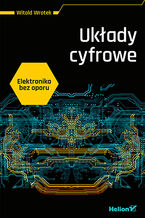 Ta książka w dużej mierze opiera się na praktycznych przykładach. Od pomysłu na osiągnięcie celu, przez projekt sporządzony z użyciem konkretnych symboli podzespołów, po jego fizyczną realizację ― stanowi kompleksowe wprowadzenie w zagadnienia związane z tworzeniem układów cyfrowych, łącznie z uruchamianiem i testowaniem ich sprawności już po montażu, zgodnie ze schematem. Przemyślana struktura przewodnika, przystępny styl, a także liczne ilustracje, przykłady i zadania zdecydowanie ułatwiają przyswajanie wiedzy.
Ta książka w dużej mierze opiera się na praktycznych przykładach. Od pomysłu na osiągnięcie celu, przez projekt sporządzony z użyciem konkretnych symboli podzespołów, po jego fizyczną realizację ― stanowi kompleksowe wprowadzenie w zagadnienia związane z tworzeniem układów cyfrowych, łącznie z uruchamianiem i testowaniem ich sprawności już po montażu, zgodnie ze schematem. Przemyślana struktura przewodnika, przystępny styl, a także liczne ilustracje, przykłady i zadania zdecydowanie ułatwiają przyswajanie wiedzy.- PDF + ePub + Mobi
- Druk 32 pkt
(29,95 zł najniższa cena z 30 dni)
32.95 zł
59.90 zł (-45%) -
Promocja
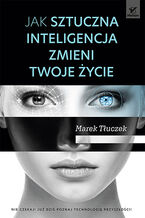 Sztuczna inteligencja staje się powoli nieodzownym składnikiem naszego życia. Przeszła długą drogę od modnego hasła pojawiającego się głównie w specjalistycznych publikacjach do technologii mającej realny wpływ na naszą codzienność. Z każdym dniem lepiej radzi sobie z coraz bardziej zaawansowanymi zadaniami, już nie tylko wygrywając mecze z arcymistrzami szachowymi, lecz również analizując ogromne zbiory danych, tłumacząc teksty, prowadząc samochody, rozpoznając ludzką mowę, przetwarzając obrazy, a nawet komponując muzykę i tworząc dzieła malarskie.
Sztuczna inteligencja staje się powoli nieodzownym składnikiem naszego życia. Przeszła długą drogę od modnego hasła pojawiającego się głównie w specjalistycznych publikacjach do technologii mającej realny wpływ na naszą codzienność. Z każdym dniem lepiej radzi sobie z coraz bardziej zaawansowanymi zadaniami, już nie tylko wygrywając mecze z arcymistrzami szachowymi, lecz również analizując ogromne zbiory danych, tłumacząc teksty, prowadząc samochody, rozpoznając ludzką mowę, przetwarzając obrazy, a nawet komponując muzykę i tworząc dzieła malarskie.- PDF + ePub + Mobi
- Druk 37 pkt
(34,50 zł najniższa cena z 30 dni)
37.95 zł
69.00 zł (-45%) -
Promocja
 Oto pierwszy tom dzieła, które stanowi inspirujące spojrzenie na sztuczną inteligencję. Jego zrozumienie nie wymaga wybitnej znajomości informatyki i matematyki. Książka jest wspaniałą syntezą wczesnych i późniejszych koncepcji, a także technik, przeprowadzoną we frameworku idei, metod i technologii. Zawiera ogrom rzetelnej wiedzy przekazanej w niezbyt sformalizowany sposób. Opisy, formuły matematyczne i algorytmy, pokazane w formie czytelnego pseudokodu, cechują się przejrzystością i precyzją. Zaprezentowano tu wszystkie ważne idee i koncepcje sztucznej inteligencji, zgodnie z najnowszymi trendami i osiągnięciami.
Oto pierwszy tom dzieła, które stanowi inspirujące spojrzenie na sztuczną inteligencję. Jego zrozumienie nie wymaga wybitnej znajomości informatyki i matematyki. Książka jest wspaniałą syntezą wczesnych i późniejszych koncepcji, a także technik, przeprowadzoną we frameworku idei, metod i technologii. Zawiera ogrom rzetelnej wiedzy przekazanej w niezbyt sformalizowany sposób. Opisy, formuły matematyczne i algorytmy, pokazane w formie czytelnego pseudokodu, cechują się przejrzystością i precyzją. Zaprezentowano tu wszystkie ważne idee i koncepcje sztucznej inteligencji, zgodnie z najnowszymi trendami i osiągnięciami.- PDF + ePub + Mobi
- Druk 92 pkt
(84,50 zł najniższa cena z 30 dni)
92.95 zł
169.00 zł (-45%) -
Promocja
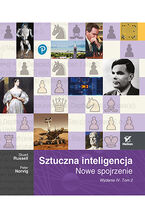 To drugi tom klasycznego podręcznika wiedzy o sztucznej inteligencji. Podobnie jak w wypadku pierwszej części, lektura tej książki nie wymaga wybitnej znajomości tematu. Dzięki przejrzystości tekstu i umiejętnemu unikaniu nadmiernego formalizmu można w dość łatwy sposób zrozumieć kluczowe idee i koncepcje nauki o sztucznej inteligencji. Najnowsze technologiczne osiągnięcia zostały pokazane na tle rozwijającej się wiedzy, również z innych dziedzin inżynierii. Sporo miejsca poświęcono zagadnieniom, które budzą wątpliwości. Mowa tu o wyrafinowanych technikach uczenia maszynowego, modelach językowych czy widzeniu komputerowym, a także o sprawach, które już dziś wymagają najwyższej troski: o etycznych aspektach sztucznej inteligencji, bezpieczeństwie związanych z nią technologii i jej perspektywach.
To drugi tom klasycznego podręcznika wiedzy o sztucznej inteligencji. Podobnie jak w wypadku pierwszej części, lektura tej książki nie wymaga wybitnej znajomości tematu. Dzięki przejrzystości tekstu i umiejętnemu unikaniu nadmiernego formalizmu można w dość łatwy sposób zrozumieć kluczowe idee i koncepcje nauki o sztucznej inteligencji. Najnowsze technologiczne osiągnięcia zostały pokazane na tle rozwijającej się wiedzy, również z innych dziedzin inżynierii. Sporo miejsca poświęcono zagadnieniom, które budzą wątpliwości. Mowa tu o wyrafinowanych technikach uczenia maszynowego, modelach językowych czy widzeniu komputerowym, a także o sprawach, które już dziś wymagają najwyższej troski: o etycznych aspektach sztucznej inteligencji, bezpieczeństwie związanych z nią technologii i jej perspektywach.- PDF + ePub + Mobi
- Druk 70 pkt
(64,50 zł najniższa cena z 30 dni)
70.95 zł
129.00 zł (-45%) -
Promocja
 Najnowsza książka Witolda Wrotka liczy - jak sugeruje tytuł - 55 rozdziałów, które stanowią stopniowe wprowadzenie w świat elektroniki, a konkretnie tranzystorów i zbudowanych na ich podstawie układów. Treść zawarta w tym przystępnym przewodniku została zilustrowana licznymi schematami i niejednokrotnie żartobliwymi fotografiami z równie zabawnymi podpisami. Z wciągającej lektury czytelnik dowie się między innymi, jak czytać oznaczenia na schematach układów elektronicznych, a także czym są baza, Bootstrap, dziury, para różnicowa czy przebicia.
Najnowsza książka Witolda Wrotka liczy - jak sugeruje tytuł - 55 rozdziałów, które stanowią stopniowe wprowadzenie w świat elektroniki, a konkretnie tranzystorów i zbudowanych na ich podstawie układów. Treść zawarta w tym przystępnym przewodniku została zilustrowana licznymi schematami i niejednokrotnie żartobliwymi fotografiami z równie zabawnymi podpisami. Z wciągającej lektury czytelnik dowie się między innymi, jak czytać oznaczenia na schematach układów elektronicznych, a także czym są baza, Bootstrap, dziury, para różnicowa czy przebicia.- PDF + ePub + Mobi
- Druk 32 pkt
(29,95 zł najniższa cena z 30 dni)
32.95 zł
59.90 zł (-45%) -
Promocja
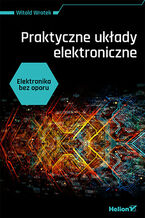 Czy ktoś, kto pisze o bramkach (logicznych), opowiada o sporcie? Czy miejsce multiwibratora jest na półce w sklepie z gadżetami erotycznymi? Czy słowo „negator” oznacza osobę będącą zawsze na „nie”? Odpowiedzi na te (tendencyjne!) pytania znajdziesz w najnowszej, książce z serii Elektronika bez oporu.
Czy ktoś, kto pisze o bramkach (logicznych), opowiada o sporcie? Czy miejsce multiwibratora jest na półce w sklepie z gadżetami erotycznymi? Czy słowo „negator” oznacza osobę będącą zawsze na „nie”? Odpowiedzi na te (tendencyjne!) pytania znajdziesz w najnowszej, książce z serii Elektronika bez oporu.- PDF + ePub + Mobi
- Druk 27 pkt
(24,95 zł najniższa cena z 30 dni)
27.45 zł
49.90 zł (-45%) -
Promocja
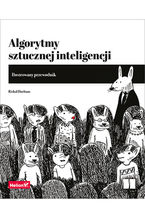 To praktyczny przewodnik po algorytmach sztucznej inteligencji. Skorzystają z niego programiści i inżynierowie, którzy chcą zrozumieć zagadnienia i algorytmy związane ze sztuczną inteligencją na podstawie praktycznych przykładów i wizualnych wyjaśnień. Książka pokazuje, jak radzić sobie z takimi zadaniami programistycznymi jak wykrywanie oszustw bankowych czy sterowanie pojazdem autonomicznym. Pierwsze rozdziały dotyczą podstawowych koncepcji i algorytmów i stają się punktem wyjścia do bardziej złożonych tematów: wydajnych algorytmów przeszukiwania oraz poszukiwania rozwiązań w środowisku konkurencyjnym. Przedstawiono tu zagadnienia uczenia maszynowego, w tym proces przygotowania danych, modelowania i testowania. Omówiono też zasady uczenia przez wzmacnianie za pomocą algorytmu Q-learning.
To praktyczny przewodnik po algorytmach sztucznej inteligencji. Skorzystają z niego programiści i inżynierowie, którzy chcą zrozumieć zagadnienia i algorytmy związane ze sztuczną inteligencją na podstawie praktycznych przykładów i wizualnych wyjaśnień. Książka pokazuje, jak radzić sobie z takimi zadaniami programistycznymi jak wykrywanie oszustw bankowych czy sterowanie pojazdem autonomicznym. Pierwsze rozdziały dotyczą podstawowych koncepcji i algorytmów i stają się punktem wyjścia do bardziej złożonych tematów: wydajnych algorytmów przeszukiwania oraz poszukiwania rozwiązań w środowisku konkurencyjnym. Przedstawiono tu zagadnienia uczenia maszynowego, w tym proces przygotowania danych, modelowania i testowania. Omówiono też zasady uczenia przez wzmacnianie za pomocą algorytmu Q-learning.- PDF + ePub + Mobi
- Druk 43 pkt
(39,50 zł najniższa cena z 30 dni)
43.45 zł
79.00 zł (-45%) -
Promocja
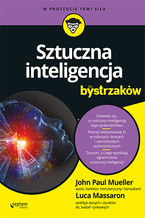 Sztuczna inteligencja — ekscytuje i przeraża. W dodatku jest wszędzie. Chroni przed oszustwami bankowymi, pomaga w leczeniu, obsłudze klientów, a nawet wyborze programów telewizyjnych i sprzątaniu domu. Ta książka wyjaśnia, czym sztuczna inteligencja jest, a czym nie. Zwraca też uwagę na kwestie etyczne związane z jej aktualnymi zastosowaniami oraz prezentuje niesamowite rzeczy, które SI umożliwi ludziom w przyszłości. Jeśli interesujesz się techniką albo po prostu ciekawi Cię ten temat, ta publikacja z pewnością Cię zafascynuje — i sporo nauczy!
Sztuczna inteligencja — ekscytuje i przeraża. W dodatku jest wszędzie. Chroni przed oszustwami bankowymi, pomaga w leczeniu, obsłudze klientów, a nawet wyborze programów telewizyjnych i sprzątaniu domu. Ta książka wyjaśnia, czym sztuczna inteligencja jest, a czym nie. Zwraca też uwagę na kwestie etyczne związane z jej aktualnymi zastosowaniami oraz prezentuje niesamowite rzeczy, które SI umożliwi ludziom w przyszłości. Jeśli interesujesz się techniką albo po prostu ciekawi Cię ten temat, ta publikacja z pewnością Cię zafascynuje — i sporo nauczy!- PDF + ePub + Mobi
- Druk 32 pkt
(29,49 zł najniższa cena z 30 dni)
32.45 zł
59.00 zł (-45%) -
Promocja
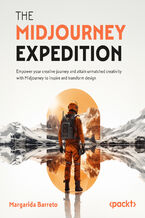 This book is for creative professionals looking to leverage Midjourney. You’ll learn how to produce stunning AI art, streamline your creative process, and incorporate AI into your work, all while gaining a competitive edge in your industry.
This book is for creative professionals looking to leverage Midjourney. You’ll learn how to produce stunning AI art, streamline your creative process, and incorporate AI into your work, all while gaining a competitive edge in your industry.-
- PDF + ePub 107 pkt
(116,10 zł najniższa cena z 30 dni)
107.10 zł
119.00 zł (-10%) -
David Pogue - pozostałe książki
-
Promocja
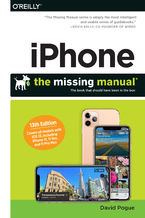 The iPhone 11, 11 Pro, 11R, and 11Max are faster than ever and have more powerful cameras. With the latest edition of this bestselling guide, you get a funny, gorgeously illustrated guide to the tips, shortcuts, and workarounds that will turn you into an iPhone master.Written by David Pogue—Missing Manual series creator, New York Times columnist, a
The iPhone 11, 11 Pro, 11R, and 11Max are faster than ever and have more powerful cameras. With the latest edition of this bestselling guide, you get a funny, gorgeously illustrated guide to the tips, shortcuts, and workarounds that will turn you into an iPhone master.Written by David Pogue—Missing Manual series creator, New York Times columnist, a-
- ePub + Mobi 80 pkt
(80,73 zł najniższa cena z 30 dni)
80.73 zł
94.99 zł (-15%) -
-
Promocja
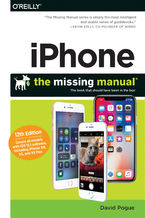 The iPhone XS, XS Max, and XR aren’t just faster and more powerful than ever—they’re also better at all of the things you use an iPhone for. With the latest edition of this bestselling guide, you get a funny, gorgeously illustrated guide to the tips, shortcuts, and workarounds that will turn you into an iPhone master. This easy-to-use book will als
The iPhone XS, XS Max, and XR aren’t just faster and more powerful than ever—they’re also better at all of the things you use an iPhone for. With the latest edition of this bestselling guide, you get a funny, gorgeously illustrated guide to the tips, shortcuts, and workarounds that will turn you into an iPhone master. This easy-to-use book will als-
- ePub + Mobi 80 pkt
(80,73 zł najniższa cena z 30 dni)
80.73 zł
94.99 zł (-15%) -
-
Promocja
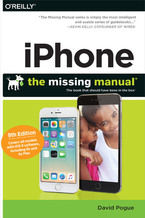 The iPhone may be the world’s coolest computer, but it’s still a computer, with all of the complexities. iPhone: The Missing Manual is a funny, gorgeously illustrated guide to the tips, shortcuts, and workarounds that will turn you, too, into an iPhone master.Written by Missing Manual series creator and former New York Times columnist David Pogue,
The iPhone may be the world’s coolest computer, but it’s still a computer, with all of the complexities. iPhone: The Missing Manual is a funny, gorgeously illustrated guide to the tips, shortcuts, and workarounds that will turn you, too, into an iPhone master.Written by Missing Manual series creator and former New York Times columnist David Pogue,-
- ePub + Mobi 72 pkt
(72,24 zł najniższa cena z 30 dni)
72.24 zł
84.99 zł (-15%) -
-
Promocja
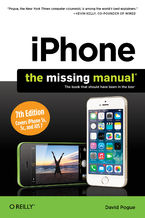 Answers found here!In iOS 7, Apple gave the iPhone the most radical makeover in its history. The new software is powerful, sleek, and a perfect companion to the iPhone 5s and 5c—but it’s wildly different. Fortunately, David Pogue is back with an expanded edition of his witty, full-color guide: the world’s most popular iPhone book.The important stuf
Answers found here!In iOS 7, Apple gave the iPhone the most radical makeover in its history. The new software is powerful, sleek, and a perfect companion to the iPhone 5s and 5c—but it’s wildly different. Fortunately, David Pogue is back with an expanded edition of his witty, full-color guide: the world’s most popular iPhone book.The important stuf-
- ePub + Mobi 72 pkt
(72,24 zł najniższa cena z 30 dni)
72.24 zł
84.99 zł (-15%) -
-
Promocja
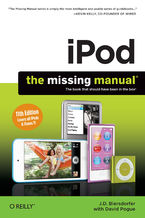 Apple’s iPods continue to set the bar for media players, with bold new features like the Touch’s supersized screen and Siri voice control. But iPods still lack a guide to all their features. That’s where this full-color book comes in. It shows you how to play music, movies, and slideshows; shoot photos and videos; and navigate Apple's redesigned iT
Apple’s iPods continue to set the bar for media players, with bold new features like the Touch’s supersized screen and Siri voice control. But iPods still lack a guide to all their features. That’s where this full-color book comes in. It shows you how to play music, movies, and slideshows; shoot photos and videos; and navigate Apple's redesigned iT-
- ePub + Mobi 67 pkt
(72,24 zł najniższa cena z 30 dni)
67.92 zł
79.89 zł (-15%) -
-
Promocja
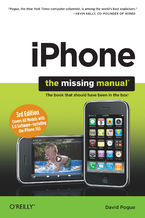 If you have a new iPhone 3GS, or just updated your 3G with iPhone 3.0, iPhone: The Missing Manual, will bring you up to speed quickly. New York Times tech columnist David Pogue gives you a guided tour of every feature, with lots of tips, tricks, and surprises. You'll learn how to make calls and play songs by voice control, take great photos, keep t
If you have a new iPhone 3GS, or just updated your 3G with iPhone 3.0, iPhone: The Missing Manual, will bring you up to speed quickly. New York Times tech columnist David Pogue gives you a guided tour of every feature, with lots of tips, tricks, and surprises. You'll learn how to make calls and play songs by voice control, take great photos, keep t-
- ePub + Mobi 72 pkt
(72,24 zł najniższa cena z 30 dni)
72.24 zł
84.99 zł (-15%) -
-
Promocja
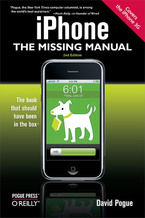 The new iPhone 3G is here, and New York Times tech columnist David Pogue is on top of it with a thoroughly updated edition of iPhone: The Missing Manual. With its faster downloads, touch-screen iPod, and best-ever mobile Web browser, the new affordable iPhone is packed with possibilities. But without an objective guide like this one, you'll never u
The new iPhone 3G is here, and New York Times tech columnist David Pogue is on top of it with a thoroughly updated edition of iPhone: The Missing Manual. With its faster downloads, touch-screen iPod, and best-ever mobile Web browser, the new affordable iPhone is packed with possibilities. But without an objective guide like this one, you'll never u-
- ePub + Mobi 72 pkt
(72,24 zł najniższa cena z 30 dni)
72.24 zł
84.99 zł (-15%) -
-
Promocja
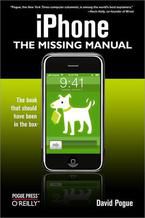 As you'd expect of Apple, the iPhone is gorgeous. iPhone: The Missing Manual is a book as breathtaking as its subject. Teeming with high-quality color graphics, each custom designed page helps you accomplish specific tasks -- everything from Web browsing to watching videos. Written by New York Times columnist and Missing Manual series creator David
As you'd expect of Apple, the iPhone is gorgeous. iPhone: The Missing Manual is a book as breathtaking as its subject. Teeming with high-quality color graphics, each custom designed page helps you accomplish specific tasks -- everything from Web browsing to watching videos. Written by New York Times columnist and Missing Manual series creator David-
- ePub + Mobi 72 pkt
(72,24 zł najniższa cena z 30 dni)
72.24 zł
84.99 zł (-15%) -
-
Promocja
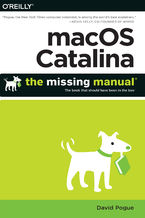 Apple gives macOS new features and improvements right on your desktop and under the hood with Catalina—aka OS X 10.15. With this updated guide, you’ll learn how to use your iPad as a second screen, work with iPad apps on your Mac, and use Screen Time on your Mac. This new edition of the #1 bestselling Mac book shows you how to use the revamped apps
Apple gives macOS new features and improvements right on your desktop and under the hood with Catalina—aka OS X 10.15. With this updated guide, you’ll learn how to use your iPad as a second screen, work with iPad apps on your Mac, and use Screen Time on your Mac. This new edition of the #1 bestselling Mac book shows you how to use the revamped apps-
- ePub + Mobi 109 pkt
(109,65 zł najniższa cena z 30 dni)
109.65 zł
129.00 zł (-15%) -
-
Promocja
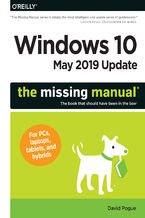 The Windows 10 May 2019 Update adds a host of new and improved features to Microsoft’s flagship operating system—and this jargon-free guide helps you get the most out of every component.This in-depth Missing Manual covers the entire system and introduces you to the latest features in the Windows Professional, Enterprise, Education, and Home edition
The Windows 10 May 2019 Update adds a host of new and improved features to Microsoft’s flagship operating system—and this jargon-free guide helps you get the most out of every component.This in-depth Missing Manual covers the entire system and introduces you to the latest features in the Windows Professional, Enterprise, Education, and Home edition-
- ePub + Mobi 126 pkt
(29,90 zł najniższa cena z 30 dni)
126.65 zł
149.00 zł (-15%) -
Ebooka "iPad: The Missing Manual. 7th Edition" przeczytasz na:
-
czytnikach Inkbook, Kindle, Pocketbook, Onyx Boox i innych
-
systemach Windows, MacOS i innych
-
systemach Windows, Android, iOS, HarmonyOS
-
na dowolnych urządzeniach i aplikacjach obsługujących formaty: PDF, EPub, Mobi
Masz pytania? Zajrzyj do zakładki Pomoc »
Audiobooka "iPad: The Missing Manual. 7th Edition" posłuchasz:
-
w aplikacji Ebookpoint na Android, iOS, HarmonyOs
-
na systemach Windows, MacOS i innych
-
na dowolonych urządzeniach i aplikacjach obsługujących format MP3 (pliki spakowane w ZIP)
Masz pytania? Zajrzyj do zakładki Pomoc »
Kurs Video "iPad: The Missing Manual. 7th Edition" zobaczysz:
-
w aplikacjach Ebookpoint i Videopoint na Android, iOS, HarmonyOs
-
na systemach Windows, MacOS i innych z dostępem do najnowszej wersji Twojej przeglądarki internetowej
Szczegóły książki
- ISBN Ebooka:
- 978-14-919-4806-4, 9781491948064
- Data wydania ebooka :
-
2014-11-20
 Data wydania ebooka często jest dniem wprowadzenia tytułu do sprzedaży i może nie być równoznaczna
z datą wydania książki papierowej. Dodatkowe informacje możesz znaleźć w darmowym fragmencie.
Jeśli masz wątpliwości skontaktuj się z nami sklep@ebookpoint.pl.
Data wydania ebooka często jest dniem wprowadzenia tytułu do sprzedaży i może nie być równoznaczna
z datą wydania książki papierowej. Dodatkowe informacje możesz znaleźć w darmowym fragmencie.
Jeśli masz wątpliwości skontaktuj się z nami sklep@ebookpoint.pl.
- Język publikacji:
- angielski
- Rozmiar pliku ePub:
- 25.3MB
- Rozmiar pliku Mobi:
- 25.3MB
Spis treści książki
- iPad: The Missing Manual
- A Note Regarding Supplemental Files
- The Missing Credits
- Acknowledgments
- The Missing Manual Series
- For the Mac
- For the Mac
- For Windows
- Electronics
- Web Technologies
- Life
- For the Mac
- Introduction
- The iPad Defined
- Meet iOS
- About This Book
- About the Outline
- AboutTheseArrows
- About MissingManuals.com
- iPad Air 2: Whats New
- iPad Mini 3: Whats New
- Whats New in iOS 8
- The iPad Defined
- 1. The iPad Basics
- 1. The Guided Tour
- Sleep Switch (On/Off)
- Locked Mode
- The Lock Screen
- Things to Do on the Lock Screen
- Locking Down the Lock Screen
- Home Button
- Quick Press: Wake Up
- Momentary Touch: Unlock (iPad Air 2, iPad mini 3)
- Long Press: Siri
- Two Quick Presses: App Switcher
- Two Quick Presses: Your VIP List
- Three Presses: VoiceOver, Zoom, Inverted Colors
- Mute Switch, Volume Keys
- Screen
- Screen Icons
- Cameras
- Sensors
- SIM Card Slot
- The Universal Apple SIM Card
- Headphone Jack
- Speakers
- The Charge/Sync Connector
- The Lightning Connector
- In the Box
- Seven Basic Finger Techniques
- Tap
- Swipe
- Drag
- Flick
- Pinch and Spread
- Double-Tap
- Edge Swipes
- Charging the iPad
- Battery Life Tips
- The Home Screen
- Control Center
- Notifications
- Responding to Notifications
- The Notification Center
- Customizing Notifications
- What Notifications Look Like
- Miscellaneous Weirdness
- Password (or Fingerprint) Protection
- Setting Up a Password
- Fingerprint Security (Touch ID)
- Fingerprints for Apps, Web Sites, and Apple Pay
- Sleep Switch (On/Off)
- 2. Typing, Editing & Searching
- The Keyboard
- Making the Keyboard Work
- QuickType
- The Spelling Checker
- The Spelling Dictionary
- The Widescreen Keyboard
- Punctuation and Numbers with One Touch
- Accented Characters
- Typing Shortcuts (Abbreviation Expanders)
- Swype, SwiftKey, and Other Keyboards
- International Typing
- The Emoji Keyboard
- Connecting a Real Keyboard
- Dictation
- Punctuation
- Cut, Copy, Paste
- Step 1: Select the Text
- Step 2: Cut or Copy
- Step 3: Paste
- (Possible Step 4: Undo)
- The Definitions Dictionary
- Speak!
- Spotlight: Global Search
- How to Use Spotlight
- How to Tweak Spotlight
- The Keyboard
- 3. Siri & Speech
- Siri Voice Command
- How to Use Siri
- How to Use Hey, Siri
- What to Say to Siri
- When Things Go Wrong
- Siris Personality
- Advanced Siri
- Teach Siri about Your Relationships
- Fix Siris Name Comprehension
- Siri Settings
- 4. Calling & FaceTime
- FaceTime Audio Calls
- The Setup
- Placing a Call
- Answering a Call
- Online and on the Tablet, Together
- Silencing the Ring
- Not Answering Calls
- Remind Me
- Leave a Message
- Fun with FaceTime Audio Calls
- Mute
- Keypad
- Speaker
- Add Call
- Hold
- FaceTime Video Calls
- Do Not Disturb
- Turning on Do Not Disturb
- Allowing Special Callers Through
- One More Safety Measure
- Locked vs. Unlocked
- Making Actual Phone Calls
- Contacts
- Groups
- Adding to the Contacts List
- Editing Someone
- Deleting Someone
- Sharing a Contact
- Bluetooth Accessories
- Pairing with a Bluetooth Earpiece or Speaker
- Bluetooth Car Systems
- FaceTime Audio Calls
- 5. Texting & iMessages
- Text Messages (SMS)
- iMessages
- Sending an iMessage
- Receiving an iMessage
- Five Clever Options
- The Text List
- Mark All as Read
- Sending a New Message
- Picture, Audio, or Video Messages
- Capturing Messages and Files
- Instant Audio, Video, and Photos
- Audio Texting: The New Walkie-Talkie
- Video Messaging
- Photo Messaging
- iMessage Settings
- Bonus Settings in a Place You Didnt Expect
- Regular Text Messages
- Text Messages Using Apps
- 6. Accessibility
- VoiceOver
- Zooming
- Invert Colors and Grayscale
- Speech
- How to De-Sparsify iOS 8s Design
- Larger Text
- Bold Text
- Button Shapes
- Increase Contrast
- Reduce Motion
- On/Off Labels
- Hearing Assistance
- Hearing Aids
- Mono Audio
- Balance Slider
- Media (Subtitle Options)
- Guided Access (Kiosk Mode)
- Switch Control
- AssistiveTouch
- Home-Click Speed
- Accessibility Shortcut
- 1. The Guided Tour
- 2. Pix, Flix, & Apps
- 7. Music
- iTunes Radio
- Playing iTunes Radio
- The Now Playing Screen
- Make Your Own Station
- The Info Screen
- Deleting or Editing a Station
- History
- Siri and iTunes Radio
- Playlists
- Creating Playlists on the iPad
- Using Playlists
- Genius Playlists
- Artists, Songs
- Other Lists
- Customizing List Land
- Playback Control: Now Playing
- Multi(music)tasking
- Speakers and Headphones
- Bluetooth Wireless
- AirPlay
- Switching Among Speakers
- Familiar iPod Features
- Sound Check
- EQ (Equalization)
- Volume Limit
- Group By Album Artist
- Show All Music
- Genius
- Playing Music from Your Computer
- The iTunes Store
- Purchased Items
- The Videos App
- Zoom/Unzoom
- TV Output
- AirPlay
- iTunes Radio
- 8. Taking Photos, Shooting Videos
- The Camera App
- Firing Up the Camera
- The Six Modes of Camera
- Photo Mode
- Tap the Exposure Point
- Adjust Exposure
- Focus Lock/Exposure Lock
- Zooming In
- The Rule of Thirds Grid
- High Dynamic Range (HDR)
- Taking the Shot
- Burst Mode (iPad Air 2)
- Self-Portraits (the Front Camera)
- The Self Timer
- Square Mode
- Pano Mode
- Video Mode
- Things to Do While Youre Rolling
- The Front Camera
- Slo-Mo Mode
- Time-Lapse Mode
- Trimming a Video
- iMovie for iPad
- The Photos App
- The Photos Tab
- The Albums Tab
- Hide a Photo
- Flicking, Rotating, Zooming, Panning
- Finding Photos
- Deleting Photos
- Photo Controls
- Editing Photos
- Auto-Enhance ()
- Crop/Straighten ()
- Adjust Color ()
- Filters ()
- Handing Off to Other Editing Apps
- Saving Your Changes
- 753 Ways to Use Photos and Videos
- Choose the Photos
- Preparing to Send
- AirDrop
- Message
- iCloud Photo Sharing
- Twitter, Facebook, Flickr
- YouTube, Vimeo
- More
- Copy
- Slideshow
- AirPlay
- Save Image
- Assign to Contact
- Use as Wallpaper
- More
- My Photo Stream
- On the iPad
- On the Mac or PC
- On the Apple TV
- Deleting Photos from the Photo Stream
- iCloud Photo Sharing
- Create a Shared Photo Album
- Adjusting an Albums Settings
- Receiving a Photo Album on Your Gadget
- Fun with Shared Photo Albums
- iCloud Photo Library
- Capturing the Screen
- The Camera App
- 9. All About Apps
- Two Ways to the App Store
- Shopping from the iPad
- Search
- The App Details Page
- Two Welcome Notes about Backups
- Shopping in iTunes
- iPhone Apps on the iPad
- Organizing Your Apps
- Rearranging/Deleting Apps Using iTunes
- Rearranging/Deleting Apps Right on the iPad
- Restoring the Home Screen
- Folders
- Setting Up Folders on the iPad
- Setting Up Folders in iTunes
- App Preferences
- App Updates
- Manual Updates
- Automatic Updates
- How to Find Good Apps
- The App Switcher
- Force Quitting an App
- Your Favorite People
- A Word About Background Apps
- AirPrint: Printing from the iPad
- The Share Sheet
- AirDrop
- The One AirDrop Setting
- iCloud Drive
- Two Ways to the App Store
- 10. The Built-In Apps
- Calendar
- The Four Views
- Making an Appointment
- Editing, Rescheduling, Deleting Events (Long Way)
- Editing and Rescheduling Events (Fun Way)
- The Calendar (Category) Concept
- Search
- Clock
- World Clock
- Alarm
- Stopwatch
- Timer
- Game Center
- Getting Started
- Points and Achievements
- Making Friends
- Finding Games
- Playing Games
- iBooks
- Downloading Books
- PDFs and ePub Files
- Your Library
- Reading
- Notes, Bookmarks, Highlighting, Dictionary
- Books That Read to You
- iBooks Settings
- Maps
- Meet Maps
- Maps Basics
- Finding Yourself
- Orienting Maps
- Searching Maps
- The Location Page
- Finding Friends and Businesses
- Favorites and Recents
- Directions
- Navigation Mode
- Night Mode
- Traffic
- Flyover
- Flyover Tours
- Newsstand
- Notes
- The Table of Contents
- Syncing Notes
- Notes Accounts
- Photo Booth
- Podcasts
- Subscribing
- Settings
- Playback
- Stations
- Reminders
- The List of Lists
- The Scheduled List
- Recording a Reminder
- The Details Screen
- Tips
- More Standard Apps
- Calendar
- 7. Music
- 3. The iPad Online
- 11. Getting Online
- WiFi Hotspots
- Sequence of Connections
- Silencing the Want to Join? Messages
- The List of Hotspots
- Commercial Hotspots
- Airplane Mode and WiFi Off Mode
- Personal Hotspot (Tethering)
- Turning On the Hotspot
- Connecting via WiFi
- Instant Hotspot
- The Cellular iPad
- Signing Up for Service
- Twitter and Facebook
- WiFi Hotspots
- 12. The Web
- Safari Tour
- Zooming and Scrolling
- Full-Screen Mode
- Typing a Web Address
- Searching in Safari
- Quick Website Search
- Bookmarks
- Creating New Bookmarks
- Editing Bookmarks and Folders
- The Reading List
- Shared Links ()
- RSS Subscriptions
- Web Clips
- The History List
- Erasing the History List
- Tapping Links
- Saving Graphics
- Saved Passwords and Credit Cards
- Manipulating Multiple Pages
- To Open a New Window
- To Switch among Windows
- iCloud Tabs
- The Favorites Page
- Reader View
- Open the Full Site
- Web Security
- Pop-Up Blocker
- Password Suggestions
- Cookies
- Private Browsing
- Parental Controls
- 13. Email
- Setting Up Your Account
- Free Email Accounts
- POP3 and IMAP Accounts
- Downloading Mail
- The Mailboxes Pane
- The Unified Inbox
- The Message Listand Threading
- VIPs and Flagged Messages
- VIPs
- Flag It
- What to Do with a Message
- List View: Flag, Trash, Mark as Unread
- Read It
- Reply to It
- Forward It
- Follow It
- Filing or Deleting One Message
- Filing or Deleting Batches of Messages
- Add the Sender to Contacts
- Open an Attachment
- Snagging (or Sending) a Graphic
- Snagging a Contact or a Date
- View the To/From Details
- Mark as Unread
- Move On
- Searching
- Writing Messages
- Signatures
- Surviving Email Overload
- Avoiding Spam
- Condensing the Message List
- Spotting Worthwhile Messages
- Managing Accounts
- Setting Up Your Account
- 11. Getting Online
- 4. Connections
- 14. Syncing with iTunes
- The Three Faces of iTunes
- Your Stuff
- Three Ways to Fill Your Library
- Playlists
- Editing and Deleting Playlists
- iTunes Store
- Music ()
- TV (), Movies (), and Movie Rentals
- Podcasts ()
- iTunes U ()
- Audiobooks ()
- Apps ()
- Internet Radio ()
- Authorizing Computers
- Syncing the iPad
- Connecting the iPad with a Cable
- Connecting over WiFi
- All About Syncing
- Manual Syncing
- iTunes Tabs
- Summary Tab
- Apps Tab
- Music Tab
- Making It All Fit
- Movies and TV Shows Tabs
- Podcasts Tab
- Books Tab
- Tones Tab
- Photos Tab (ComputeriPad)
- Syncing Photos and Videos (iPadComputer)
- Shutting Down the Importing Process
- Info Tab
- Syncing Contacts and Calendars
- On My Device
- One iPad, Multiple Computers
- One Computer, Multiple iPads
- Backing Up the iPad
- Using That Backup
- Deleting a Backup File
- 15. iCloud & Continuity
- What iCloud Giveth
- iCloud Sync
- Photo Stream, Photo Sharing
- Find My iPad
- Send Last Location
- Activation Lock
- Video, Music, Apps: Locker in the Sky
- iTunes Match
- The Price of Free
- Apple Pay (iPad Air 2, Mini 3)
- The Setup
- The Shopping
- Family Sharing
- Setting Up Family Sharing
- Life in Family Sharing
- Continuity
- iPad as Speakerphone
- Texting from the iPad
- Instant Hotspot
- Handoff
- AirDrop Between iPad and Mac
- 16. The Corporate iPad
- The Perks
- Setup
- Life on the Corporate Network
- Exchange + Your Stuff
- Invitations
- A Word on Troubleshooting
- Virtual Private Networking (VPN)
- VPN on Demand
- 17. Settings
- Two Settings Tricks
- Airplane Mode
- WiFi
- Carrier
- Bluetooth
- Cellular Data (Cellular iPads)
- VPN
- Personal Hotspot
- Notifications
- Control Center
- Do Not Disturb
- General
- Display & Brightness
- Wallpaper
- Sounds
- Touch ID & Passcode
- Privacy
- Location Services
- Contacts, Calendars, Reminders
- Twitter, Facebook
- Diagnostics & Usage
- Advertising
- iCloud
- iTunes & App Store
- Show All
- Automatic Downloads
- Passbook and Apple Pay
- Mail, Contacts, Calendars
- Accounts
- Fetch New Data
- Contacts
- Calendars
- Notes
- Reminders
- Messages
- FaceTime
- Maps
- Safari
- Search
- General
- Privacy & Security
- Music
- Videos
- Photos & Camera
- iBooks
- Podcasts
- Game Center
- Game Invites
- Game Center Profile
- Friend Recommendations
- Twitter, Facebook, Flickr, Vimeo
- App Preferences
- 14. Syncing with iTunes
- 5. Appendixes
- A. Signup & Setup
- Buying a New iPad
- Setting Up a New iPad
- Upgrading an iPad to iOS 8
- Software Updates
- Updating Directly on the iPad
- Install Updates from Your Computer
- Restrictions and Parental Controls
- Allow
- Allowed Content
- Privacy
- Allow Changes
- Game Center
- Cases and Accessories
- B. Troubleshooting & Maintenance
- First Rule: Install the Updates
- Seven Ways to Reset the iPad
- iPad Doesnt Turn On
- The Force Restore
- Battery Life Is Terrible
- Out of Space
- Delete Photos and Recorded Videos
- Delete Other Items
- Warranty and Repair
- Out-of-Warranty Repairs
- The Battery Replacement Program
- What to Do about a Cracked Screen
- Where to Go from Here
- A. Signup & Setup
- Index
- About the Author
- Copyright
O'Reilly Media - inne książki
-
Promocja
 With the shift from data warehouses to data lakes, data now lands in repositories before it's been transformed, enabling engineers to model raw data into clean, well-defined datasets. dbt (data build tool) helps you take data further. This practical book shows data analysts, data engineers, BI developers, and data scientists how to create a true se
With the shift from data warehouses to data lakes, data now lands in repositories before it's been transformed, enabling engineers to model raw data into clean, well-defined datasets. dbt (data build tool) helps you take data further. This practical book shows data analysts, data engineers, BI developers, and data scientists how to create a true se-
- ePub + Mobi 203 pkt
(211,65 zł najniższa cena z 30 dni)
203.15 zł
239.00 zł (-15%) -
-
Promocja
 Get a concise yet comprehensive overview of Airtable, one of the most versatile platforms to emerge from the no-code movement. Whether you're planning a new project, sharing data analysis within your organization, tracking a detailed initiative among stakeholders, or dealing with any other project that requires well-structured collaboration, this p
Get a concise yet comprehensive overview of Airtable, one of the most versatile platforms to emerge from the no-code movement. Whether you're planning a new project, sharing data analysis within your organization, tracking a detailed initiative among stakeholders, or dealing with any other project that requires well-structured collaboration, this p-
- ePub + Mobi 245 pkt
(245,65 zł najniższa cena z 30 dni)
245.65 zł
289.00 zł (-15%) -
-
Promocja
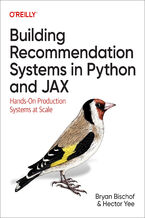 Implementing and designing systems that make suggestions to users are among the most popular and essential machine learning applications available. Whether you want customers to find the most appealing items at your online store, videos to enrich and entertain them, or news they need to know, recommendation systems (RecSys) provide the way.In this
Implementing and designing systems that make suggestions to users are among the most popular and essential machine learning applications available. Whether you want customers to find the most appealing items at your online store, videos to enrich and entertain them, or news they need to know, recommendation systems (RecSys) provide the way.In this-
- ePub + Mobi 245 pkt
(245,65 zł najniższa cena z 30 dni)
245.65 zł
289.00 zł (-15%) -
-
Promocja
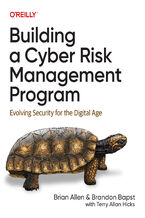 Cyber risk management is one of the most urgent issues facing enterprises today. This book presents a detailed framework for designing, developing, and implementing a cyber risk management program that addresses your company's specific needs. Ideal for corporate directors, senior executives, security risk practitioners, and auditors at many levels,
Cyber risk management is one of the most urgent issues facing enterprises today. This book presents a detailed framework for designing, developing, and implementing a cyber risk management program that addresses your company's specific needs. Ideal for corporate directors, senior executives, security risk practitioners, and auditors at many levels,-
- ePub + Mobi 186 pkt
(186,15 zł najniższa cena z 30 dni)
186.15 zł
219.00 zł (-15%) -
-
Promocja
 Learn the core concepts of Vue.js, the modern JavaScript framework for building frontend applications and interfaces from scratch. With concise, practical, and clear examples, this book takes web developers step-by-step through the tools and libraries in the Vue.js ecosystem and shows them how to create complete applications for real-world web proj
Learn the core concepts of Vue.js, the modern JavaScript framework for building frontend applications and interfaces from scratch. With concise, practical, and clear examples, this book takes web developers step-by-step through the tools and libraries in the Vue.js ecosystem and shows them how to create complete applications for real-world web proj-
- ePub + Mobi 203 pkt
(211,65 zł najniższa cena z 30 dni)
203.15 zł
239.00 zł (-15%) -
-
Promocja
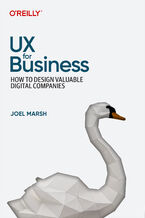 Many UX designers are surprised to learn that much of the job isn't about drawing things. It's about knowing what to draw and how to convince people to build it. Whether you're a one-person design team making products from scratch or a C-level product leader managing many products and strategies, UX for Business is your missing guide to real-world
Many UX designers are surprised to learn that much of the job isn't about drawing things. It's about knowing what to draw and how to convince people to build it. Whether you're a one-person design team making products from scratch or a C-level product leader managing many products and strategies, UX for Business is your missing guide to real-world-
- ePub + Mobi 160 pkt
(29,90 zł najniższa cena z 30 dni)
160.65 zł
189.00 zł (-15%) -
-
Promocja
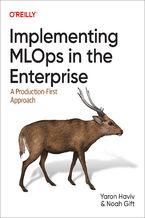 With demand for scaling, real-time access, and other capabilities, businesses need to consider building operational machine learning pipelines. This practical guide helps your company bring data science to life for different real-world MLOps scenarios. Senior data scientists, MLOps engineers, and machine learning engineers will learn how to tackle
With demand for scaling, real-time access, and other capabilities, businesses need to consider building operational machine learning pipelines. This practical guide helps your company bring data science to life for different real-world MLOps scenarios. Senior data scientists, MLOps engineers, and machine learning engineers will learn how to tackle-
- ePub + Mobi 245 pkt
(245,65 zł najniższa cena z 30 dni)
245.65 zł
289.00 zł (-15%) -
-
Promocja
 As tech products become more prevalent today, the demand for machine learning professionals continues to grow. But the responsibilities and skill sets required of ML professionals still vary drastically from company to company, making the interview process difficult to predict. In this guide, data science leader Susan Shu Chang shows you how to tac
As tech products become more prevalent today, the demand for machine learning professionals continues to grow. But the responsibilities and skill sets required of ML professionals still vary drastically from company to company, making the interview process difficult to predict. In this guide, data science leader Susan Shu Chang shows you how to tac-
- ePub + Mobi 245 pkt
(245,65 zł najniższa cena z 30 dni)
245.65 zł
289.00 zł (-15%) -
-
Promocja
 If your organization plans to modernize services and move to the cloud from legacy software or a private cloud on premises, this book is for you. Software developers, solution architects, cloud engineers, and anybody interested in cloud technologies will learn fundamental concepts for cloud computing, migration, transformation, and development usin
If your organization plans to modernize services and move to the cloud from legacy software or a private cloud on premises, this book is for you. Software developers, solution architects, cloud engineers, and anybody interested in cloud technologies will learn fundamental concepts for cloud computing, migration, transformation, and development usin-
- ePub + Mobi 203 pkt
(211,65 zł najniższa cena z 30 dni)
203.15 zł
239.00 zł (-15%) -
-
Promocja
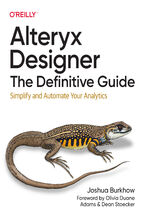 Analytics projects are frequently long, drawn-out affairs, requiring multiple teams and skills to clean, join, and eventually turn data into analysis for timely decision-making. Alteryx Designer changes all of that. With this low-code, self-service, drag-and-drop workflow platform, new and experienced data and business analysts can deliver results
Analytics projects are frequently long, drawn-out affairs, requiring multiple teams and skills to clean, join, and eventually turn data into analysis for timely decision-making. Alteryx Designer changes all of that. With this low-code, self-service, drag-and-drop workflow platform, new and experienced data and business analysts can deliver results-
- ePub + Mobi 245 pkt
(245,65 zł najniższa cena z 30 dni)
245.65 zł
289.00 zł (-15%) -
Dzięki opcji "Druk na żądanie" do sprzedaży wracają tytuły Grupy Helion, które cieszyły sie dużym zainteresowaniem, a których nakład został wyprzedany.
Dla naszych Czytelników wydrukowaliśmy dodatkową pulę egzemplarzy w technice druku cyfrowego.
Co powinieneś wiedzieć o usłudze "Druk na żądanie":
- usługa obejmuje tylko widoczną poniżej listę tytułów, którą na bieżąco aktualizujemy;
- cena książki może być wyższa od początkowej ceny detalicznej, co jest spowodowane kosztami druku cyfrowego (wyższymi niż koszty tradycyjnego druku offsetowego). Obowiązująca cena jest zawsze podawana na stronie WWW książki;
- zawartość książki wraz z dodatkami (płyta CD, DVD) odpowiada jej pierwotnemu wydaniu i jest w pełni komplementarna;
- usługa nie obejmuje książek w kolorze.
Masz pytanie o konkretny tytuł? Napisz do nas: sklep@ebookpoint.pl
Książka drukowana












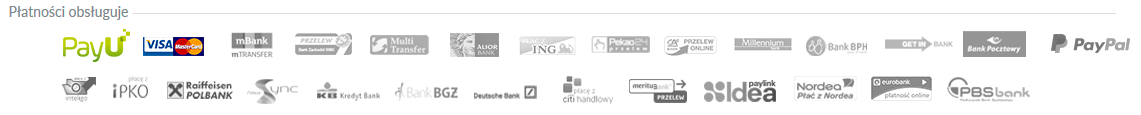
Oceny i opinie klientów: iPad: The Missing Manual. 7th Edition David Pogue (0) Weryfikacja opinii następuje na podstawie historii zamowień na koncie Użytkownika umiejszczającego opinię.
Użytkownik mógł otrzymać punkty za opublikowanie opinii uprawniające do uzyskania rabatu w ramach Programu Punktowego.
Weryfikacja opinii następuje na podstawie historii zamowień na koncie Użytkownika umiejszczającego opinię.
Użytkownik mógł otrzymać punkty za opublikowanie opinii uprawniające do uzyskania rabatu w ramach Programu Punktowego.