Photoshop CS4: The Missing Manual. The Missing Manual Lesa Snider
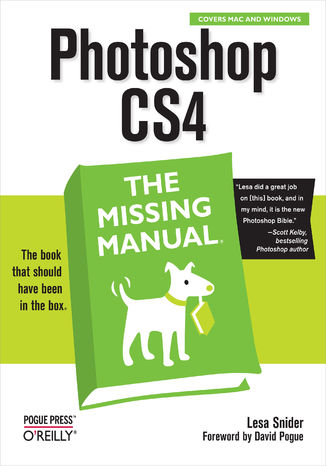
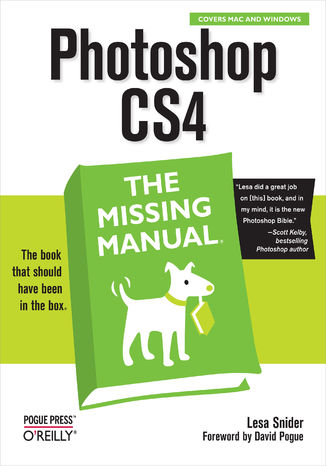
- Autor:
- Lesa Snider
- Wydawnictwo:
- O'Reilly Media
- Ocena:
- Stron:
- 800
- Dostępne formaty:
-
ePubMobi
Opis
książki
:
Photoshop CS4: The Missing Manual. The Missing Manual
Photoshop is the world's most widely used photo-editing and graphics program. But with all its fantastic new features and options, the CS4 version can bewilder even the most seasoned professional. That's where Photoshop CS4: The Missing Manual comes in: packed with tips, tricks, and lots of practical advice, this visually rich four-color guidebook teaches you everything you need to know to edit photos and create beautiful documents in Photoshop.
Whether you're an absolute beginner or a power user ready to try some advanced techniques, author and graphics pro Lesa Snider King offers crystal-clear, jargon-free instructions to help you take advantage of these powerful tools -- not only how they work, but when you should use them. You'll quickly get up to speed on new CS4 features such as:
- Photoshop's completely revamped workspace
- Smoother image display and quick zoom, including the new pixel grid view
- New Masks and Adjustments panels
- The Vibrance adjustment layer
- Hand-painting adjustments and using graduated filters in Camera Raw
- Enhanced Adobe Bridge
And much more. You'll also find out which features work well, and which aren't worth your time. Written with the clarity, humor, and objective scrutiny that are hallmarks of the Missing Manual series, Photoshop CS4: The Missing Manual is the friendly, thorough resource you need. Why settle for anything less?
"Lesa did a great job on the book, and in my mind, it is the new Photoshop Bible."-- Scott Kelby, Photoshop Insider
Wybrane bestsellery
O'Reilly Media - inne książki
Dzięki opcji "Druk na żądanie" do sprzedaży wracają tytuły Grupy Helion, które cieszyły sie dużym zainteresowaniem, a których nakład został wyprzedany.
Dla naszych Czytelników wydrukowaliśmy dodatkową pulę egzemplarzy w technice druku cyfrowego.
Co powinieneś wiedzieć o usłudze "Druk na żądanie":
- usługa obejmuje tylko widoczną poniżej listę tytułów, którą na bieżąco aktualizujemy;
- cena książki może być wyższa od początkowej ceny detalicznej, co jest spowodowane kosztami druku cyfrowego (wyższymi niż koszty tradycyjnego druku offsetowego). Obowiązująca cena jest zawsze podawana na stronie WWW książki;
- zawartość książki wraz z dodatkami (płyta CD, DVD) odpowiada jej pierwotnemu wydaniu i jest w pełni komplementarna;
- usługa nie obejmuje książek w kolorze.
Masz pytanie o konkretny tytuł? Napisz do nas: sklep@ebookpoint.pl
Książka drukowana




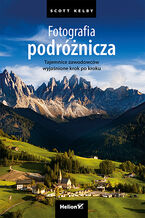



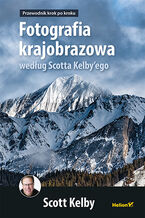
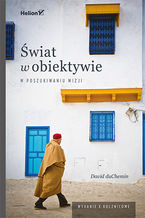
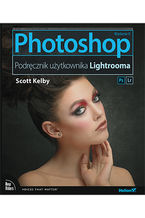
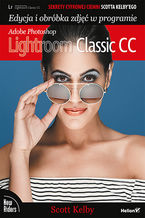









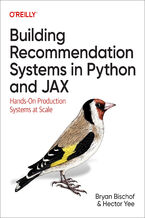
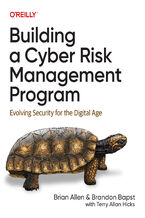

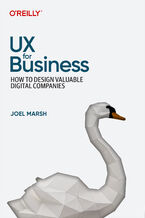
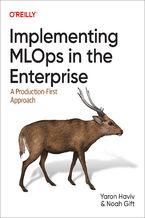


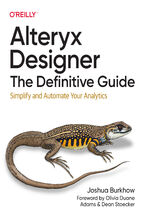
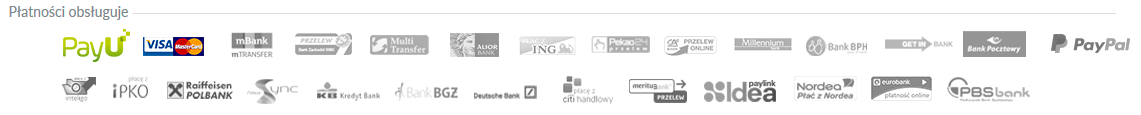
Oceny i opinie klientów: Photoshop CS4: The Missing Manual. The Missing Manual Lesa Snider
(0)