Learning Microsoft Power Apps Arpit Shrivastava
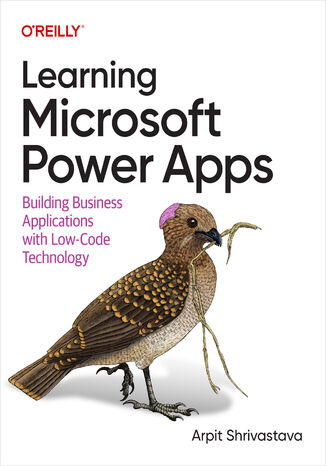
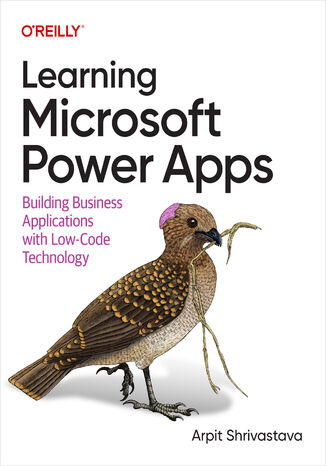
- Autor:
- Arpit Shrivastava
- Wydawnictwo:
- O'Reilly Media
- Ocena:
- Stron:
- 586
- Dostępne formaty:
-
ePubMobi
Opis
książki
:
Learning Microsoft Power Apps
In today's fast-paced world, more and more organizations require rapid application development with reduced development costs and increased productivity. This practical guide shows application developers how to use PowerApps, Microsoft's no-code/low-code application framework that helps developers speed up development, modernize business processes, and solve tough challenges.
Author Arpit Shrivastava provides a comprehensive overview of designing and building cost-effective applications with Microsoft Power Apps. You'll learn fundamental concepts behind low-code and no-code development, how to build applications using pre-built and blank templates, how to design an app using Copilot AI and drag and drop PowerPoint-like controls, use Excel-like expressions to write business logic for an app, and integrate apps with external data sources.
With this book, you'll:
- Learn the importance of no-code/low-code application development
- Design mobile/tablet (canvas apps) applications using pre-built and blank templates
- Design web applications (model-driven apps) using low-code, no-code, and pro-code components
- Integrate PowerApps with external applications
- Learn basic coding concepts like JavaScript, Power Fx, and C#
- Apply best practices to customize Dynamics 365 CE applications
- Dive into Azure DevOps and ALM concepts to automate application deployment
Wybrane bestsellery
O'Reilly Media - inne książki
Dzięki opcji "Druk na żądanie" do sprzedaży wracają tytuły Grupy Helion, które cieszyły sie dużym zainteresowaniem, a których nakład został wyprzedany.
Dla naszych Czytelników wydrukowaliśmy dodatkową pulę egzemplarzy w technice druku cyfrowego.
Co powinieneś wiedzieć o usłudze "Druk na żądanie":
- usługa obejmuje tylko widoczną poniżej listę tytułów, którą na bieżąco aktualizujemy;
- cena książki może być wyższa od początkowej ceny detalicznej, co jest spowodowane kosztami druku cyfrowego (wyższymi niż koszty tradycyjnego druku offsetowego). Obowiązująca cena jest zawsze podawana na stronie WWW książki;
- zawartość książki wraz z dodatkami (płyta CD, DVD) odpowiada jej pierwotnemu wydaniu i jest w pełni komplementarna;
- usługa nie obejmuje książek w kolorze.
Masz pytanie o konkretny tytuł? Napisz do nas: sklep@ebookpoint.pl
Książka drukowana









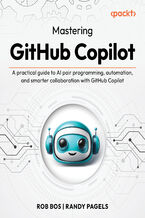

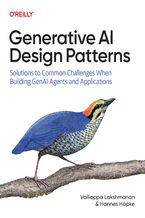
















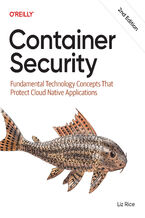
Oceny i opinie klientów: Learning Microsoft Power Apps Arpit Shrivastava
(1)-
6
-
5
-
4
-
3
-
2
-
1
5.0(0)
(1)
(0)
(0)
(0)
(0)