iMovie '09 & iDVD: The Missing Manual. The Missing Manual David Pogue, Aaron Miller
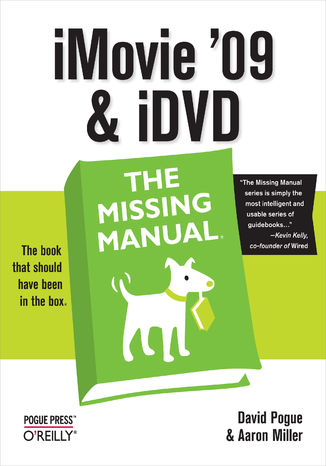
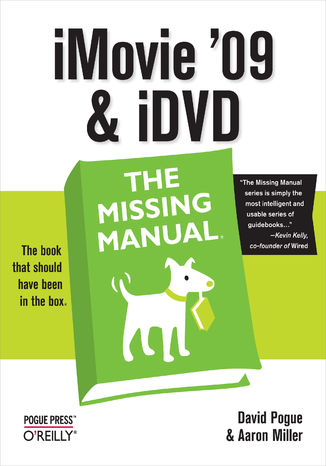
- Autorzy:
- David Pogue, Aaron Miller
- Wydawnictwo:
- O'Reilly Media
- Ocena:
- Stron:
- 464
- Dostępne formaty:
-
ePubMobi
Opis
książki
:
iMovie '09 & iDVD: The Missing Manual. The Missing Manual
Bursting with new features, Apple's iMovie '09 is vastly more usable and complete than iMovie '08 -- amazing right out of the box. But the box doesn't include a good user's guide, so learning these applications is another matter. iMovie '09 and iDVD: The Missing Manual gets you up to speed on everything you need to turn raw digital footage into highly creative video projects.
You get crystal-clear, jargon-free explanations of iMovie's new video effects, slow & fast motion, advanced drag & drop, video stabilization, and more. Author and New York Times tech columnist David Pogue uses an objective lens to scrutinize every step of process, including how to:
From choosing and using a digital camcorder to burning the finished work onto DVDs, posting it online, or creating versions for iPod and iPhone, iMovie '09 & iDVD: The Missing Manual helps you zoom right in on the details.
Wybrane bestsellery
David Pogue, Aaron Miller - pozostałe książki
O'Reilly Media - inne książki
Dzięki opcji "Druk na żądanie" do sprzedaży wracają tytuły Grupy Helion, które cieszyły sie dużym zainteresowaniem, a których nakład został wyprzedany.
Dla naszych Czytelników wydrukowaliśmy dodatkową pulę egzemplarzy w technice druku cyfrowego.
Co powinieneś wiedzieć o usłudze "Druk na żądanie":
- usługa obejmuje tylko widoczną poniżej listę tytułów, którą na bieżąco aktualizujemy;
- cena książki może być wyższa od początkowej ceny detalicznej, co jest spowodowane kosztami druku cyfrowego (wyższymi niż koszty tradycyjnego druku offsetowego). Obowiązująca cena jest zawsze podawana na stronie WWW książki;
- zawartość książki wraz z dodatkami (płyta CD, DVD) odpowiada jej pierwotnemu wydaniu i jest w pełni komplementarna;
- usługa nie obejmuje książek w kolorze.
Masz pytanie o konkretny tytuł? Napisz do nas: sklep@ebookpoint.pl
Książka drukowana


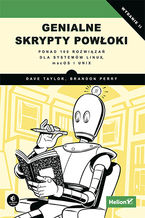
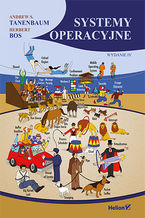



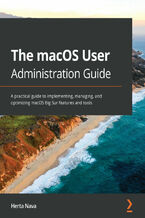
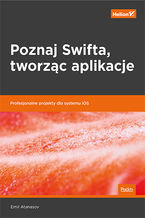
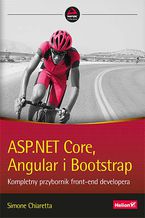



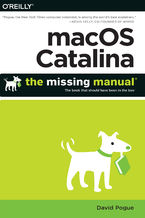
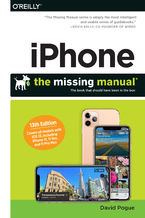
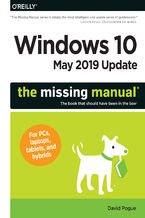
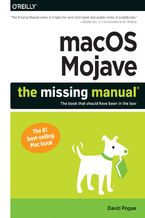
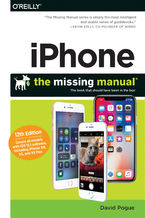
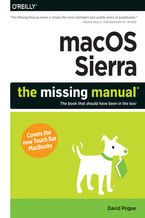
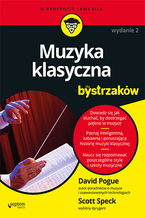
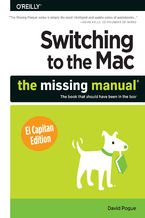










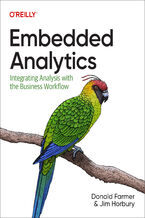




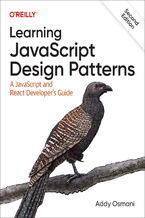


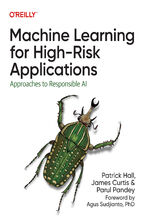
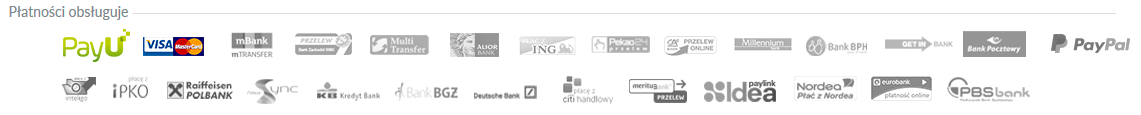
Oceny i opinie klientów: iMovie '09 & iDVD: The Missing Manual. The Missing Manual David Pogue, Aaron Miller (0) Weryfikacja opinii następuje na podstawie historii zamowień na koncie Użytkownika umiejszczającego opinię.
Użytkownik mógł otrzymać punkty za opublikowanie opinii uprawniające do uzyskania rabatu w ramach Programu Punktowego.
Weryfikacja opinii następuje na podstawie historii zamowień na koncie Użytkownika umiejszczającego opinię.
Użytkownik mógł otrzymać punkty za opublikowanie opinii uprawniające do uzyskania rabatu w ramach Programu Punktowego.