Excel 2010: The Missing Manual Matthew MacDonald
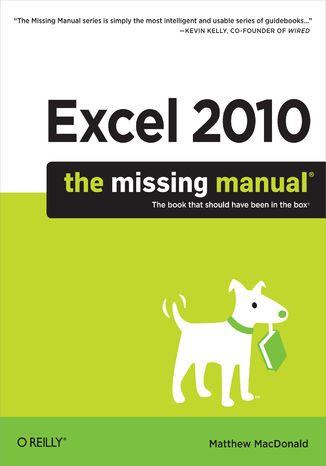
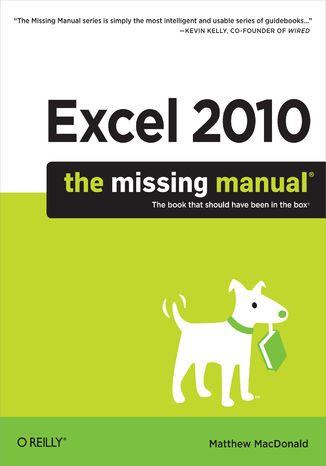
- Autor:
- Matthew MacDonald
- Wydawnictwo:
- O'Reilly Media
- Ocena:
- Stron:
- 898
- Dostępne formaty:
-
ePubMobi
Opis
książki
:
Excel 2010: The Missing Manual
Excel, the world's most popular spreadsheet program, has the muscle to analyze heaps of data. Beyond basic number-crunching, Excel 2010 has many impressive features that are hard to find, much less master -- especially from online help pages. This Missing Manual clearly explains how everything works with a unique and witty style to help you learn quickly.
- Navigate with ease. Master Excel's tabbed toolbar and its new backstage view
- Perform a variety of calculations. Write formulas for rounding numbers, calculating mortgage payments, and more
- Organize your data. Search, sort, and filter huge amounts of information
- Illustrate trends. Bring your data to life with charts and graphics -- including miniature charts called Sparklines
- Examine your data. Summarize information and find hidden patterns with pivot tables and slicers
- Share your spreadsheets. Use the Excel Web App to collaborate with colleagues online
- Rescue lost data. Restore old versions of data and find spreadsheets you forgot to save
Wybrane bestsellery
Matthew MacDonald - pozostałe książki
O'Reilly Media - inne książki
Dzięki opcji "Druk na żądanie" do sprzedaży wracają tytuły Grupy Helion, które cieszyły sie dużym zainteresowaniem, a których nakład został wyprzedany.
Dla naszych Czytelników wydrukowaliśmy dodatkową pulę egzemplarzy w technice druku cyfrowego.
Co powinieneś wiedzieć o usłudze "Druk na żądanie":
- usługa obejmuje tylko widoczną poniżej listę tytułów, którą na bieżąco aktualizujemy;
- cena książki może być wyższa od początkowej ceny detalicznej, co jest spowodowane kosztami druku cyfrowego (wyższymi niż koszty tradycyjnego druku offsetowego). Obowiązująca cena jest zawsze podawana na stronie WWW książki;
- zawartość książki wraz z dodatkami (płyta CD, DVD) odpowiada jej pierwotnemu wydaniu i jest w pełni komplementarna;
- usługa nie obejmuje książek w kolorze.
Masz pytanie o konkretny tytuł? Napisz do nas: sklep@ebookpoint.pl
Książka drukowana












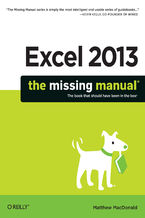

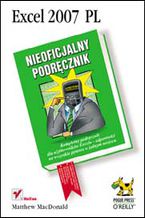

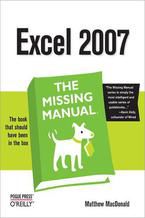



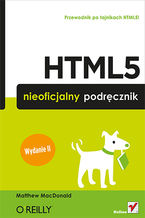
















Oceny i opinie klientów: Excel 2010: The Missing Manual Matthew MacDonald
(0)