Excel 2013: The Missing Manual Matthew MacDonald
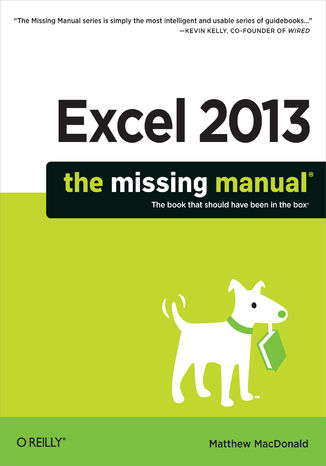
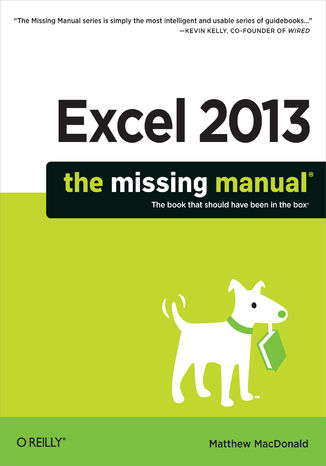
- Autor:
- Matthew MacDonald
- Wydawnictwo:
- O'Reilly Media
- Ocena:
- Stron:
- 1020
- Dostępne formaty:
-
ePubMobi
Opis
książki
:
Excel 2013: The Missing Manual
The world’s most popular spreadsheet program is now more powerful than ever, but it’s also more complex. That’s where this Missing Manual comes in. With crystal-clear explanations and hands-on examples, Excel 2013: The Missing Manual shows you how to master Excel so you can easily track, analyze, and chart your data. You’ll be using new features like PowerPivot and Flash Fill in no time.
The important stuff you need to know:
- Go from novice to ace. Learn how to analyze your data, from writing your first formula to charting your results.
- Illustrate trends. Discover the clearest way to present your data using Excel’s new Quick Analysis feature.
- Broaden your analysis. Use pivot tables, slicers, and timelines to examine your data from different perspectives.
- Import data. Pull data from a variety of sources, including website data feeds and corporate databases.
- Work from the Web. Launch and manage your workbooks on the road, using the new Excel Web App.
- Share your worksheets. Store Excel files on SkyDrive and collaborate with colleagues on Facebook, Twitter, and LinkedIn.
- Master the new data model. Use PowerPivot to work with millions of rows of data.
- Make calculations. Review financial data, use math and scientific formulas, and perform statistical analyses.
Wybrane bestsellery
Matthew MacDonald - pozostałe książki
O'Reilly Media - inne książki
Dzięki opcji "Druk na żądanie" do sprzedaży wracają tytuły Grupy Helion, które cieszyły sie dużym zainteresowaniem, a których nakład został wyprzedany.
Dla naszych Czytelników wydrukowaliśmy dodatkową pulę egzemplarzy w technice druku cyfrowego.
Co powinieneś wiedzieć o usłudze "Druk na żądanie":
- usługa obejmuje tylko widoczną poniżej listę tytułów, którą na bieżąco aktualizujemy;
- cena książki może być wyższa od początkowej ceny detalicznej, co jest spowodowane kosztami druku cyfrowego (wyższymi niż koszty tradycyjnego druku offsetowego). Obowiązująca cena jest zawsze podawana na stronie WWW książki;
- zawartość książki wraz z dodatkami (płyta CD, DVD) odpowiada jej pierwotnemu wydaniu i jest w pełni komplementarna;
- usługa nie obejmuje książek w kolorze.
Masz pytanie o konkretny tytuł? Napisz do nas: sklep@ebookpoint.pl
Książka drukowana












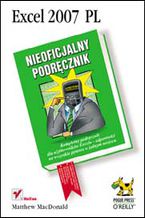
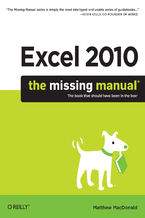


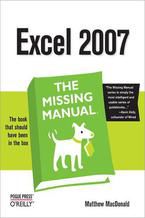



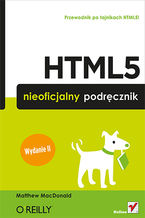
















Oceny i opinie klientów: Excel 2013: The Missing Manual Matthew MacDonald
(0)