Windows Server 2016 Hyper-V Cookbook. Save time and resources by getting to know the best practices and intelligence from industry experts - Second Edition Charbel Nemnom, Patrick Lownds, Leandro Carvalho
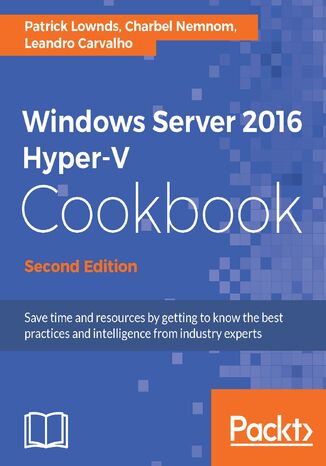
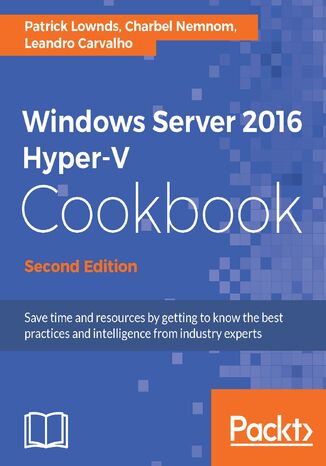
- Autorzy:
- Charbel Nemnom, Patrick Lownds, Leandro Carvalho
- Wydawnictwo:
- Packt Publishing
- Ocena:
- Stron:
- 524
- Dostępne formaty:
-
PDFePubMobi
Opis
książki
:
Windows Server 2016 Hyper-V Cookbook. Save time and resources by getting to know the best practices and intelligence from industry experts - Second Edition
This Hyper-V book is designed to help advanced-level administrators benefit fully from the new Windows Server. With over 80 hands-on recipes, the Hyper-V Cookbook gives you tips, tricks and best practices to deploy, maintain and upgrade your virtual machines.
Wybrane bestsellery
Charbel Nemnom, Patrick Lownds, Leandro Carvalho - pozostałe książki
Packt Publishing - inne książki
Dzięki opcji "Druk na żądanie" do sprzedaży wracają tytuły Grupy Helion, które cieszyły sie dużym zainteresowaniem, a których nakład został wyprzedany.
Dla naszych Czytelników wydrukowaliśmy dodatkową pulę egzemplarzy w technice druku cyfrowego.
Co powinieneś wiedzieć o usłudze "Druk na żądanie":
- usługa obejmuje tylko widoczną poniżej listę tytułów, którą na bieżąco aktualizujemy;
- cena książki może być wyższa od początkowej ceny detalicznej, co jest spowodowane kosztami druku cyfrowego (wyższymi niż koszty tradycyjnego druku offsetowego). Obowiązująca cena jest zawsze podawana na stronie WWW książki;
- zawartość książki wraz z dodatkami (płyta CD, DVD) odpowiada jej pierwotnemu wydaniu i jest w pełni komplementarna;
- usługa nie obejmuje książek w kolorze.
Masz pytanie o konkretny tytuł? Napisz do nas: sklep@ebookpoint.pl
Książka drukowana





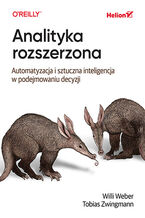

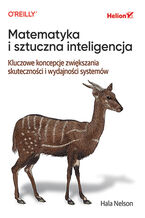
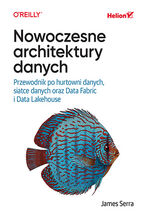

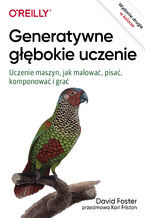

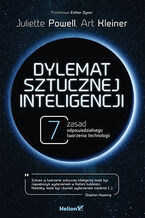
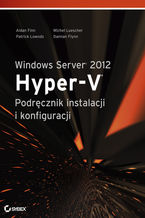
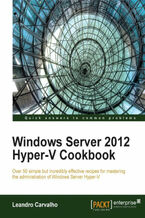
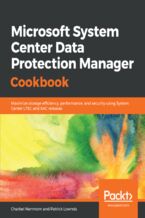










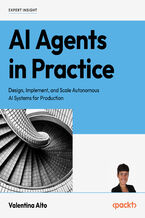




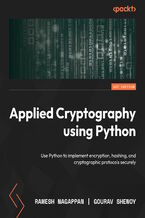

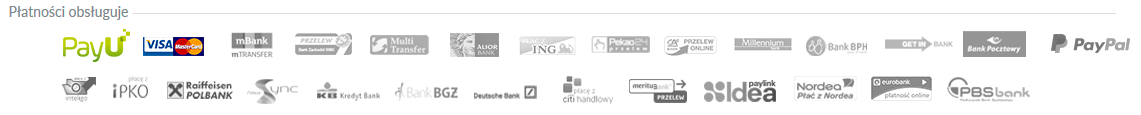
Oceny i opinie klientów: Windows Server 2016 Hyper-V Cookbook. Save time and resources by getting to know the best practices and intelligence from industry experts - Second Edition Charbel Nemnom, Patrick Lownds, Leandro Carvalho
(0)