OpenStack: Building a Cloud Environment. Building a Cloud Environment Kevin Jackson, Egle Sigler, Alok Shrivastwa, Cody Bunch, Tony Campbell, Sunil Sarat
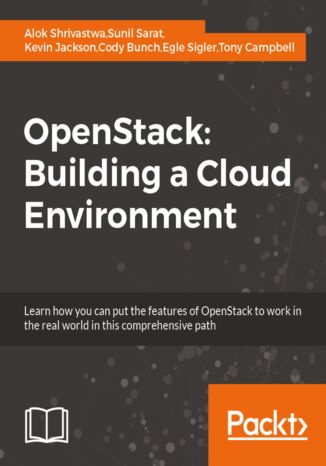
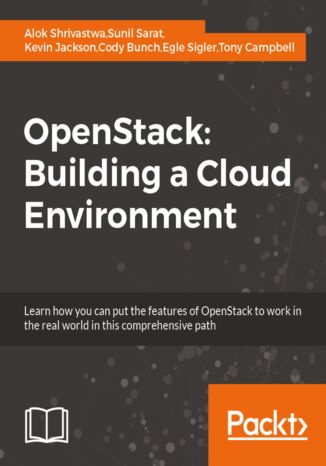
- Autorzy:
- Kevin Jackson, Egle Sigler, Alok Shrivastwa, Cody Bunch, Tony Campbell, Sunil Sarat
- Wydawnictwo:
- Packt Publishing
- Ocena:
- Dostępne formaty:
-
PDFePubMobi
Opis
książki
:
OpenStack: Building a Cloud Environment. Building a Cloud Environment
Learning OpenStack Cloud Computing course is an exquisite guide that you will need to build cloud environments proficiently. This course will help you gain a clearer understanding of OpenStack’s components and their interaction with each other to build a cloud environment.
The first module, Learning OpenStack, starts with a brief look into the need for authentication and authorization, the different aspects of dashboards, cloud computing fabric controllers, along with 'Networking as a Service' and 'Software defined Networking'. Then, you will focus on installing, configuring, and troubleshooting different architectures such as Keystone, Horizon, Nova, Neutron, Cinder, Swift, and Glance. After getting familiar with the fundamentals and application of OpenStack, let's move deeper into the realm of OpenStack.
In the second module, OpenStack Cloud Computing Cookbook, preview how to build and operate OpenStack cloud computing, storage, networking, and automation. Dive into Neutron, the OpenStack Networking service, and get your hands dirty with configuring ML2, networks, routers, and distributed virtual routers. Further, you'll learn practical examples of Block Storage, LBaaS, and FBaaS.
The final module, Troubleshooting OpenStack, will help you quickly diagnose, troubleshoot, and correct problems in your OpenStack. We will diagnose and remediate issues in Keystone, Glance, Neutron networking, Nova, Cinder block storage, Swift object storage, and issues caused by Heat orchestration.
This Learning Path combines some of the best that Packt has to offer in one complete, curated package. It includes content from the following Packt products:
? Learning OpenStack by Alok Shrivastwa, Sunil Sarat
? OpenStack Cloud Computing Cookbook - Third Edition by Kevin Jackson , Cody Bunch, Egle Sigler
? Troubleshooting OpenStack by Tony Campbell
Wybrane bestsellery
Kevin Jackson, Egle Sigler, Alok Shrivastwa, Cody Bunch, Tony Campbell, Sunil Sarat - pozostałe książki
Packt Publishing - inne książki
Dzięki opcji "Druk na żądanie" do sprzedaży wracają tytuły Grupy Helion, które cieszyły sie dużym zainteresowaniem, a których nakład został wyprzedany.
Dla naszych Czytelników wydrukowaliśmy dodatkową pulę egzemplarzy w technice druku cyfrowego.
Co powinieneś wiedzieć o usłudze "Druk na żądanie":
- usługa obejmuje tylko widoczną poniżej listę tytułów, którą na bieżąco aktualizujemy;
- cena książki może być wyższa od początkowej ceny detalicznej, co jest spowodowane kosztami druku cyfrowego (wyższymi niż koszty tradycyjnego druku offsetowego). Obowiązująca cena jest zawsze podawana na stronie WWW książki;
- zawartość książki wraz z dodatkami (płyta CD, DVD) odpowiada jej pierwotnemu wydaniu i jest w pełni komplementarna;
- usługa nie obejmuje książek w kolorze.
Masz pytanie o konkretny tytuł? Napisz do nas: sklep@ebookpoint.pl
Książka drukowana


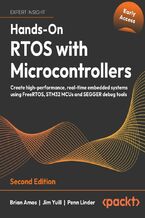



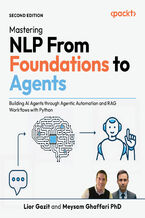




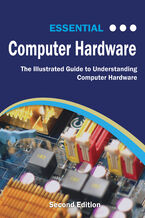




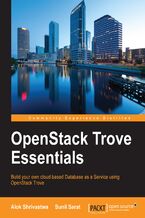










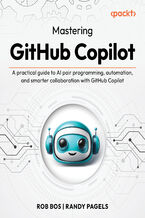

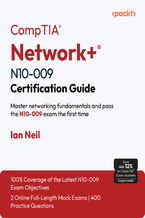

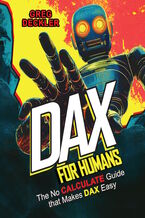


Oceny i opinie klientów: OpenStack: Building a Cloud Environment. Building a Cloud Environment Kevin Jackson, Egle Sigler, Alok Shrivastwa, Cody Bunch, Tony Campbell, Sunil Sarat
(0)