iMovie '11 & iDVD: The Missing Manual David Pogue, Aaron Miller
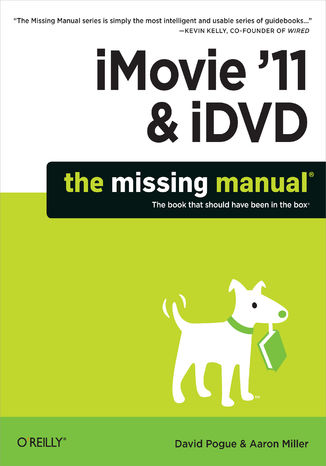
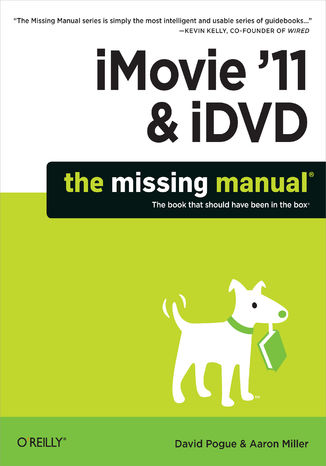
- Autorzy:
- David Pogue, Aaron Miller
- Wydawnictwo:
- O'Reilly Media
- Ocena:
- Stron:
- 542
- Dostępne formaty:
-
ePubMobi
Opis
książki
:
iMovie '11 & iDVD: The Missing Manual
Apple's video-editing program is better than ever, but it still doesn’t have a printed guide to help you get started. That's where this gorgeous, full-color book comes in. You get clear explanations of iMovie's impressive new features, like instant rendering, storyboarding, and one-step special effects. Experts David Pogue and Aaron Miller also give you a complete course in film editing and DVD design.
- Edit video like the pros. Import raw footage, add transitions, and use iMovie’s newly restored, intuitive timeline editor.
- Create stunning trailers. Design Hollywood-style "Coming Attractions!" previews for your movies.
- Share your film. Distribute your movie in a variety of places—on smartphones, Apple TV, your own site, and with one-click exports to YouTube, Facebook, Vimeo, CNN iReport, and MobileMe.
- Make DVDs. Design the menus, titles, and layout for your DVDs, and burn them to disc.
This book covers version 9 of Apple's iMovie software.
Wybrane bestsellery
David Pogue, Aaron Miller - pozostałe książki
O'Reilly Media - inne książki
Dzięki opcji "Druk na żądanie" do sprzedaży wracają tytuły Grupy Helion, które cieszyły sie dużym zainteresowaniem, a których nakład został wyprzedany.
Dla naszych Czytelników wydrukowaliśmy dodatkową pulę egzemplarzy w technice druku cyfrowego.
Co powinieneś wiedzieć o usłudze "Druk na żądanie":
- usługa obejmuje tylko widoczną poniżej listę tytułów, którą na bieżąco aktualizujemy;
- cena książki może być wyższa od początkowej ceny detalicznej, co jest spowodowane kosztami druku cyfrowego (wyższymi niż koszty tradycyjnego druku offsetowego). Obowiązująca cena jest zawsze podawana na stronie WWW książki;
- zawartość książki wraz z dodatkami (płyta CD, DVD) odpowiada jej pierwotnemu wydaniu i jest w pełni komplementarna;
- usługa nie obejmuje książek w kolorze.
Masz pytanie o konkretny tytuł? Napisz do nas: sklep@ebookpoint.pl
Książka drukowana






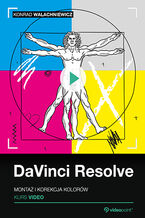




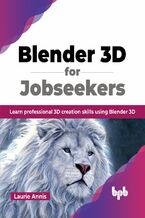
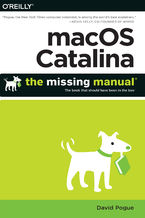
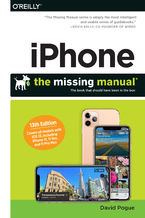
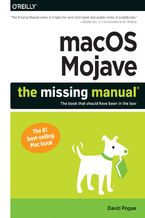
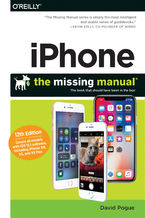
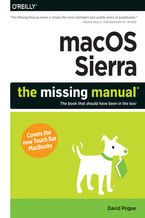
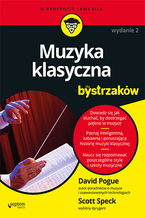
















Oceny i opinie klientów: iMovie '11 & iDVD: The Missing Manual David Pogue, Aaron Miller
(0)