Flex 4 Cookbook. Real-world recipes for developing Rich Internet Applications Joshua Noble, Todd Anderson, Garth Braithwaite
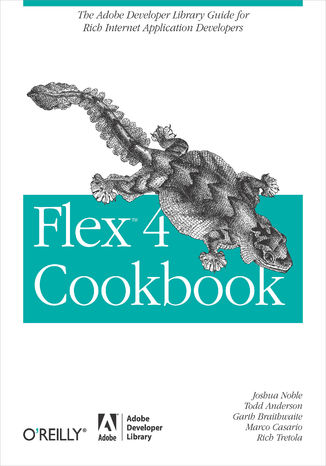
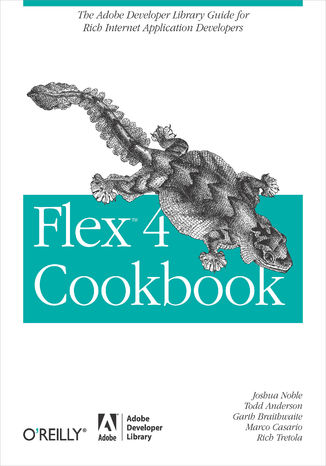
- Autorzy:
- Joshua Noble, Todd Anderson, Garth Braithwaite
- Wydawnictwo:
- Adobe Developer Library
- Ocena:
- Stron:
- 768
- Dostępne formaty:
-
ePubMobi
Opis
książki
:
Flex 4 Cookbook. Real-world recipes for developing Rich Internet Applications
With this collection of proven recipes, you have the ideal problem-solving guide for developing interactive Rich Internet Applications on the Adobe Flash Platform. You'll find answers to hundreds of common problems you may encounter when using Adobe Flex, Flex 4 Framework, or Flash Builder, Adobe's GUI-based development tool.
Flex 4 Cookbook has hands-on recipes for everything from Flex basics to solutions for working with visual components and data access, as well as tips on application development, unit testing, and Adobe AIR. Each recipe provides an explanation of how and why it works, and includes sample code that you can use immediately. You'll get results fast, whether you're a committed Flex developer or still evaluating the technology. It's a great way to jumpstart your next web application.
Topics include:
- Using Spark Component
- Text Layout Framework
- Groups and Layout
- Spark List and ItemRenderer
- Images, bitmaps, videos, and sounds
- CSS, styling, and skinning
- States and Effects
- Working with Collections
- Using DataBinding
- Validation, formatting, and regular expressions
- Using Charts
- Services and Data Access
- Using RSLs and Modules
- Working with Adobe AIR 2.0
Wybrane bestsellery
Adobe Developer Library - inne książki
Dzięki opcji "Druk na żądanie" do sprzedaży wracają tytuły Grupy Helion, które cieszyły sie dużym zainteresowaniem, a których nakład został wyprzedany.
Dla naszych Czytelników wydrukowaliśmy dodatkową pulę egzemplarzy w technice druku cyfrowego.
Co powinieneś wiedzieć o usłudze "Druk na żądanie":
- usługa obejmuje tylko widoczną poniżej listę tytułów, którą na bieżąco aktualizujemy;
- cena książki może być wyższa od początkowej ceny detalicznej, co jest spowodowane kosztami druku cyfrowego (wyższymi niż koszty tradycyjnego druku offsetowego). Obowiązująca cena jest zawsze podawana na stronie WWW książki;
- zawartość książki wraz z dodatkami (płyta CD, DVD) odpowiada jej pierwotnemu wydaniu i jest w pełni komplementarna;
- usługa nie obejmuje książek w kolorze.
Masz pytanie o konkretny tytuł? Napisz do nas: sklep@ebookpoint.pl
Książka drukowana


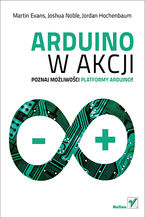






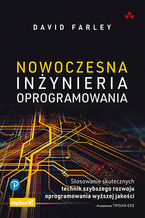
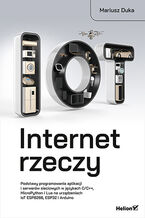


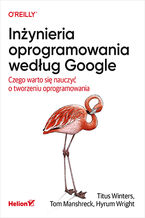
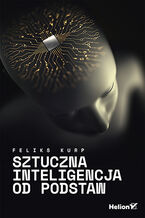






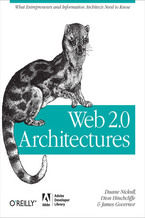

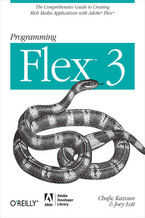




Oceny i opinie klientów: Flex 4 Cookbook. Real-world recipes for developing Rich Internet Applications Joshua Noble, Todd Anderson, Garth Braithwaite
(0)