Dreamweaver MX 2004: The Missing Manual David Sawyer McFarland
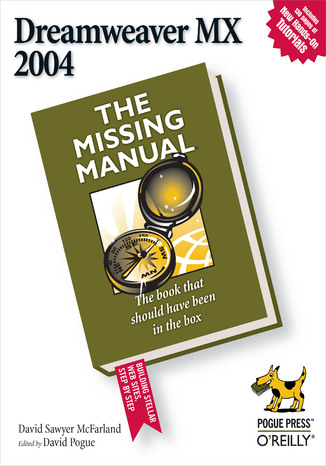
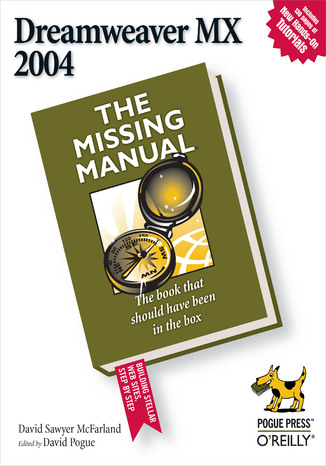
- Autor:
- David Sawyer McFarland
- Wydawnictwo:
- O'Reilly Media
- Ocena:
- Stron:
- 850
- Dostępne formaty:
-
ePubMobi
Opis
książki
:
Dreamweaver MX 2004: The Missing Manual
Macromedia's Dreamweaver MX 2004 offers a rich environment for building professional web sites, with drag-and-drop simplicity, clean HTML code, and dynamic database-driven web site creation tools. It comes with everything except perhaps the most important feature of all: a printed manual.Enter Dreamweaver MX 2004: The Missing Manual, the book that enables both first-time and experienced web designers to bring stunning, interactive web sites to life. What sets this new edition apart is the crystal-clear writing, welcome humor, and exclusive features like these:
- Live examples. With a step-by-step annotated tutorial, readers follow the construction of a state-of-the-art commercial web site, complete with Flash buttons, Cascading Style Sheets, and dynamic databases.
- Tricks of the trade. The book is bursting with undocumented workarounds and shortcuts.
- Design guidance. Readers can create any modern web feature, including forms, animations, pop-up windows, and more. This book lets you know which browsers, situations, and audiences are appropriate for each.
Wybrane bestsellery
David Sawyer McFarland - pozostałe książki
O'Reilly Media - inne książki
Dzięki opcji "Druk na żądanie" do sprzedaży wracają tytuły Grupy Helion, które cieszyły sie dużym zainteresowaniem, a których nakład został wyprzedany.
Dla naszych Czytelników wydrukowaliśmy dodatkową pulę egzemplarzy w technice druku cyfrowego.
Co powinieneś wiedzieć o usłudze "Druk na żądanie":
- usługa obejmuje tylko widoczną poniżej listę tytułów, którą na bieżąco aktualizujemy;
- cena książki może być wyższa od początkowej ceny detalicznej, co jest spowodowane kosztami druku cyfrowego (wyższymi niż koszty tradycyjnego druku offsetowego). Obowiązująca cena jest zawsze podawana na stronie WWW książki;
- zawartość książki wraz z dodatkami (płyta CD, DVD) odpowiada jej pierwotnemu wydaniu i jest w pełni komplementarna;
- usługa nie obejmuje książek w kolorze.
Masz pytanie o konkretny tytuł? Napisz do nas: sklep@ebookpoint.pl
Książka drukowana


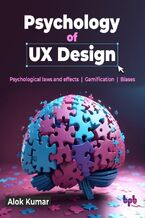


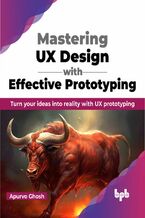


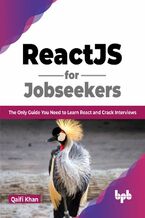

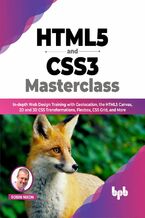


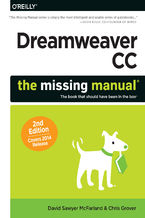
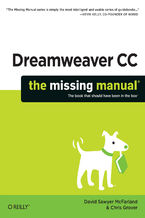
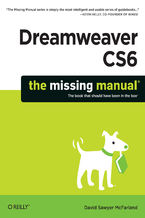
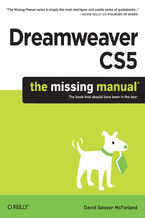
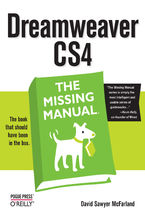
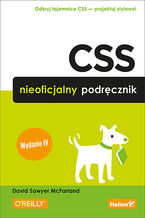
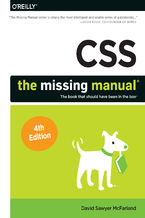
















Oceny i opinie klientów: Dreamweaver MX 2004: The Missing Manual David Sawyer McFarland
(0)