Backup & Recovery. Inexpensive Backup Solutions for Open Systems W. Curtis Preston
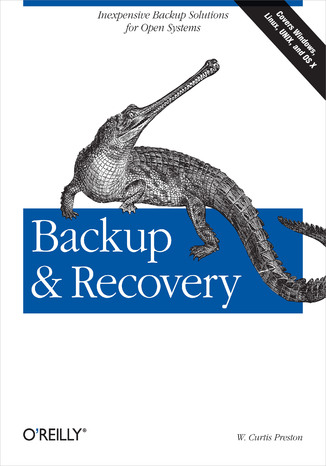
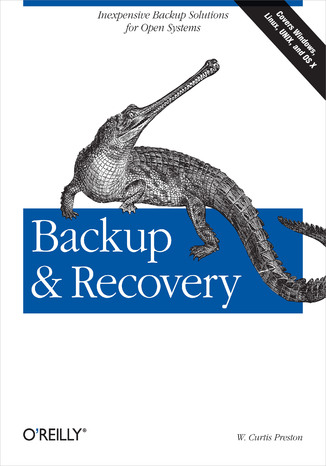
- Autor:
- W. Curtis Preston
- Wydawnictwo:
- O'Reilly Media
- Ocena:
- Stron:
- 760
- Dostępne formaty:
-
ePubMobi
Opis
książki
:
Backup & Recovery. Inexpensive Backup Solutions for Open Systems
Packed with practical, freely available backup and recovery solutions for Unix, Linux, Windows, and Mac OS X systems -- as well as various databases -- this new guide is a complete overhaul of Unix Backup & Recovery by the same author, now revised and expanded with over 75% new material.
Backup & Recovery starts with a complete overview of backup philosophy and design, including the basic backup utilities of tar, dump, cpio, ntbackup, ditto, and rsync. It then explains several open source backup products that automate backups using those utilities, including AMANDA, Bacula, BackupPC, rdiff-backup, and rsnapshot. Backup & Recovery then explains how to perform bare metal recovery of AIX, HP-UX, Linux, Mac OS, Solaris, VMWare, & Windows systems using freely-available utilities. The book also provides overviews of the current state of the commercial backup software and hardware market, including overviews of CDP, Data De-duplication, D2D2T, and VTL technology. Finally, it covers how to automate the backups of DB2, Exchange, MySQL, Oracle, PostgreSQL, SQL-Server, and Sybase databases - without purchasing a commercial backup product to do so.
For environments of all sizes and budgets, this unique book shows you how to ensure data protection without resorting to expensive commercial solutions. You will soon learn to:
- Automate the backup of popular databases without a commercial utility
- Perform bare metal recovery of any popular open systems platform, including your PC or laptop
- Utilize valuable but often unknown open source backup products
- Understand the state of commercial backup software, including explanations of CDP and data de-duplication software
- Access the current state of backup hardware, including Virtual Tape Libraries (VTLs)
Wybrane bestsellery
W. Curtis Preston - pozostałe książki
O'Reilly Media - inne książki
Dzięki opcji "Druk na żądanie" do sprzedaży wracają tytuły Grupy Helion, które cieszyły sie dużym zainteresowaniem, a których nakład został wyprzedany.
Dla naszych Czytelników wydrukowaliśmy dodatkową pulę egzemplarzy w technice druku cyfrowego.
Co powinieneś wiedzieć o usłudze "Druk na żądanie":
- usługa obejmuje tylko widoczną poniżej listę tytułów, którą na bieżąco aktualizujemy;
- cena książki może być wyższa od początkowej ceny detalicznej, co jest spowodowane kosztami druku cyfrowego (wyższymi niż koszty tradycyjnego druku offsetowego). Obowiązująca cena jest zawsze podawana na stronie WWW książki;
- zawartość książki wraz z dodatkami (płyta CD, DVD) odpowiada jej pierwotnemu wydaniu i jest w pełni komplementarna;
- usługa nie obejmuje książek w kolorze.
Masz pytanie o konkretny tytuł? Napisz do nas: sklep@ebookpoint.pl
Książka drukowana




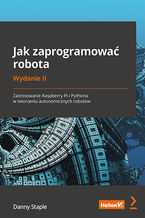
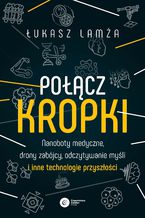




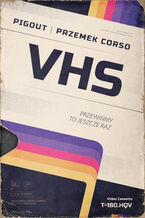


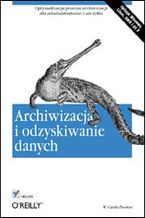

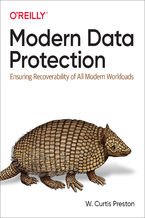

















Oceny i opinie klientów: Backup & Recovery. Inexpensive Backup Solutions for Open Systems W. Curtis Preston
(0)