Exploring Microsoft Excel's Hidden Treasures. Turbocharge your Excel proficiency with expert tips, automation techniques, and overlooked features David Ringstrom
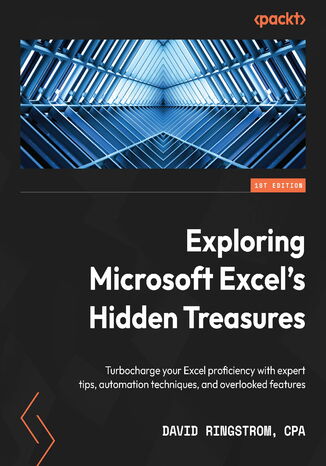
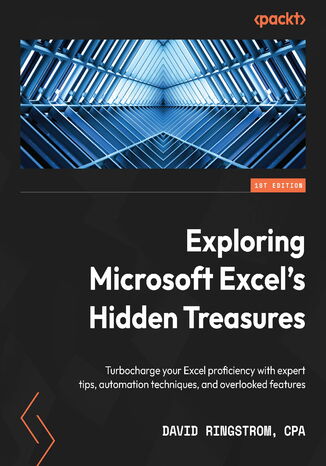
- Autor:
- David Ringstrom
- Serie wydawnicze:
- Learning
- Wydawnictwo:
- Packt Publishing
- Ocena:
- Stron:
- 444
- Dostępne formaty:
-
PDFePub
Opis
książki
:
Exploring Microsoft Excel's Hidden Treasures. Turbocharge your Excel proficiency with expert tips, automation techniques, and overlooked features
In this book, you’ll learn how to get more done with less effort. This book will enable you to create resilient spreadsheets that are easy for others to use as well, while incorporating spreadsheet disaster preparedness techniques. The time-saving techniques covered in the book include creating custom shortcuts and icons to streamline repetitive tasks, as well as automating them with features such as Tables and Custom Views. You’ll see how Conditional Formatting enables you to apply colors, Cell icons, and other formatting on-demand as your data changes. You’ll be empowered to protect the integrity of spreadsheets and increase usability by implementing internal controls, and understand how to solve problems with What-If Analysis features. In addition, you’ll master new features and functions such as XLOOKUP, Dynamic Array functions, LET and LAMBDA, and Power Query, while learning how to leverage shortcuts and nuances in Excel.
By the end of this book, you’ll have a broader awareness of how to avoid pitfalls in Excel. You’ll be empowered to work more effectively in Excel, having gained a deeper understanding of the frustrating oddities that can arise daily in Excel.
Wybrane bestsellery
Zobacz pozostałe książki z serii Learning
Packt Publishing - inne książki
Dzięki opcji "Druk na żądanie" do sprzedaży wracają tytuły Grupy Helion, które cieszyły sie dużym zainteresowaniem, a których nakład został wyprzedany.
Dla naszych Czytelników wydrukowaliśmy dodatkową pulę egzemplarzy w technice druku cyfrowego.
Co powinieneś wiedzieć o usłudze "Druk na żądanie":
- usługa obejmuje tylko widoczną poniżej listę tytułów, którą na bieżąco aktualizujemy;
- cena książki może być wyższa od początkowej ceny detalicznej, co jest spowodowane kosztami druku cyfrowego (wyższymi niż koszty tradycyjnego druku offsetowego). Obowiązująca cena jest zawsze podawana na stronie WWW książki;
- zawartość książki wraz z dodatkami (płyta CD, DVD) odpowiada jej pierwotnemu wydaniu i jest w pełni komplementarna;
- usługa nie obejmuje książek w kolorze.
Masz pytanie o konkretny tytuł? Napisz do nas: sklep@ebookpoint.pl
Książka drukowana


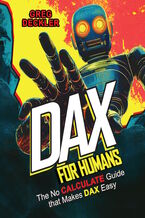

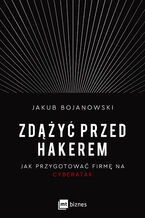



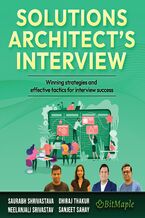


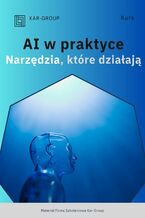




















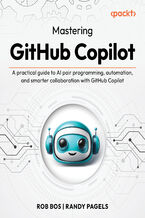

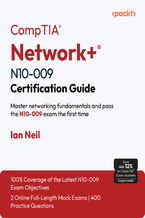

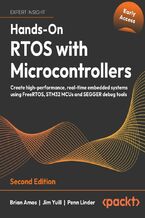


Oceny i opinie klientów: Exploring Microsoft Excel's Hidden Treasures. Turbocharge your Excel proficiency with expert tips, automation techniques, and overlooked features David Ringstrom
(0)