Essential System Administration. Tools and Techniques for Linux and Unix Administration. 3rd Edition Aeleen Frisch
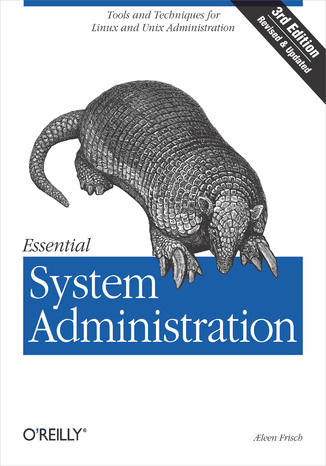
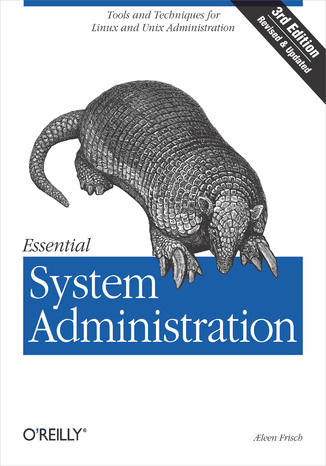
- Autor:
- Aeleen Frisch
- Wydawnictwo:
- O'Reilly Media
- Ocena:
- Stron:
- 1178
- Dostępne formaty:
-
ePubMobi
Opis
książki
:
Essential System Administration. Tools and Techniques for Linux and Unix Administration. 3rd Edition
Essential System Administration,3rd Edition is the definitive guide for Unix system administration, covering all the fundamental and essential tasks required to run such divergent Unix systems as AIX, FreeBSD, HP-UX, Linux, Solaris, Tru64 and more. Essential System Administration provides a clear, concise, practical guide to the real-world issues that anyone responsible for a Unix system faces daily.The new edition of this indispensable reference has been fully updated for all the latest operating systems. Even more importantly, it has been extensively revised and expanded to consider the current system administrative topics that administrators need most. Essential System Administration,3rd Edition covers: DHCP, USB devices, the latest automation tools, SNMP and network management, LDAP, PAM, and recent security tools and techniques.Essential System Administration is comprehensive. But what has made this book the guide system administrators turn to over and over again is not just the sheer volume of valuable information it provides, but the clear, useful way the information is presented. It discusses the underlying higher-level concepts, but it also provides the details of the procedures needed to carry them out. It is not organized around the features of the Unix operating system, but around the various facets of a system administrator's job. It describes all the usual administrative tools that Unix provides, but it also shows how to use them intelligently and efficiently.Whether you use a standalone Unix system, routinely provide administrative support for a larger shared system, or just want an understanding of basic administrative functions, Essential System Administration is for you. This comprehensive and invaluable book combines the author's years of practical experience with technical expertise to help you manage Unix systems as productively and painlessly as possible.
Wybrane bestsellery
O'Reilly Media - inne książki
Dzięki opcji "Druk na żądanie" do sprzedaży wracają tytuły Grupy Helion, które cieszyły sie dużym zainteresowaniem, a których nakład został wyprzedany.
Dla naszych Czytelników wydrukowaliśmy dodatkową pulę egzemplarzy w technice druku cyfrowego.
Co powinieneś wiedzieć o usłudze "Druk na żądanie":
- usługa obejmuje tylko widoczną poniżej listę tytułów, którą na bieżąco aktualizujemy;
- cena książki może być wyższa od początkowej ceny detalicznej, co jest spowodowane kosztami druku cyfrowego (wyższymi niż koszty tradycyjnego druku offsetowego). Obowiązująca cena jest zawsze podawana na stronie WWW książki;
- zawartość książki wraz z dodatkami (płyta CD, DVD) odpowiada jej pierwotnemu wydaniu i jest w pełni komplementarna;
- usługa nie obejmuje książek w kolorze.
Masz pytanie o konkretny tytuł? Napisz do nas: sklep@ebookpoint.pl
Książka drukowana






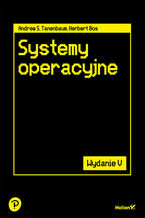





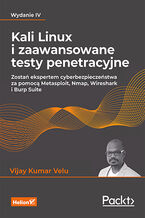
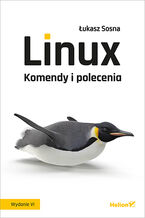
















Oceny i opinie klientów: Essential System Administration. Tools and Techniques for Linux and Unix Administration. 3rd Edition Aeleen Frisch
(0)