Windows Subsystem for Linux 2 (WSL 2) Tips, Tricks, and Techniques. Maximise productivity of your Windows 10 development machine with custom workflows and configurations Stuart Leeks


- Autor:
- Stuart Leeks
- Wydawnictwo:
- Packt Publishing
- Ocena:
- Stron:
- 246
- Dostępne formaty:
-
PDFePubMobi
Opis
książki
:
Windows Subsystem for Linux 2 (WSL 2) Tips, Tricks, and Techniques. Maximise productivity of your Windows 10 development machine with custom workflows and configurations
You’ll start by understanding what WSL is and learn how to install and configure WSL along with different Linux distros. Next, you'll learn techniques that allow you to work across both Windows and Linux environments. You’ll discover how to install and customize the new Windows Terminal. We'll also show you how to work with code in WSL using Visual Studio Code (VS Code). In addition to this, you’ll explore how to work with containers with Docker and Kubernetes, and how to containerize a development environment using VS Code.
While Microsoft has announced support for GPU and GUI applications in an upcoming release of WSL, at the time of writing these features are either not available or only in early preview releases. This book focuses on the stable, released features of WSL and giving you a solid understanding of the amazing techniques that you can use with WSL today.
By the end of this book, you’ll be able to configure WSL and Windows Terminal to suit your preferences, and productively use Visual Studio Code for developing applications with WSL.
Wybrane bestsellery
Packt Publishing - inne książki
Dzięki opcji "Druk na żądanie" do sprzedaży wracają tytuły Grupy Helion, które cieszyły sie dużym zainteresowaniem, a których nakład został wyprzedany.
Dla naszych Czytelników wydrukowaliśmy dodatkową pulę egzemplarzy w technice druku cyfrowego.
Co powinieneś wiedzieć o usłudze "Druk na żądanie":
- usługa obejmuje tylko widoczną poniżej listę tytułów, którą na bieżąco aktualizujemy;
- cena książki może być wyższa od początkowej ceny detalicznej, co jest spowodowane kosztami druku cyfrowego (wyższymi niż koszty tradycyjnego druku offsetowego). Obowiązująca cena jest zawsze podawana na stronie WWW książki;
- zawartość książki wraz z dodatkami (płyta CD, DVD) odpowiada jej pierwotnemu wydaniu i jest w pełni komplementarna;
- usługa nie obejmuje książek w kolorze.
Masz pytanie o konkretny tytuł? Napisz do nas: sklep@ebookpoint.pl
Książka drukowana






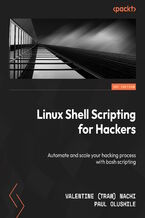


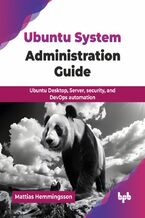











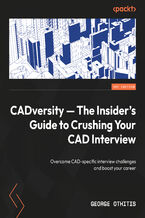

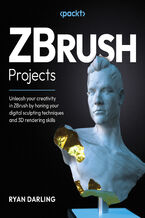





Oceny i opinie klientów: Windows Subsystem for Linux 2 (WSL 2) Tips, Tricks, and Techniques. Maximise productivity of your Windows 10 development machine with custom workflows and configurations Stuart Leeks
(0)