VMware Workstation - No Experience Necessary. Get started from scratch with Vmware Workstation using this essential guide. Taking you from installation on Windows or Linux through to advanced virtual machine features, you'll be setting up a test environment in no time Sander van Vugt
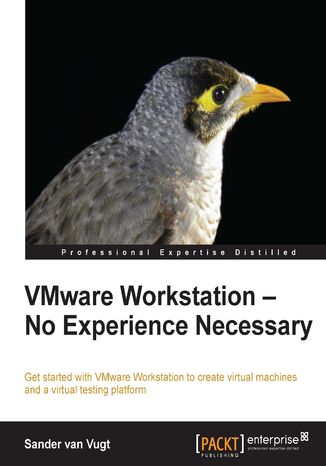
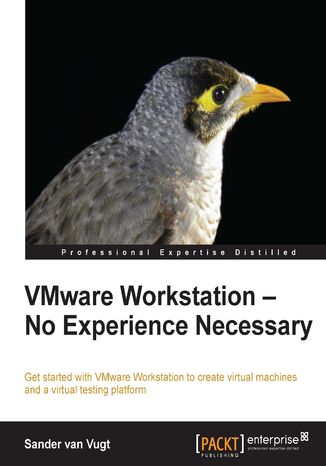
- Autor:
- Sander van Vugt
- Wydawnictwo:
- Packt Publishing
- Ocena:
- Stron:
- 136
- Dostępne formaty:
-
PDFePubMobi
Opis
książki
:
VMware Workstation - No Experience Necessary. Get started from scratch with Vmware Workstation using this essential guide. Taking you from installation on Windows or Linux through to advanced virtual machine features, you'll be setting up a test environment in no time
VMware Workstation - No Experience Necessary helps you in getting started with VMware Workstation. You'll learn how to install VMware Workstation in any circumstance, and how to create virtual machines and keep different configurations for each virtual machine, which helps in setting up extensive test environments. You'll also learn how to share these virtual machines with users of other virtualization products as well as the cloud.
In VMware Workstation - No Experience Necessary you'll start learning about different virtualization solutions. In this introduction you'll learn how VMware Workstation differs from other workstation virtualization platforms such as Oracle Virtual Box, and from data centre virtualization solutions such as VMware vSphere. Next, you'll learn how to install VMware Workstation on either a Windows or a Linux host and how to create virtual machines on these host platforms.
After installing virtual machines, you'll learn about advanced virtual machine features, including advanced networking and storage setups, which allow you to mirror a data centre setup as closely as possible. An important part of the setup of such an environment is working with snapshots and clones, which is discussed in detail. You'll also learn how to use virtual machines that are created on other host computers.
The final part of the book teaches you how to share virtual machines with others. You'll learn how to upload virtual machines to VMware vSphere, and how to share virtual machines with users of VMware Player.
Wybrane bestsellery
Packt Publishing - inne książki
Dzięki opcji "Druk na żądanie" do sprzedaży wracają tytuły Grupy Helion, które cieszyły sie dużym zainteresowaniem, a których nakład został wyprzedany.
Dla naszych Czytelników wydrukowaliśmy dodatkową pulę egzemplarzy w technice druku cyfrowego.
Co powinieneś wiedzieć o usłudze "Druk na żądanie":
- usługa obejmuje tylko widoczną poniżej listę tytułów, którą na bieżąco aktualizujemy;
- cena książki może być wyższa od początkowej ceny detalicznej, co jest spowodowane kosztami druku cyfrowego (wyższymi niż koszty tradycyjnego druku offsetowego). Obowiązująca cena jest zawsze podawana na stronie WWW książki;
- zawartość książki wraz z dodatkami (płyta CD, DVD) odpowiada jej pierwotnemu wydaniu i jest w pełni komplementarna;
- usługa nie obejmuje książek w kolorze.
Masz pytanie o konkretny tytuł? Napisz do nas: sklep@ebookpoint.pl
Książka drukowana




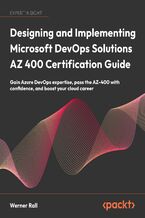
















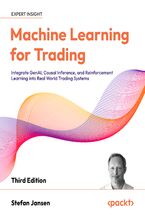

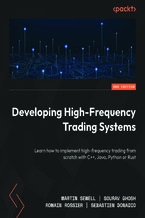



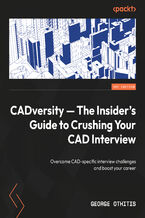

Oceny i opinie klientów: VMware Workstation - No Experience Necessary. Get started from scratch with Vmware Workstation using this essential guide. Taking you from installation on Windows or Linux through to advanced virtual machine features, you'll be setting up a test environment in no time Sander van Vugt
(0)