Photoshop Elements 8 for Windows: The Missing Manual. The Missing Manual Barbara Brundage
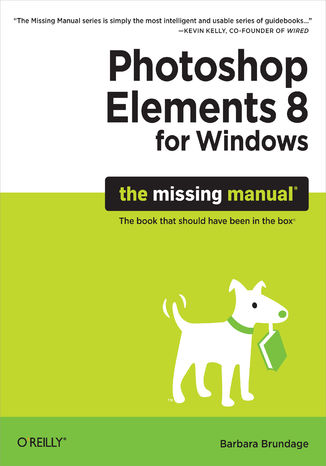
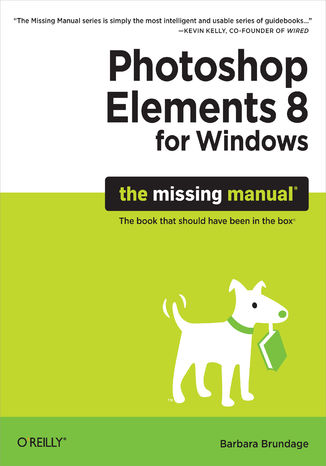
- Autor:
- Barbara Brundage
- Wydawnictwo:
- O'Reilly Media
- Ocena:
- Stron:
- 640
- Dostępne formaty:
-
ePubMobi
Opis
książki
:
Photoshop Elements 8 for Windows: The Missing Manual. The Missing Manual
Ideal for scrapbookers, serious and casual photographers, and budding graphic artists alike, Photoshop Elements 8 is more powerful and easier to use than previous versions. But figuring out how and when to use the program's tools is still tricky. With this book, you'll learn not only what each tool does, but also when it makes the most sense to use it and why. You get easy-to-follow, step-by-step instructions for everything from importing photos to organizing, editing, sharing, and storing your images. And if a feature isn't all that it's cracked up to be, we'll tell you.
How do you use the Photomerge Exposure? How do Quick Fix previews work? With a gentle introduction to get you started quickly, and advanced tips to help you produce really creative work, this Missing Manual provides the answers you need.
- Get crystal-clear and jargon-free explanations of every feature
- Learn to import, organize, back up, and fix photos quickly and easily
- Repair and restore old and damaged photos, and retouch any image
- Jazz up your pictures with dozens of filters, frames, and special effects
- Remove unwanted objects from images with the new Recompose tool
- Learn advanced techniques like working with layers and applying blend modes
- Download practice images and try new tricks right away
Wybrane bestsellery
O'Reilly Media - inne książki
Dzięki opcji "Druk na żądanie" do sprzedaży wracają tytuły Grupy Helion, które cieszyły sie dużym zainteresowaniem, a których nakład został wyprzedany.
Dla naszych Czytelników wydrukowaliśmy dodatkową pulę egzemplarzy w technice druku cyfrowego.
Co powinieneś wiedzieć o usłudze "Druk na żądanie":
- usługa obejmuje tylko widoczną poniżej listę tytułów, którą na bieżąco aktualizujemy;
- cena książki może być wyższa od początkowej ceny detalicznej, co jest spowodowane kosztami druku cyfrowego (wyższymi niż koszty tradycyjnego druku offsetowego). Obowiązująca cena jest zawsze podawana na stronie WWW książki;
- zawartość książki wraz z dodatkami (płyta CD, DVD) odpowiada jej pierwotnemu wydaniu i jest w pełni komplementarna;
- usługa nie obejmuje książek w kolorze.
Masz pytanie o konkretny tytuł? Napisz do nas: sklep@ebookpoint.pl
Książka drukowana


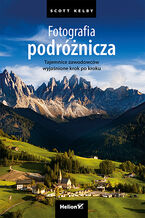


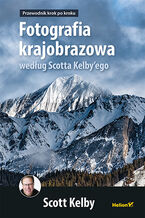
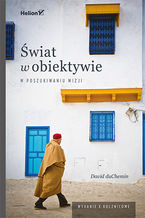

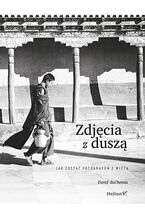










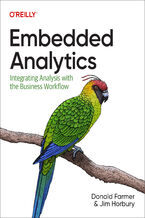




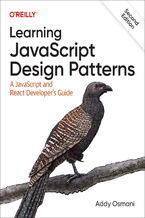


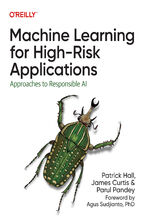
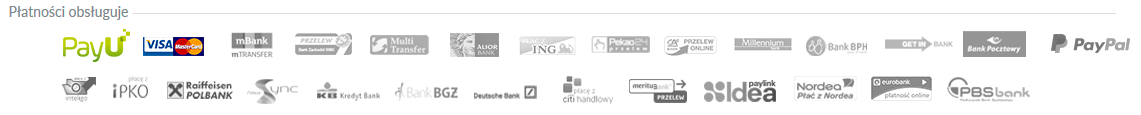
Oceny i opinie klientów: Photoshop Elements 8 for Windows: The Missing Manual. The Missing Manual Barbara Brundage
(0)